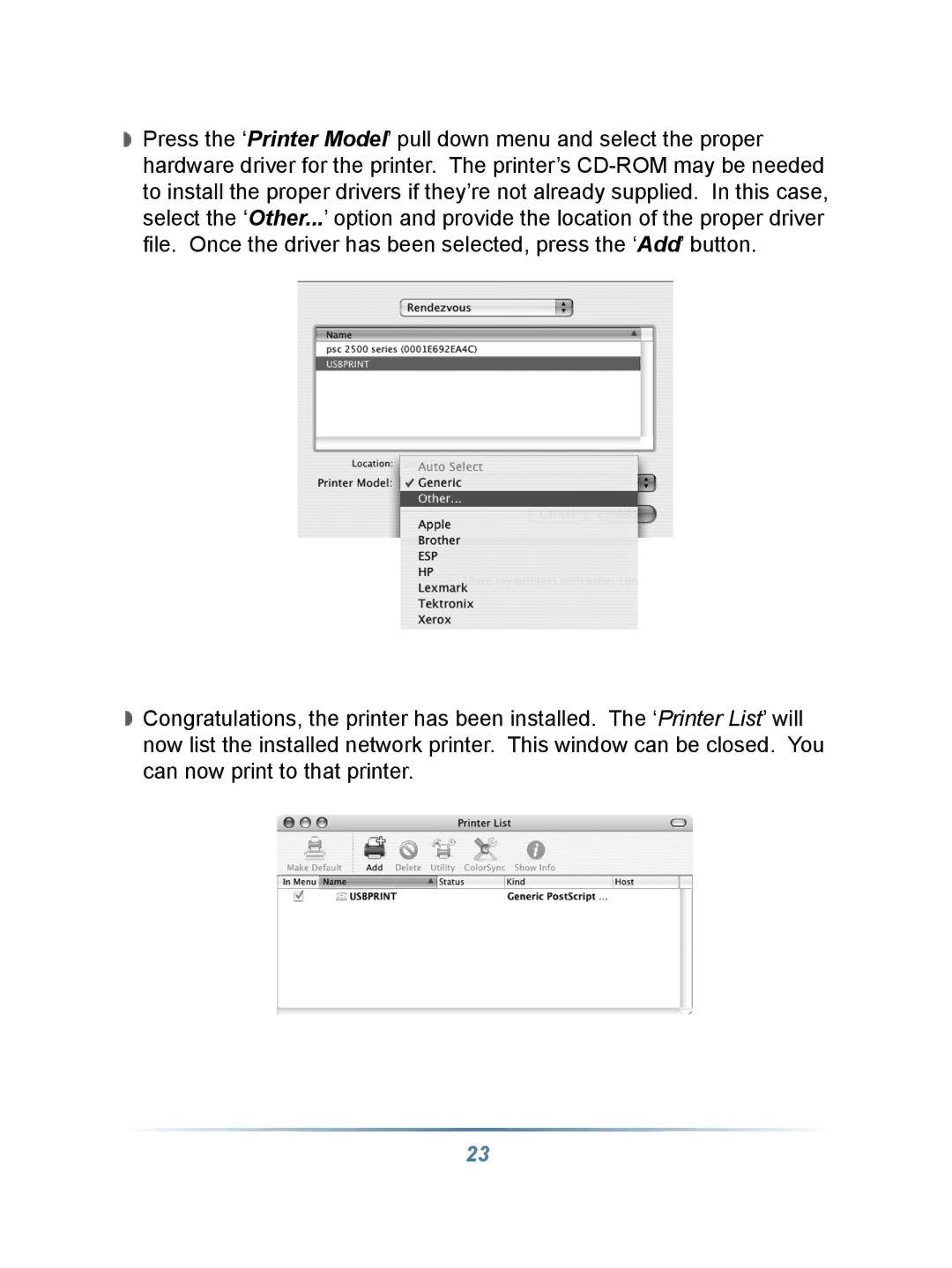![]() Press the ‘Printer Model’ pull down menu and select the proper hardware driver for the printer. The printer’s
Press the ‘Printer Model’ pull down menu and select the proper hardware driver for the printer. The printer’s
![]() Congratulations, the printer has been installed. The ‘Printer List’ will now list the installed network printer. This window can be closed. You can now print to that printer.
Congratulations, the printer has been installed. The ‘Printer List’ will now list the installed network printer. This window can be closed. You can now print to that printer.
23