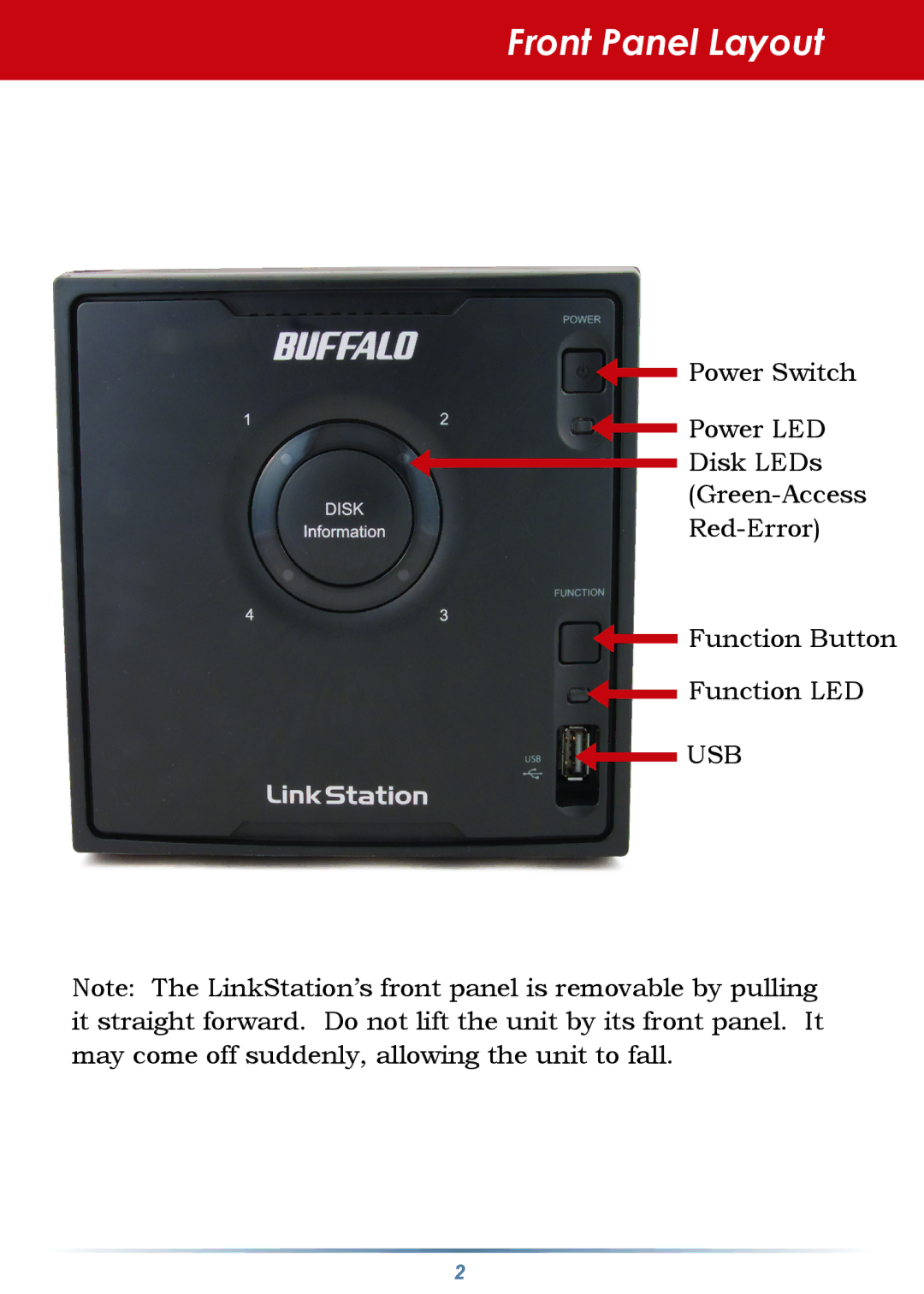Front Panel Layout
![]() Power Switch
Power Switch
![]() Power LED
Power LED ![]() Disk LEDs
Disk LEDs
![]() Function Button
Function Button
![]() Function LED
Function LED
![]() USB
USB
Note: The LinkStation’s front panel is removable by pulling it straight forward. Do not lift the unit by its front panel. It may come off suddenly, allowing the unit to fall.
2