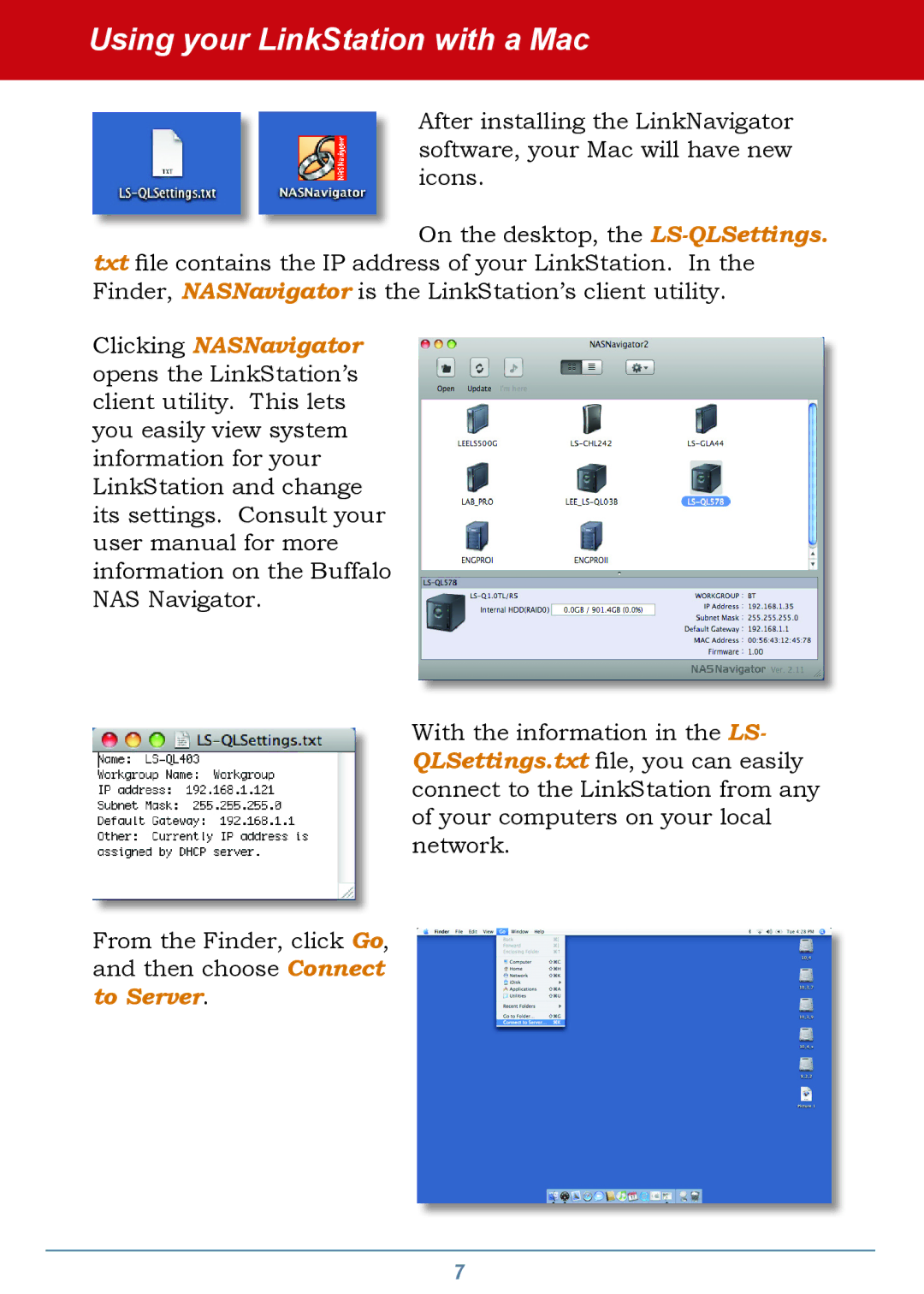Using your LinkStation with a Mac
After installing the LinkNavigator software, your Mac will have new icons.
On the desktop, the
txt file contains the IP address of your LinkStation. In the Finder, NASNavigator is the LinkStation’s client utility.
Clicking NASNavigator opens the LinkStation’s client utility. This lets you easily view system information for your LinkStation and change its settings. Consult your user manual for more information on the Buffalo NAS Navigator.
From the Finder, click Go, and then choose Connect to Server.
With the information in the LS- QLSettings.txt file, you can easily connect to the LinkStation from any of your computers on your local network.
7