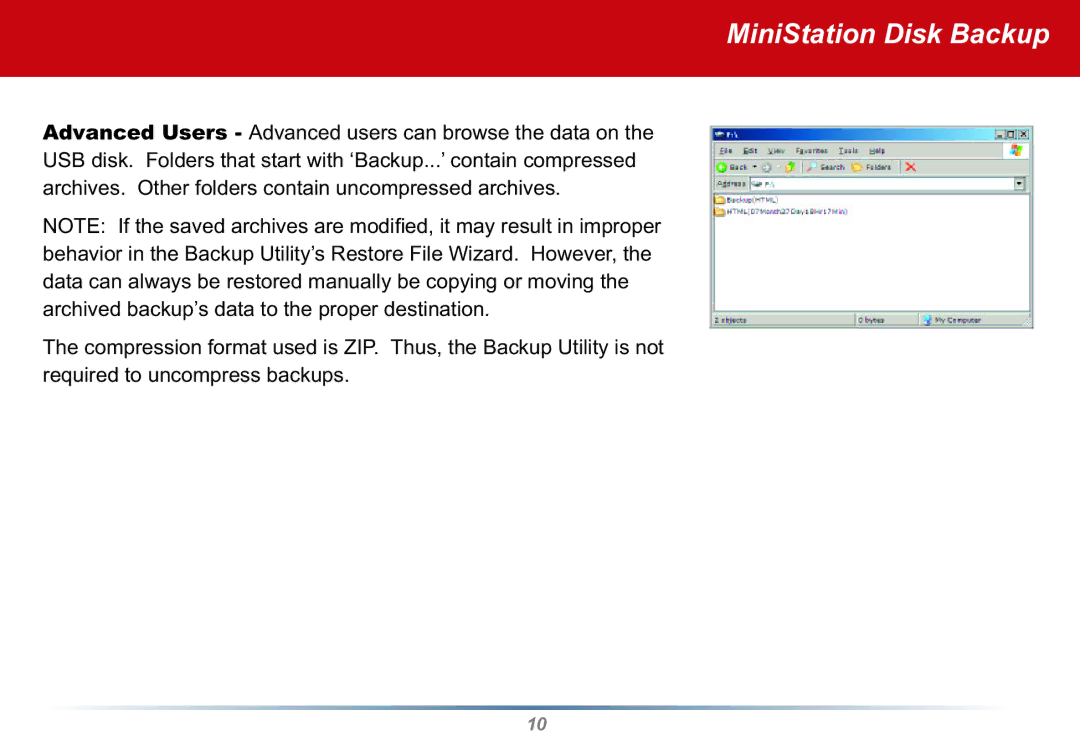MiniStation Disk Backup
Advanced Users - Advanced users can browse the data on the USB disk. Folders that start with ‘Backup...’ contain compressed archives. Other folders contain uncompressed archives.
NOTE: If the saved archives are modifi ed, it may result in improper behavior in the Backup Utility’s Restore File Wizard. However, the data can always be restored manually be copying or moving the archived backup’s data to the proper destination.
The compression format used is ZIP. Thus, the Backup Utility is not required to uncompress backups.
10