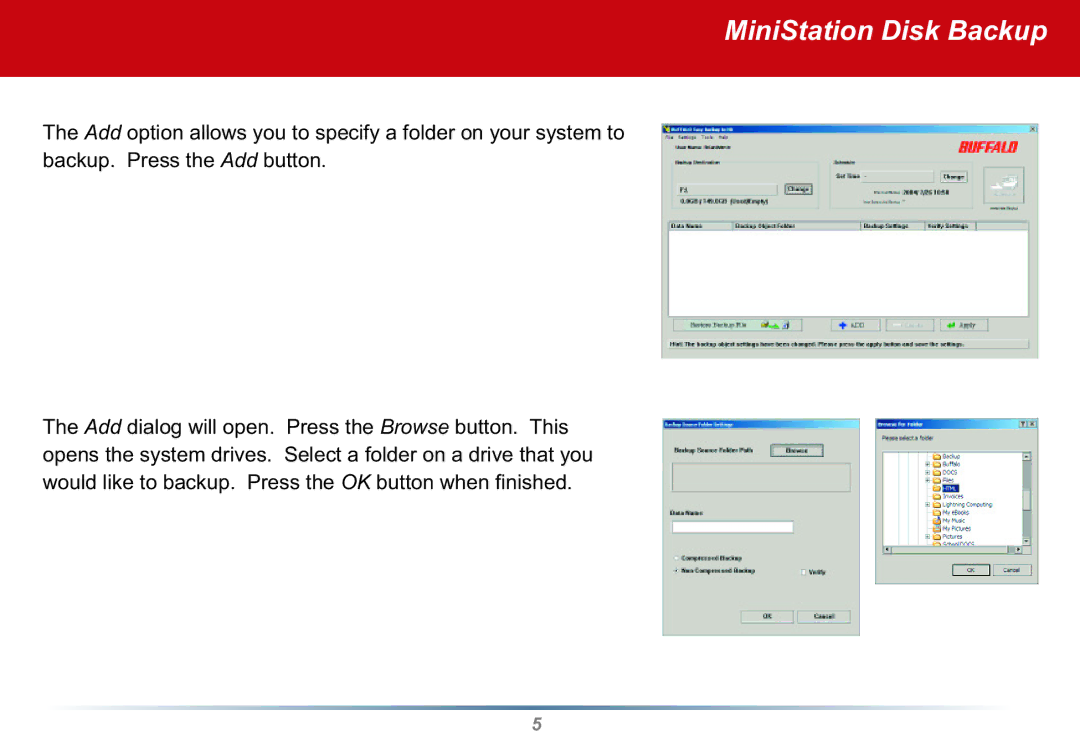MiniStation Disk Backup
The Add option allows you to specify a folder on your system to backup. Press the Add button.
The Add dialog will open. Press the Browse button. This opens the system drives. Select a folder on a drive that you would like to backup. Press the OK button when fi nished.
5