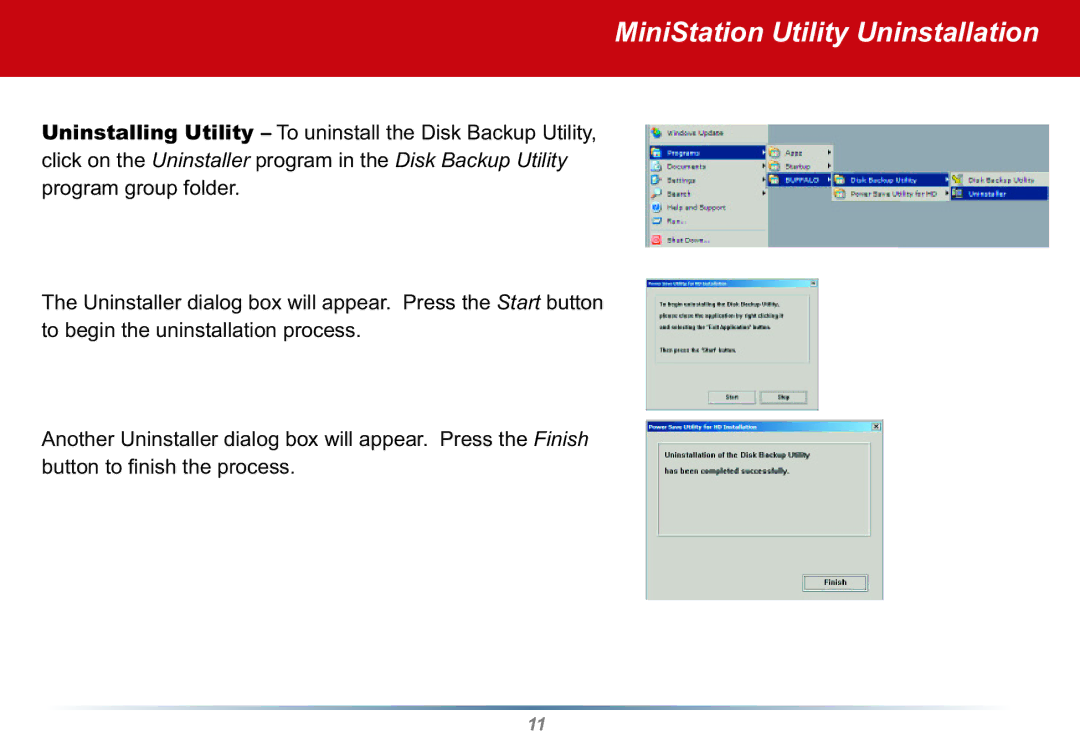MiniStation Utility Uninstallation
Uninstalling Utility – To uninstall the Disk Backup Utility, click on the Uninstaller program in the Disk Backup Utility program group folder.
The Uninstaller dialog box will appear. Press the Start button to begin the uninstallation process.
Another Uninstaller dialog box will appear. Press the Finish button to fi nish the process.
11