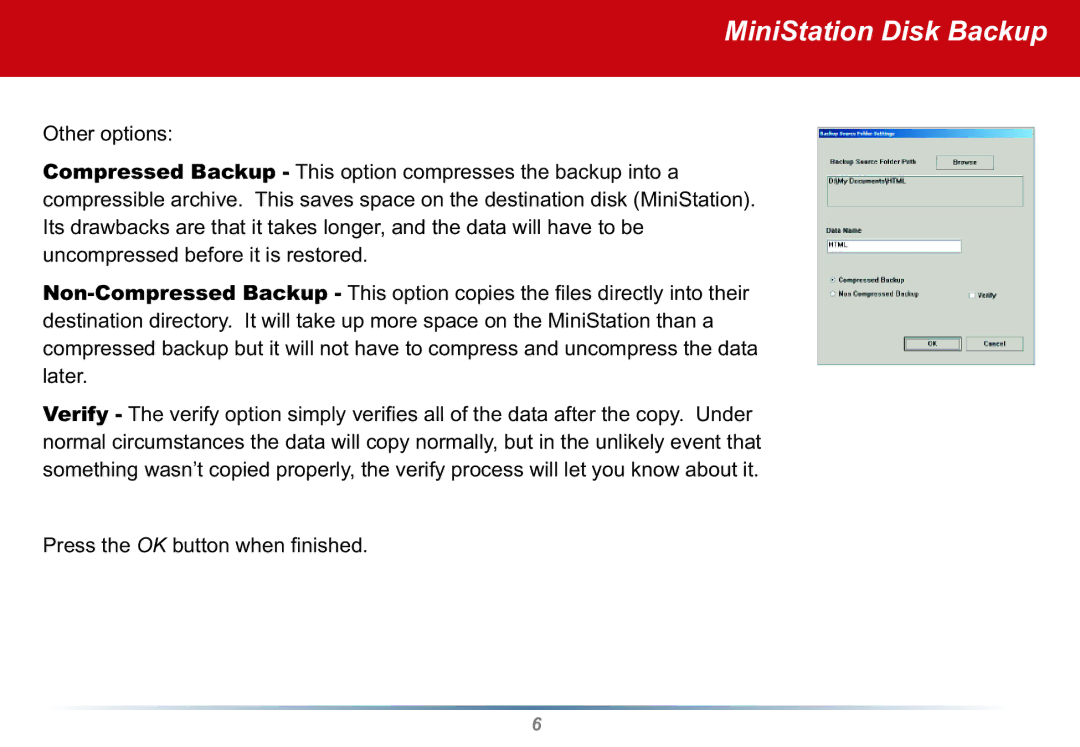MiniStation Disk Backup
Other options:
Compressed Backup - This option compresses the backup into a compressible archive. This saves space on the destination disk (MiniStation). Its drawbacks are that it takes longer, and the data will have to be uncompressed before it is restored.
Verify - The verify option simply verifi es all of the data after the copy. Under normal circumstances the data will copy normally, but in the unlikely event that something wasn’t copied properly, the verify process will let you know about it.
Press the OK button when fi nished.
6