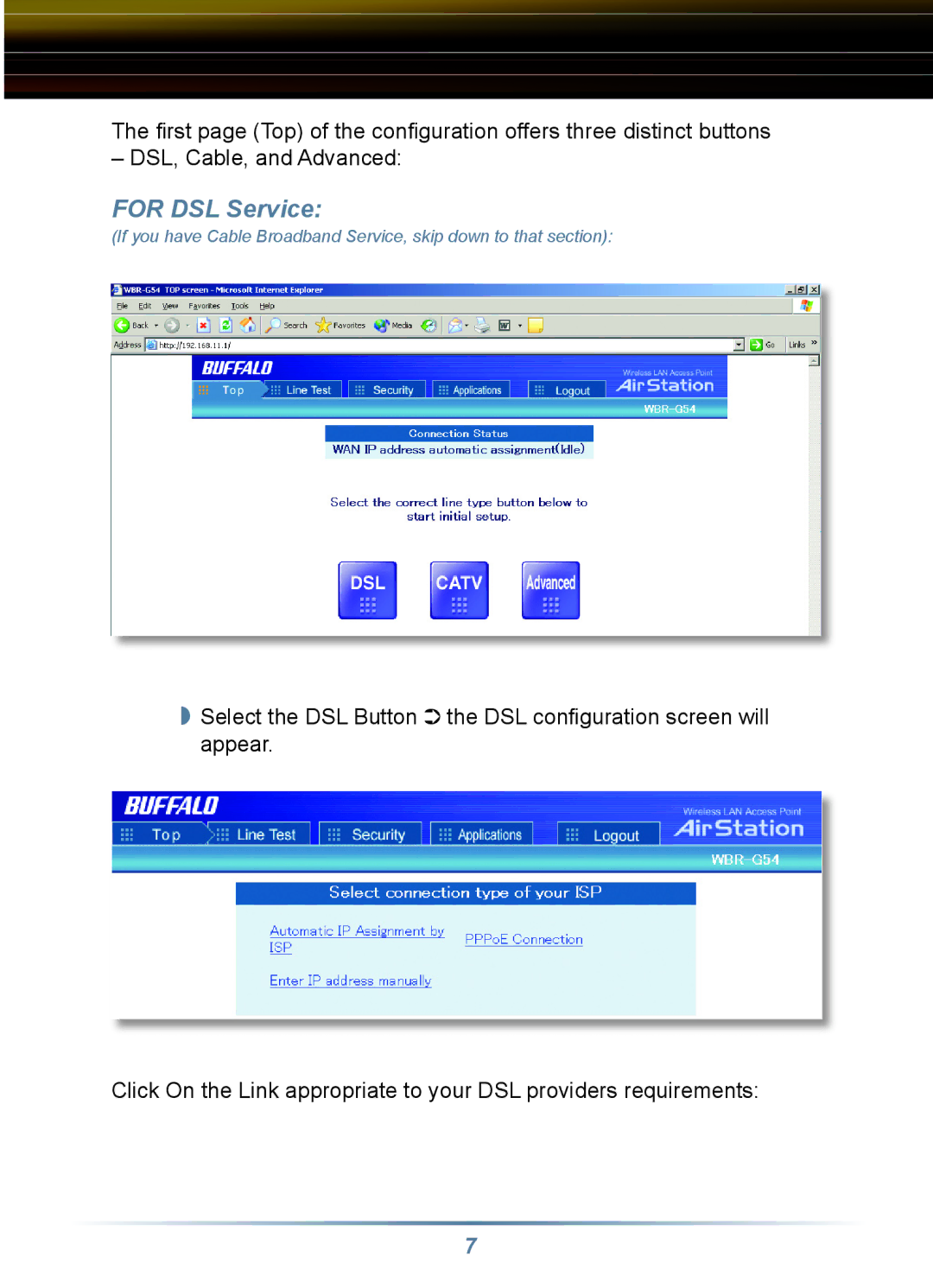The fi rst page (Top) of the confi guration offers three distinct buttons
– DSL, Cable, and Advanced:
FOR DSL Service:
(If you have Cable Broadband Service, skip down to that section):
◗Select the DSL Button ➲ the DSL confi guration screen will appear.
Click On the Link appropriate to your DSL providers requirements:
7