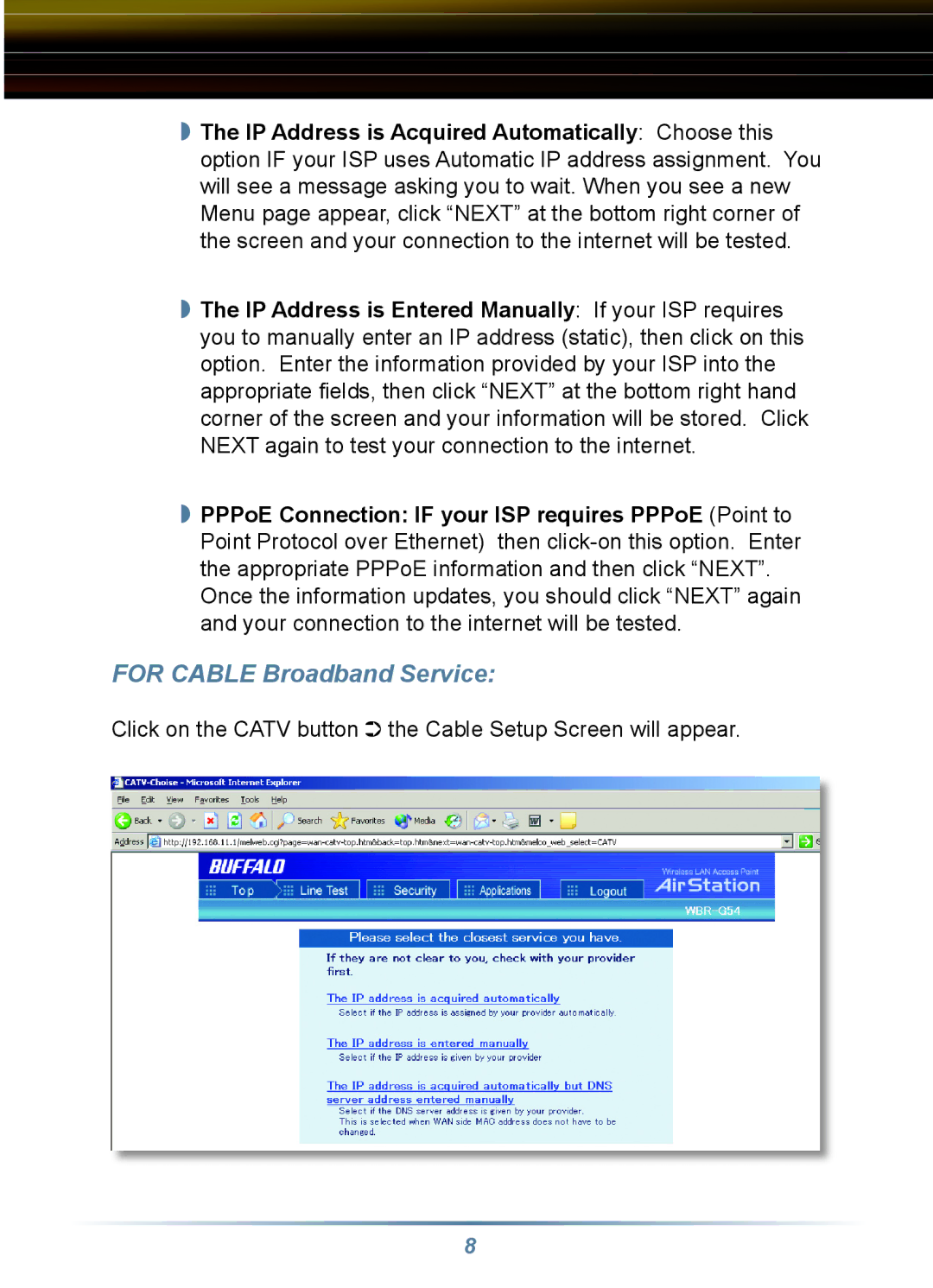◗The IP Address is Acquired Automatically: Choose this option IF your ISP uses Automatic IP address assignment. You will see a message asking you to wait. When you see a new Menu page appear, click “NEXT” at the bottom right corner of the screen and your connection to the internet will be tested.
◗The IP Address is Entered Manually: If your ISP requires you to manually enter an IP address (static), then click on this option. Enter the information provided by your ISP into the appropriate fi elds, then click “NEXT” at the bottom right hand corner of the screen and your information will be stored. Click NEXT again to test your connection to the internet.
◗PPPoE Connection: IF your ISP requires PPPoE (Point to Point Protocol over Ethernet) then
Once the information updates, you should click “NEXT” again and your connection to the internet will be tested.
FOR CABLE Broadband Service:
Click on the CATV button ➲ the Cable Setup Screen will appear.
8