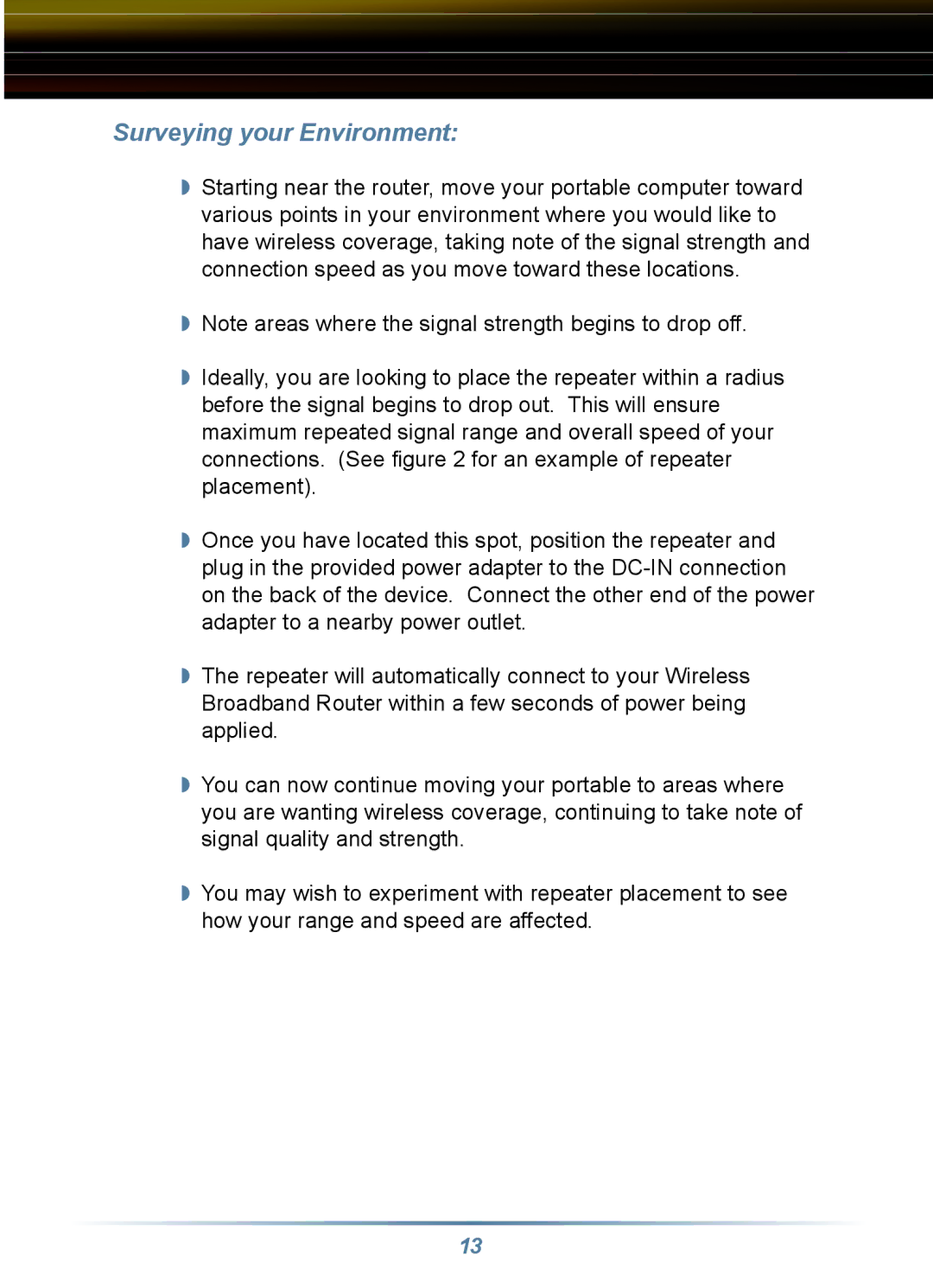Surveying your Environment:
◗Starting near the router, move your portable computer toward various points in your environment where you would like to have wireless coverage, taking note of the signal strength and connection speed as you move toward these locations.
◗Note areas where the signal strength begins to drop off.
◗Ideally, you are looking to place the repeater within a radius before the signal begins to drop out. This will ensure maximum repeated signal range and overall speed of your connections. (See figure 2 for an example of repeater placement).
◗Once you have located this spot, position the repeater and plug in the provided power adapter to the
◗The repeater will automatically connect to your Wireless Broadband Router within a few seconds of power being applied.
◗You can now continue moving your portable to areas where you are wanting wireless coverage, continuing to take note of signal quality and strength.
◗You may wish to experiment with repeater placement to see how your range and speed are affected.
13