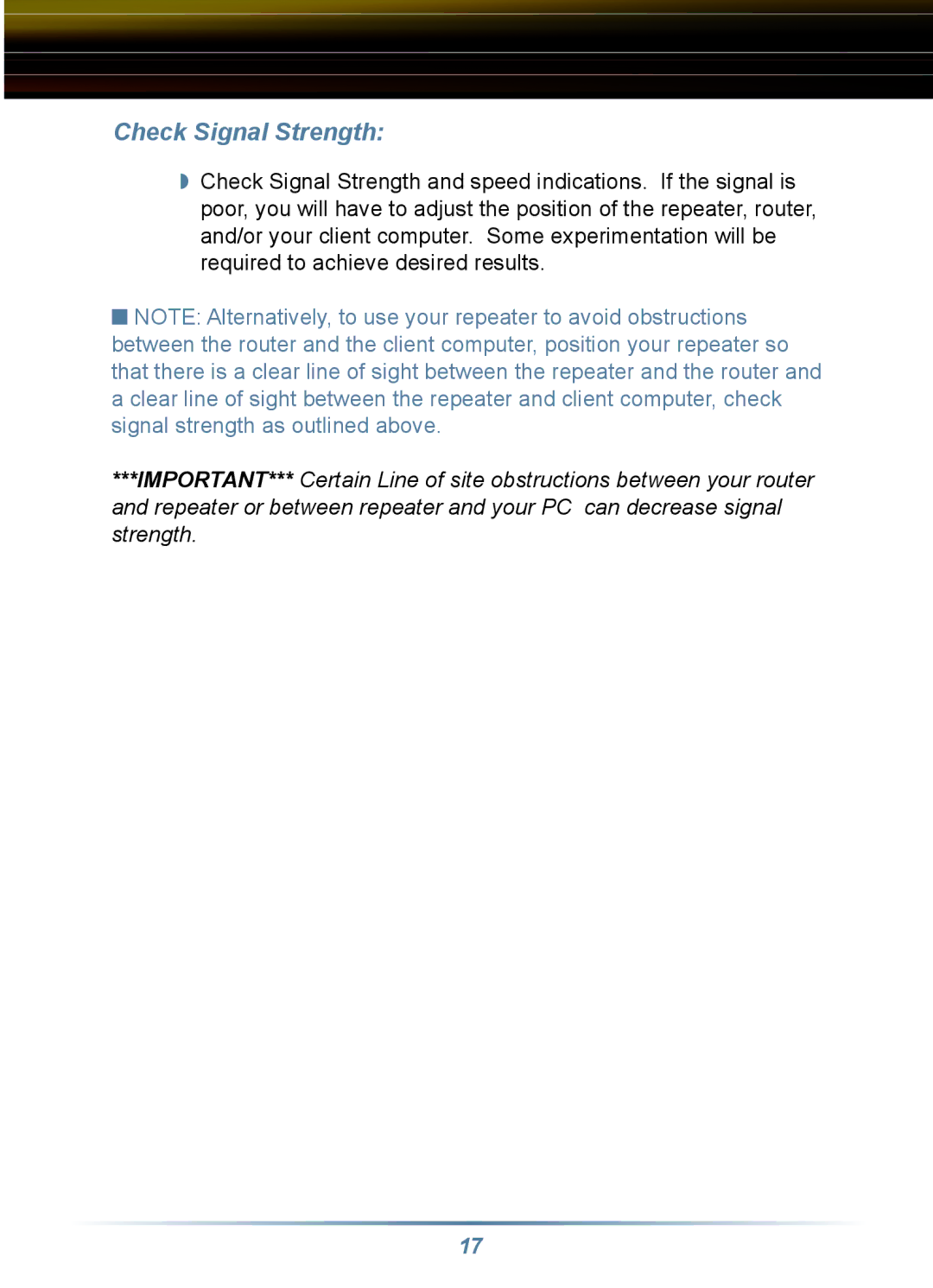Check Signal Strength:
◗Check Signal Strength and speed indications. If the signal is poor, you will have to adjust the position of the repeater, router, and/or your client computer. Some experimentation will be required to achieve desired results.
■NOTE: Alternatively, to use your repeater to avoid obstructions between the router and the client computer, position your repeater so that there is a clear line of sight between the repeater and the router and a clear line of sight between the repeater and client computer, check signal strength as outlined above.
***IMPORTANT*** Certain Line of site obstructions between your router and repeater or between repeater and your PC can decrease signal strength.
17