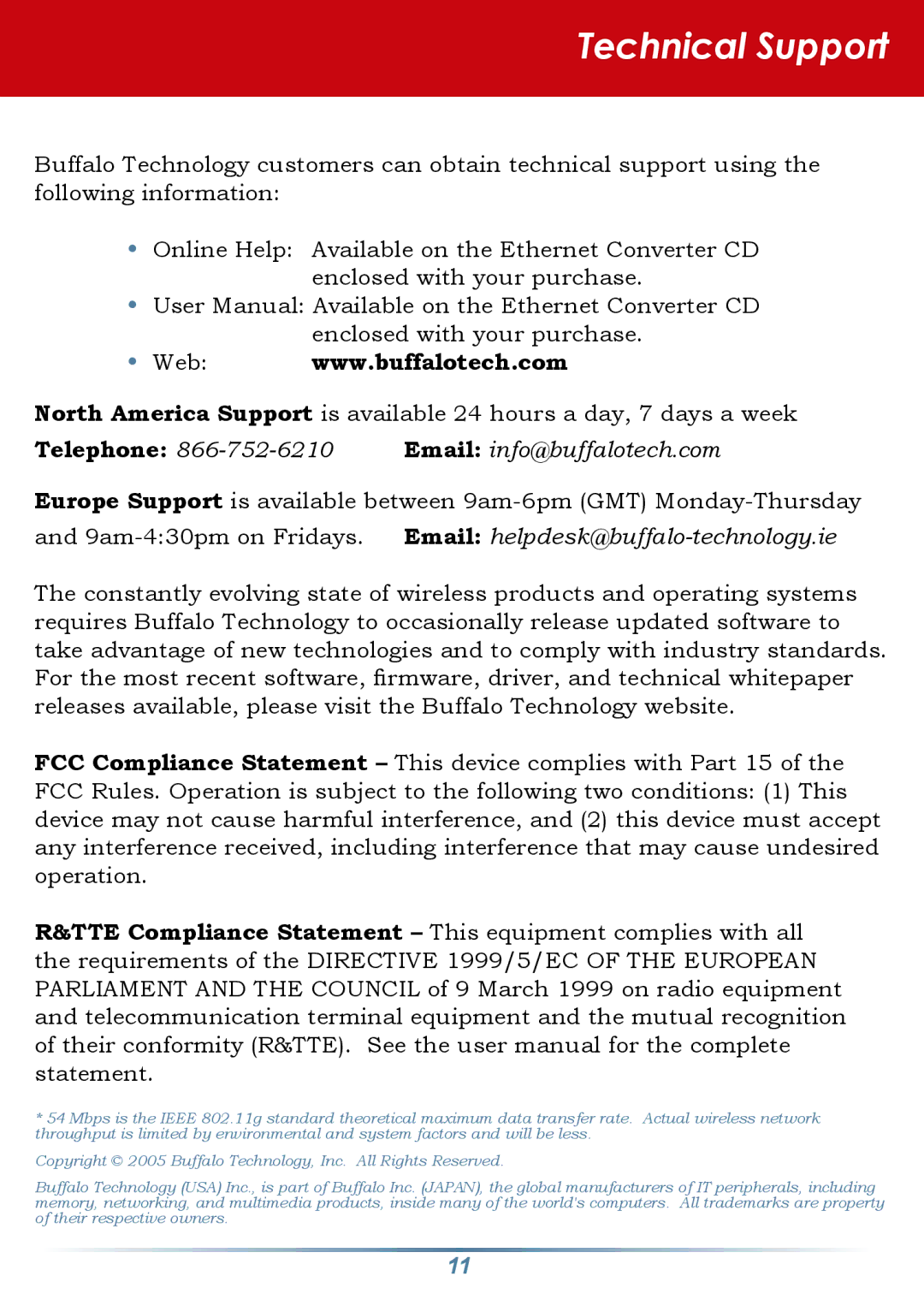Technical Support
Buffalo Technology customers can obtain technical support using the following information:
•Online Help: Available on the Ethernet Converter CD enclosed with your purchase.
•User Manual: Available on the Ethernet Converter CD enclosed with your purchase.
•Web: www.buffalotech.com
North America Support is available 24 hours a day, 7 days a week
Telephone: | Email: info@buffalotech.com |
Europe Support is available between
and 9am-4:30pm on Fridays. Email: helpdesk@buffalo-technology.ie
The constantly evolving state of wireless products and operating systems requires Buffalo Technology to occasionally release updated software to take advantage of new technologies and to comply with industry standards. For the most recent software, firmware, driver, and technical whitepaper releases available, please visit the Buffalo Technology website.
FCC Compliance Statement – This device complies with Part 15 of the FCC Rules. Operation is subject to the following two conditions: (1) This device may not cause harmful interference, and (2) this device must accept any interference received, including interference that may cause undesired operation.
R&TTE Compliance Statement – This equipment complies with all the requirements of the DIRECTIVE 1999/5/EC OF THE EUROPEAN PARLIAMENT AND THE COUNCIL of 9 March 1999 on radio equipment and telecommunication terminal equipment and the mutual recognition of their conformity (R&TTE). See the user manual for the complete statement.
*54 Mbps is the IEEE 802.11g standard theoretical maximum data transfer rate. Actual wireless network throughput is limited by environmental and system factors and will be less.
Copyright © 2005 Buffalo Technology, Inc. All Rights Reserved.
Buffalo Technology (USA) Inc., is part of Buffalo Inc. (JAPAN), the global manufacturers of IT peripherals, including memory, networking, and multimedia products, inside many of the world's computers. All trademarks are property of their respective owners.
11