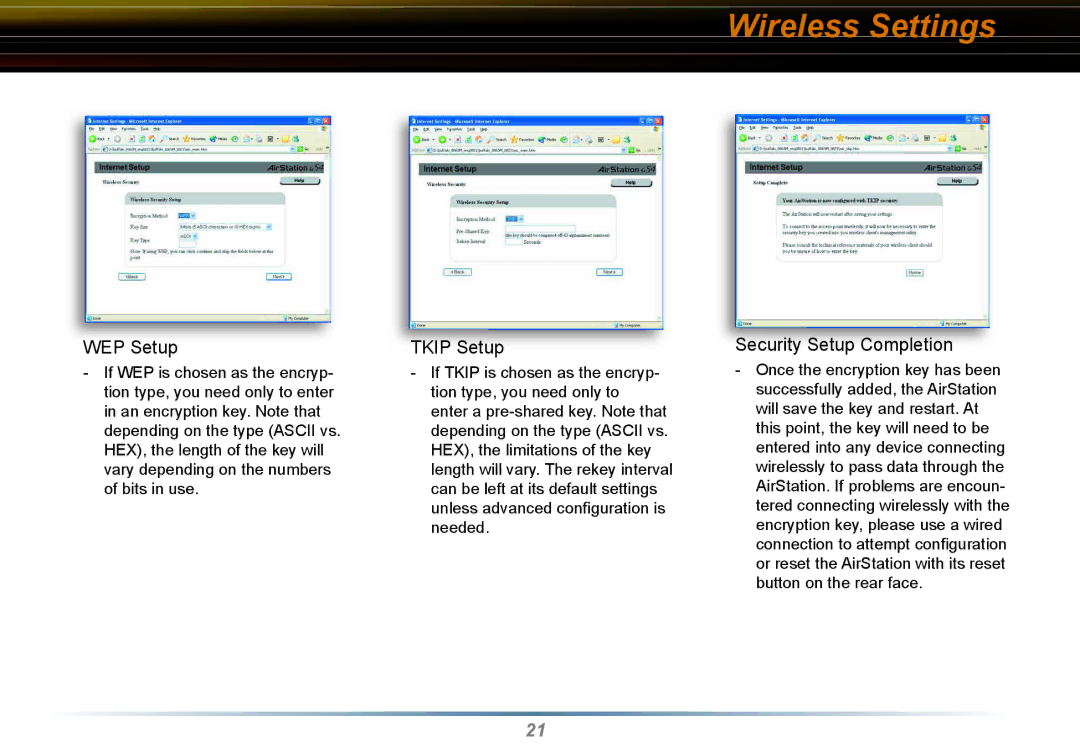Wireless Settings
WEP Setup
- If WEP is chosen as the encryp- tion type, you need only to enter in an encryption key. Note that depending on the type (ASCII vs. HEX), the length of the key will vary depending on the numbers of bits in use.
TKIP Setup
- If TKIP is chosen as the encryp- tion type, you need only to enter a
Security Setup Completion
-Once the encryption key has been successfully added, the AirStation will save the key and restart. At this point, the key will need to be entered into any device connecting wirelessly to pass data through the AirStation. If problems are encoun- tered connecting wirelessly with the encryption key, please use a wired connection to attempt confi guration or reset the AirStation with its reset button on the rear face.
21