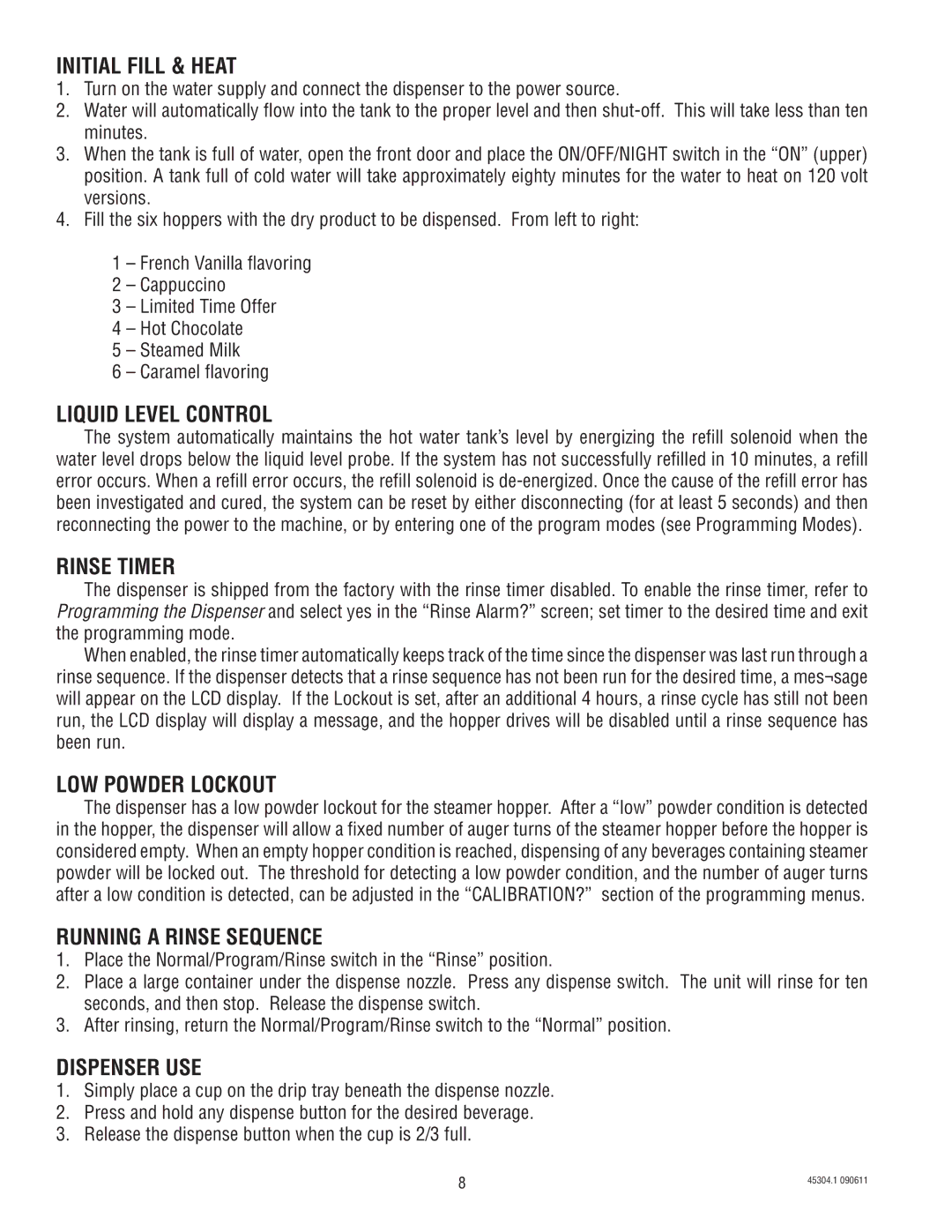14 specifications
The Bunn 14 is a premium coffee maker known for its durability, efficiency, and ability to brew high-quality coffee quickly. As a staple in both commercial and home settings, the Bunn 14 has gained a strong reputation among coffee enthusiasts and professionals alike.One of the main features of the Bunn 14 is its capacity to brew up to 14 cups of coffee in just a few minutes. The design is focused on speed without compromising flavor, making it ideal for busy households or cafes that demand quick service. The patented brewing system utilizes hot water stored in an internal tank, ensuring that coffee grounds are saturated at the optimal temperature for extraction.
Another notable technology employed in the Bunn 14 is the Jet Action spray head. This innovative feature ensures an even distribution of water over the coffee grounds, maximizing flavor extraction and creating a rich, aromatic cup of coffee. Additionally, the temperature control system allows users to maintain the ideal brewing temperature, which is essential for achieving the best flavor profile.
The Bunn 14 is built to last, utilizing high-quality materials and a robust design that withstands the rigors of daily use. The stainless-steel construction not only enhances durability but also contributes to the overall aesthetic of the product, making it an attractive addition to any kitchen or coffee station.
Ease of use is another characteristic that sets the Bunn 14 apart. The simple on/off switch, along with an easy-to-read water level indicator, ensures that brewing is straightforward even for those unfamiliar with coffee makers. The coffee maker also features a drip-free carafe, which makes pouring and serving hassle-free.
Cleaning and maintenance are also made simple with the Bunn 14. The removable filter basket is easy to access and clean, while the carafe is dishwasher safe, ensuring that users can keep their machine clean and in top working condition with minimal effort.
Overall, the Bunn 14 is an exceptional coffee maker that combines speed, efficiency, and quality. Its innovative technologies, durable construction, and user-friendly features make it a favorite among both casual coffee drinkers and serious aficionados. Whether at home or in a commercial setting, the Bunn 14 consistently delivers a satisfying coffee experience.