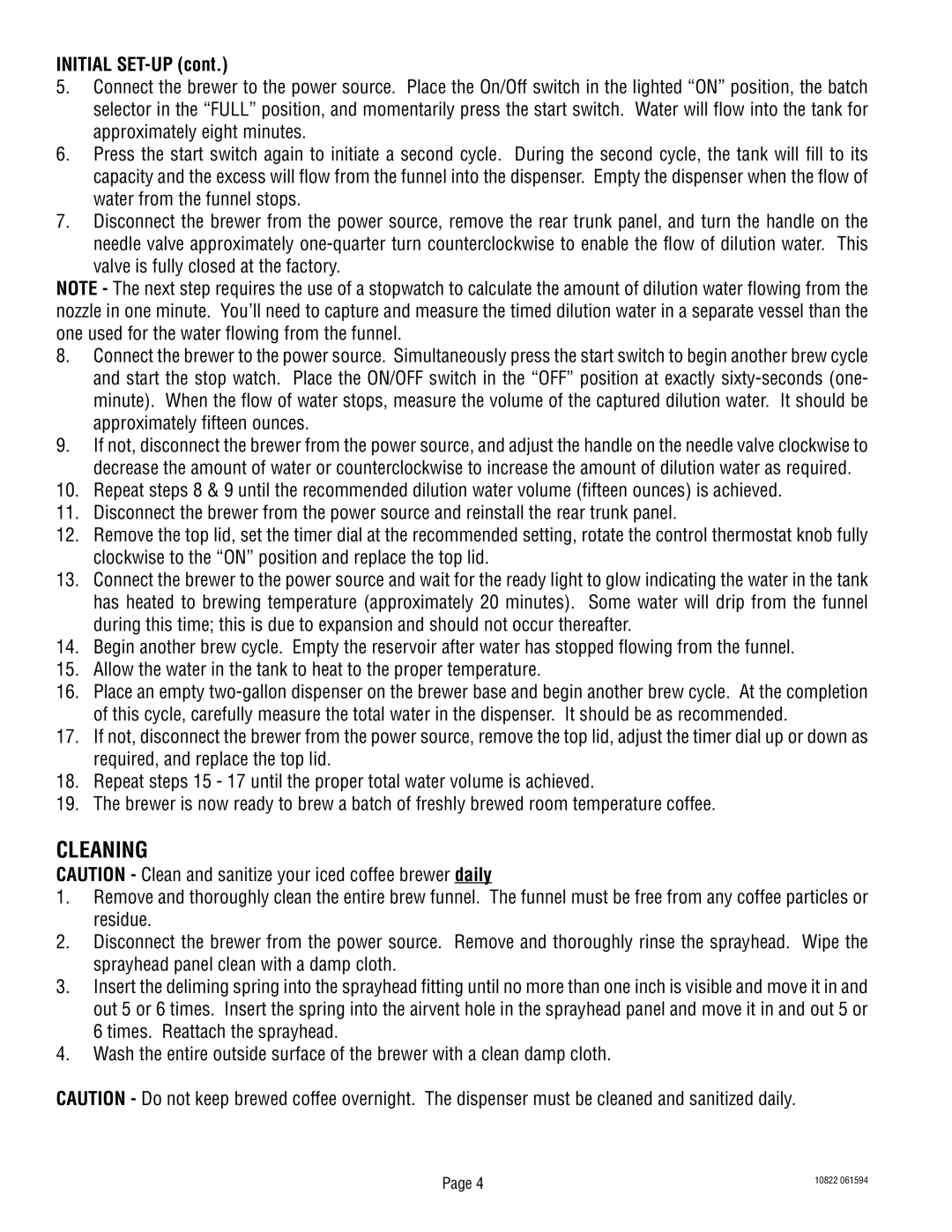INITIAL SET-UP (cont.)
5.Connect the brewer to the power source. Place the On/Off switch in the lighted “ON” position, the batch selector in the “FULL” position, and momentarily press the start switch. Water will flow into the tank for approximately eight minutes.
6.Press the start switch again to initiate a second cycle. During the second cycle, the tank will fill to its capacity and the excess will flow from the funnel into the dispenser. Empty the dispenser when the flow of water from the funnel stops.
7.Disconnect the brewer from the power source, remove the rear trunk panel, and turn the handle on the needle valve approximately
valve is fully closed at the factory.
NOTE - The next step requires the use of a stopwatch to calculate the amount of dilution water flowing from the nozzle in one minute. You’ll need to capture and measure the timed dilution water in a separate vessel than the one used for the water flowing from the funnel.
8.Connect the brewer to the power source. Simultaneously press the start switch to begin another brew cycle and start the stop watch. Place the ON/OFF switch in the “OFF” position at exactly
9.If not, disconnect the brewer from the power source, and adjust the handle on the needle valve clockwise to decrease the amount of water or counterclockwise to increase the amount of dilution water as required.
10.Repeat steps 8 & 9 until the recommended dilution water volume (fifteen ounces) is achieved.
11.Disconnect the brewer from the power source and reinstall the rear trunk panel.
12.Remove the top lid, set the timer dial at the recommended setting, rotate the control thermostat knob fully clockwise to the “ON” position and replace the top lid.
13.Connect the brewer to the power source and wait for the ready light to glow indicating the water in the tank has heated to brewing temperature (approximately 20 minutes). Some water will drip from the funnel during this time; this is due to expansion and should not occur thereafter.
14.Begin another brew cycle. Empty the reservoir after water has stopped flowing from the funnel.
15.Allow the water in the tank to heat to the proper temperature.
16.Place an empty
17.If not, disconnect the brewer from the power source, remove the top lid, adjust the timer dial up or down as required, and replace the top lid.
18.Repeat steps 15 - 17 until the proper total water volume is achieved.
19.The brewer is now ready to brew a batch of freshly brewed room temperature coffee.
CLEANING
CAUTION - Clean and sanitize your iced coffee brewer daily
1.Remove and thoroughly clean the entire brew funnel. The funnel must be free from any coffee particles or residue.
2.Disconnect the brewer from the power source. Remove and thoroughly rinse the sprayhead. Wipe the sprayhead panel clean with a damp cloth.
3.Insert the deliming spring into the sprayhead fitting until no more than one inch is visible and move it in and out 5 or 6 times. Insert the spring into the airvent hole in the sprayhead panel and move it in and out 5 or 6 times. Reattach the sprayhead.
4.Wash the entire outside surface of the brewer with a clean damp cloth.
CAUTION - Do not keep brewed coffee overnight. The dispenser must be cleaned and sanitized daily.
Page 4 | 10822 061594 |
|