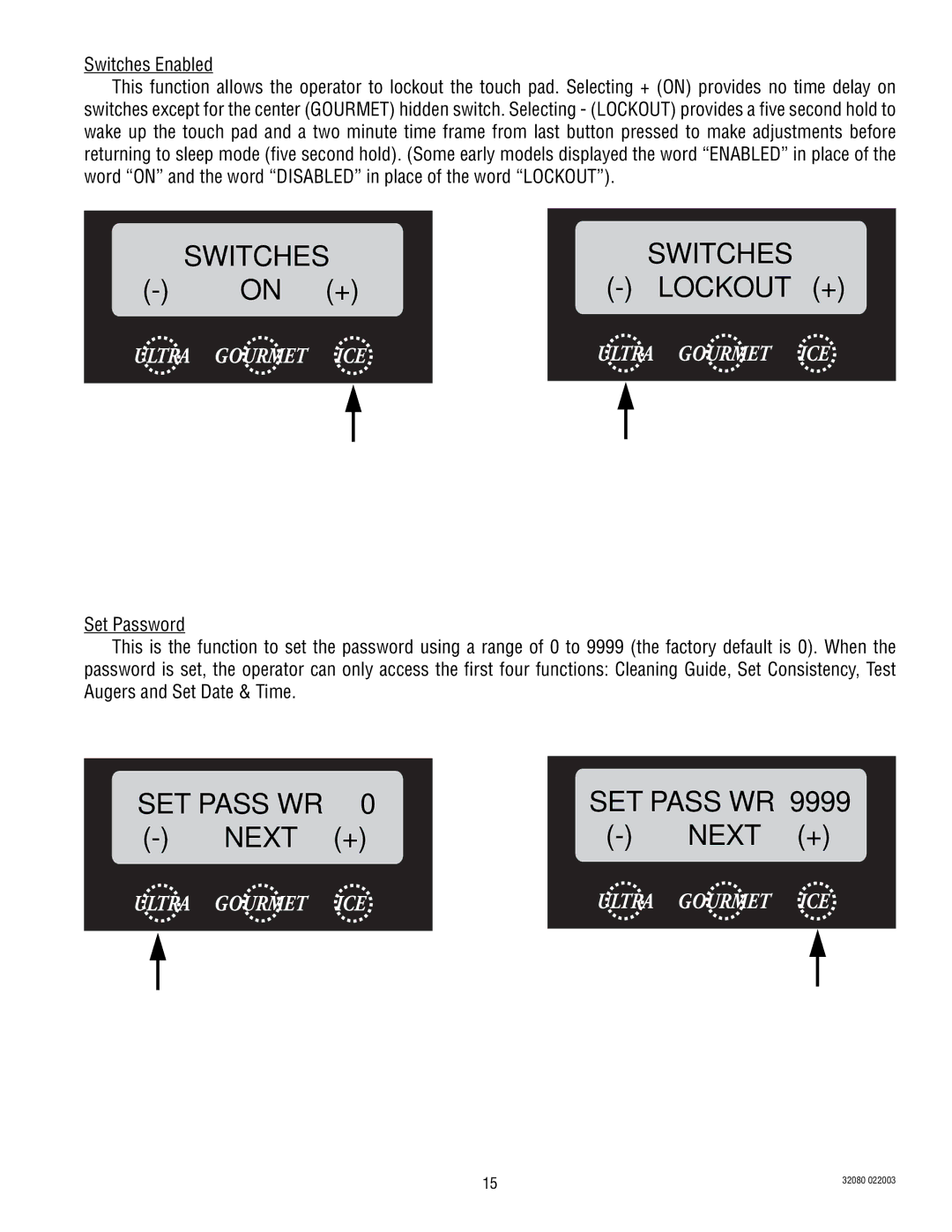ULTRA-2 specifications
The Bunn ULTRA-2 is an exceptional frozen beverage dispenser that caters to both commercial and home use, making it a popular choice in various establishments such as cafes, restaurants, and convenience stores. Renowned for its reliability and efficiency, the ULTRA-2 serves a wide range of frozen beverages, including slushes, smoothies, and frozen cocktails, providing an irresistible treat for customers.One of the standout features of the Bunn ULTRA-2 is its high-capacity design. With a dual hopper system, this machine allows operators to serve two different flavors simultaneously. Each hopper can hold up to 3.2 gallons of product, allowing for continuous service without the need for frequent refills. This is particularly advantageous during peak hours when demand is high.
The ULTRA-2 is equipped with Bunn's advanced refrigeration technology, which ensures rapid freezing and consistent product quality. The machine uses a patented freezing mechanism that maintains optimal product texture and temperature, resulting in a smooth, uniform consistency that keeps customers coming back for more. Additionally, the ULTRA-2's adjustable temperature control allows operators to customize the consistency of the beverages to their liking.
User-friendliness is another hallmark of the Bunn ULTRA-2. The machine features intuitive controls that simplify operation, making it easy for staff to learn and use efficiently. A built-in safety feature prevents the machine from operating when the hoppers are too low, minimizing waste and ensuring product quality.
Durability and ease of maintenance are also prominent characteristics of the ULTRA-2. Constructed from high-quality stainless steel, the machine offers enhanced longevity and is resistant to rust and corrosion. The removable hoppers and door assemblies facilitate quick cleaning and maintenance, allowing businesses to keep the machine in top working condition with minimal effort.
In summary, the Bunn ULTRA-2 stands out in the crowded market of frozen beverage dispensers through its dual hopper functionality, advanced refrigeration technology, user-friendly design, and robust construction. Whether for a busy café or a family gathering, the ULTRA-2 provides a reliable solution for delivering delicious frozen beverages that satisfy a variety of tastes and preferences.