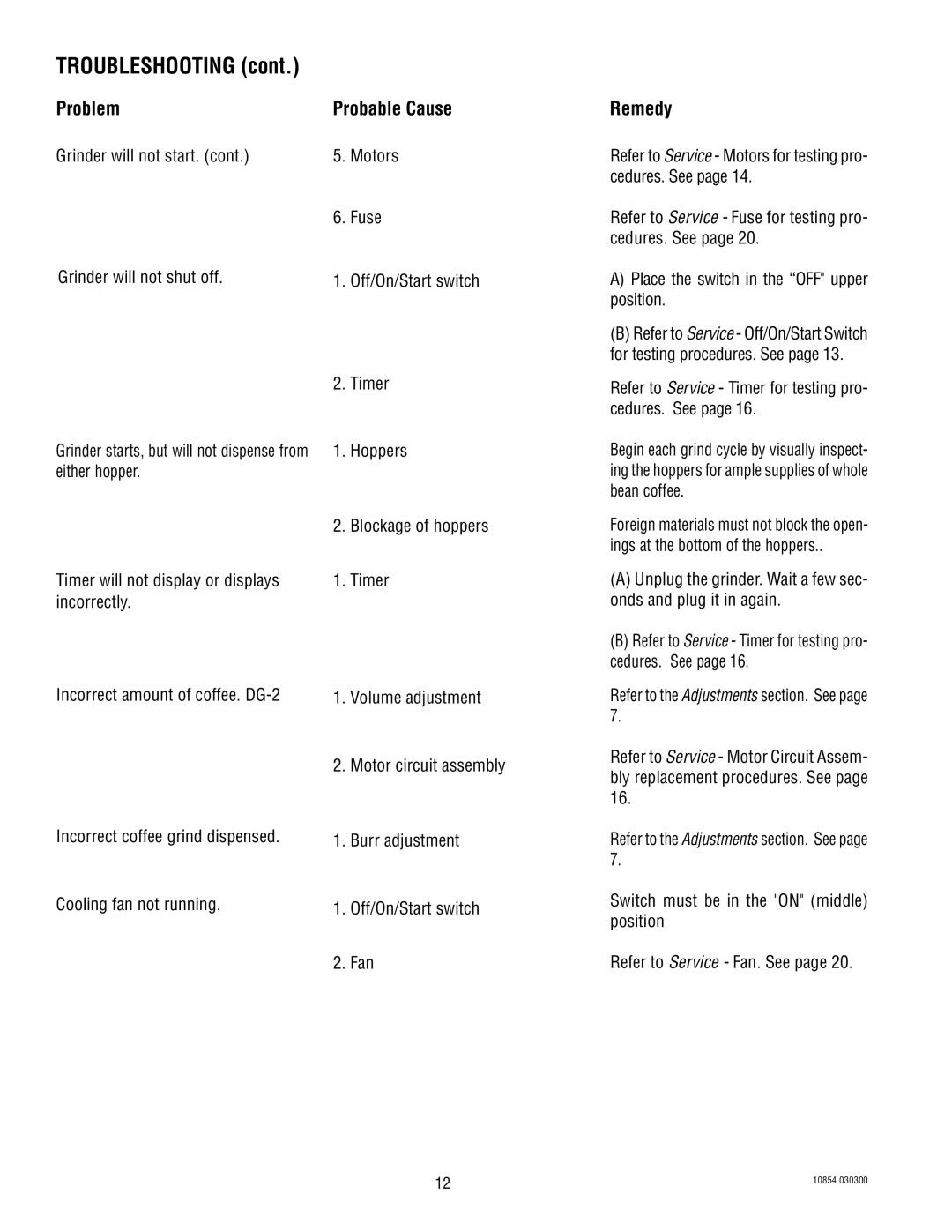TROUBLESHOOTING (cont.)
Problem | Probable Cause | |
Grinder will not start. (cont.) | 5. | Motors |
| 6. | Fuse |
Remedy
Refer to Service - Motors for testing pro- cedures. See page 14.
Refer to Service - Fuse for testing pro- cedures. See page 20.
Grinder will not shut off.
Grinder starts, but will not dispense from either hopper.
1.Off/On/Start switch
2.Timer
1.Hoppers
2.Blockage of hoppers
A)Place the switch in the “OFF" upper position.
(B)Refer to Service - Off/On/Start Switch for testing procedures. See page 13.
Refer to Service - Timer for testing pro- cedures. See page 16.
Begin each grind cycle by visually inspect- ing the hoppers for ample supplies of whole bean coffee.
Foreign materials must not block the open- ings at the bottom of the hoppers..
Timer will not display or displays incorrectly.
Incorrect amount of coffee.
1. Timer
1.Volume adjustment
2.Motor circuit assembly
(A)Unplug the grinder. Wait a few sec- onds and plug it in again.
(B)Refer to Service - Timer for testing pro- cedures. See page 16.
Refer to the Adjustments section. See page 7.
Refer to Service - Motor Circuit Assem- bly replacement procedures. See page 16.
Incorrect coffee grind dispensed. | 1. | Burr adjustment |
Cooling fan not running. | 1. | Off/On/Start switch |
| 2. | Fan |
Refer to the Adjustments section. See page 7.
Switch must be in the "ON" (middle) position
Refer to Service - Fan. See page 20.
12 | 10854 030300 |
|