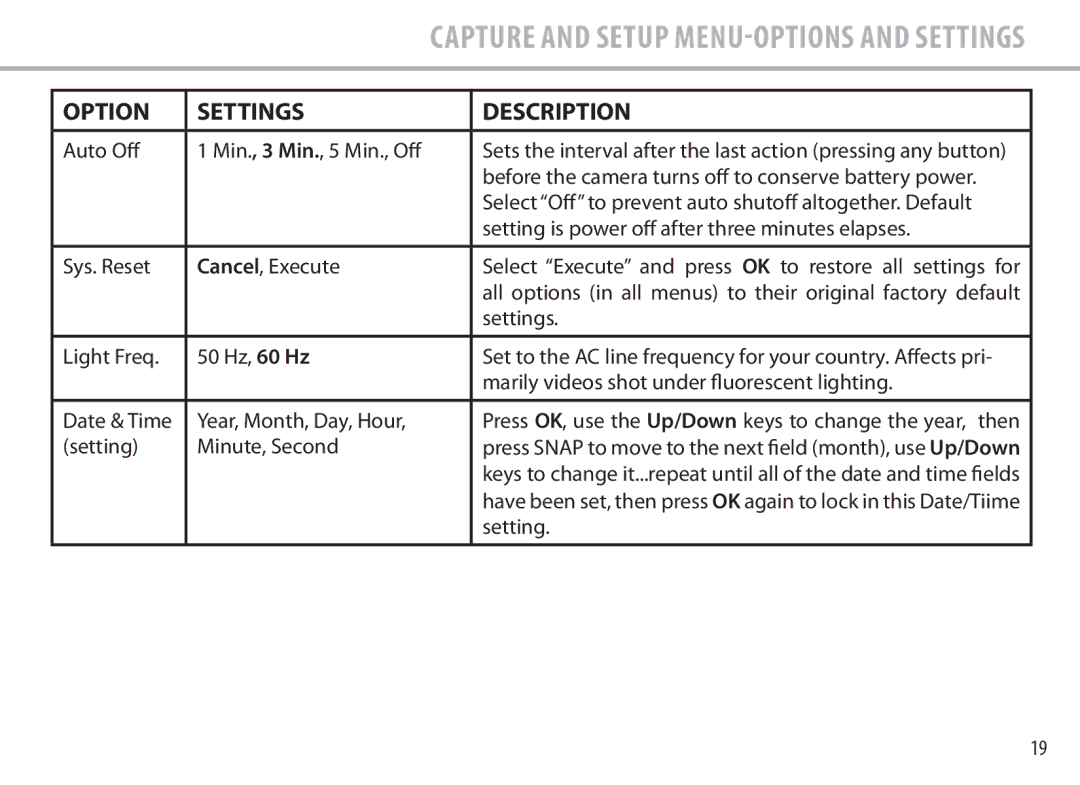Digital spot ting scope
DI G I TA L Spot Ting Scope Lunet TE Terrestre DE Digiscopie
Language
Parts and Controls Guide
Quick Start Guide
Quick Start Guide
Quick Start Guide
Loading Batteries
Setting the Date and Time/Date Stamp Feature
Inserting An SD Card
Once to highlight Date & Time, and press the OK button D
Auto Off Power Save
Setting the Diopter Adjustment
Taking Still Photos
Taking Still Photos
Taking Still Photos
Shooting Videos
Shooting Videos Setting/Using Video Mode
Display Icons Preview Screen Capture Menu
LCD Display Menus and Icons
Capture and Setup Menu-Options and Settings
Toned, Monochrome=black and white photos
Capture and Setup Menu-Options and Settings
Can be used independently of Image Size to help store
May need to add some + EV to avoid underexposure
Colors under harsh, bright lighting
Sharpening later using photo software on your PC
Setup Menu
Saturation High, Normal, Low
Setup Menu-Options and Settings
Marily videos shot under fluorescent lighting Date & Time
Setting Minute, Second
Setting
Auto Off
Play Menu-Options and Settings
Play Menu-Options and Settings
Protect
Slide Show Sec, 5 sec, 10 sec
Press OK to start the slide show
Be printed
FCC Compliance Statement
Français
Guide des différentes parties et contrôles
Page
Page
Page
Insertion d’une carte SD
Chargement de piles
Réglage de la fonctionnalité Date et heure/horodatage
Arrêt auto Économie d’énergie
Configuration DE Base Lunette terrestre Bushnell ImageView
Réglage dioptrique
Prise DE Photos Lunette terrestre Bushnell ImageView
Prise DE Photos Lunette terrestre Bushnell ImageView
Prises de vidéos Lunette terrestre Bushnell ImageView
Prise de vidéos Réglage/utilisation du mode vidéo
Icônes d’écran écran de prévisualisation Menu Capture
Écran LCD Menus et icônes
Menus Capture et Configuration-Options et réglages
Menus Capture et Configuration-Options et réglages
Faible
Voir la section suivante qui traite du menu Configuration
Couleur
Sélectionne la reproduction des couleurs normale standard
Menu Configuration-Options et réglages
Restaurer Non, Oui
Désactivé pour prévenir toute interruption automatique
Le paramètre de réglage par défaut est de trois minutes
Avant extinction
Copier sur
Menu Lecture Options et réglages
Menu Lecture-Options et réglages
Effacer
Protéger
Diaporama
Pour lancer le Diaporama
Voulez une impression de la photo actuellement affichée, ou
Déclaration de conformité FCC
Español
Para tarjetas
Guía de Piezas y Controles
Guía Rápida Bushnell ImageView Spotting Scope
Guía Rápida Bushnell ImageView Spotting Scope
Guía Rápida Bushnell ImageView Spotting Scope
Insertar una tarjeta de SD
Cargar las baterías
Fijar la Característica de Fecha/Hora
Auto Off Ahorro de Potencia
Configuración Básica Bushnell ImageView Spotting Scope
Fijar el ajuste de las Dioptrías
Tomar Fotos Fijas Bushnell ImageView Spotting Scope
Tomar Fotos Fijas Bushnell ImageView Spotting Scope
Tomar videos Ajustar / Usar el Modo de Video
Grabar Videos Bushnell ImageView Spotting Scope
Muestra de Iconos pantalla previa
Pantalla LCD Menús e Iconos
Solamente en el PC, etcétera
Menú Captura y Configuración-Opciones y Ajustes
Tamaño
Resolución
Menú Captura y Configuración-Opciones y Ajustes
Sepia = tonos marrones, monocromo = fotos en b/n
Sobre el menú de configuración
Color Estandar, Vívido, Sepia
Monocromo
Menú de configuración- Opciones y Ajustes
Año, mes, día, hora, minuto
Sys. Reset Cancelar, Ejecutar
Apagado automático totalmente. El ajuste por defecto es
Apagado después de tres minutos
Copiar a la
El Menú Play -Opciones y Ajustes
El Menú Play -Opciones y Ajustes
Suprimir
Única, Todo
Pase de Seg, 5 seg, 10 seg
Diapositivas
Empezar el Pase de Diapositivas
Estatuto de Conformidad FCC
Deutsch
Anleitung für Teile und Bedienelemente
Kurzanleitung Bushnell Imageview Spektiv
Kurzanleitung Bushnell ImageView Spektiv
Kurzanleitung Bushnell ImageView Spektiv
Datumseinstellung und Uhrzeit-/Datumsstempel-Funktion
Grundeinstellung Bushnell ImageView Spektiv
Aufladen der Batterien
Einlegen einer SD-Karte
Auto Aus Strom sparen
Grundeinstellung Bushnell ImageView Spektiv
Einstellung des Diopters
Aufnahme VON Standfotos Bushnell ImageView Spektiv
Aufnahme VON Standfotos Bushnell ImageView Spektiv
Videoaufnahmen Einstellung/Verwendung des Videomodus
Videoaufnahmen Bushnell ImageView Spektiv
Erfassungsmenü
LCD-Bildschirm Menüs und Symbole
Mails oder die bloße Ansicht auf dem PC etc
Größe
Auflösung
Größere Bilder, erfordern jedoch mehr Speicherplatz im
Weißabgleich Auto, Tageslicht
Qualität Fein, Standard
Füllen werden es sind weniger Fotos möglich
Eine Unterbelichtung zu vermeiden
Sättigung Hoch, Normal
Color
Sepia, Monochrome
Monochrome=schwarz/weiß Fotos
Einricht-Menü und Einstellungen
Sys Stornieren, Ausführen
Auto Aus Min. , 3 Min., 5 Min
Die Standardeinstellung steht aus Abschalten nach drei
Minuten
Die SPIEL-Menüoptionen und Einstellungen
Die SPIEL-Menüoptionen und Einstellungen
OK, um die Slide Show zu beginnen
Diashow Sek., 5 Sek Sek
Möchten Schützen
Beschränkte ZWEI-JAHRES Garantie
Italiano
Guida delle parti e tasti di controllo
Page
Page
Page
Inserimento di una card SD
Inserimento delle batterie
Impostazione data e ora/Inserisci data
Auto Off Risparmio carica pile
Impostazione della Regolazione diottrica
Come Scattare Foto Bushnell Cannocchiale Terrestre ImageView
Come Scattare Foto Bushnell Cannocchiale Terrestre ImageView
Registrazione di video Impostazione/Uso Modalità video
Icone display Schermata di anteprima
Display LCD Menu e icone
Visualizzazione sul PC, ecc
Menu Cattura Immagine e Setup -Opzioni e Impostazioni
Dimensioni
La risoluzione su valori più bassi per avere più spazio
Menu Cattura Immagine e Setup -Opzioni e Impostazioni
Saturazione Alta, Normale, Bassa
Dedicata al Menu Setup
Colore Standard, Vivace, Seppia
Bianco e nero
Menu Setup Opzioni e Impostazioni
Delle riprese in ambienti con fonti luminose fluorescenti
Auto Off
Si spegnerà automaticamente dopo 3 minuti di inattività
Reimposta Annulla, Esegui
Menu Play Opzioni e Impostazioni
Menu Play Opzioni e Impostazioni
100
La rassegna
Rotazione Cancella, 90⁰, 180⁰
Più foto, se si desidera cancellarle in un secondo tempo
Slide Show Sec, 5 sec, 10 sec
Dichiarazione relativa alla normativa FCC
103
Português
104
Guia de Peças e Controles
105
106
107
Inserção de um Cartão SD
Carga das Baterias
108
109
Auto Desligamento Economia de Energia
110
Ajuste de Dioptria
111
112
113
Filmando Videos Ajuste/Uso do Modo de Video
114
Mostrador LCD Menus e Ícones
Resolução
Menu de Captura e Configuração Opções e Ajustes
115
Tamanho
116
117
118
Menu de Configuração Opções e Ajustes
119
Copiar para
Menu Execução Play Opções e Ajustes
120
Apagar
121
Declaração de Observância de FCC
123
Innovation That Thrives Outside