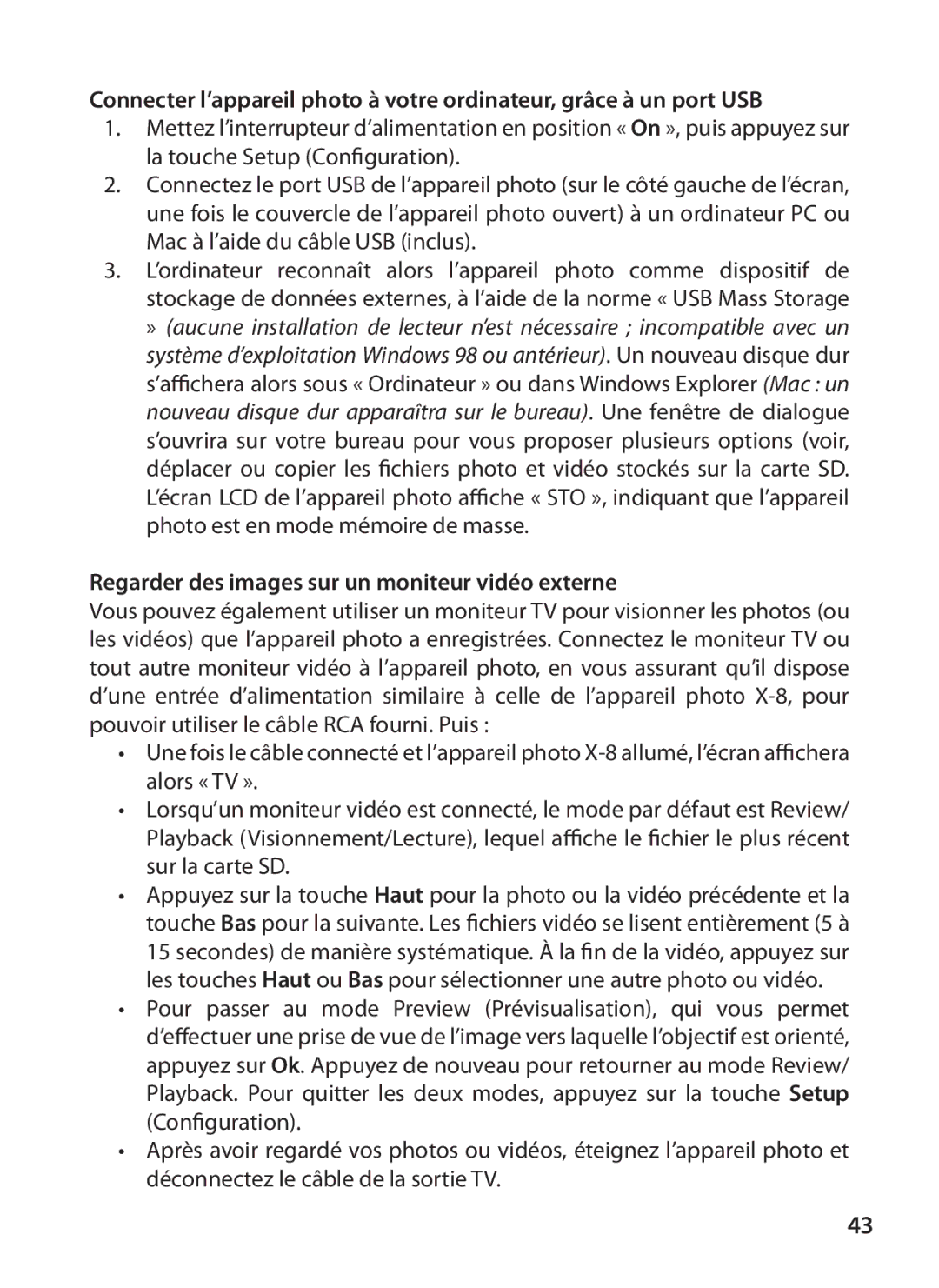119327 specifications
The Bushnell 119327 is an impressive trail camera designed for both hunters and wildlife enthusiasts, offering cutting-edge features that cater to a range of outdoor activities. Known for its rugged design and advanced technology, this trail camera is built to withstand various weather conditions while delivering high-quality performance.One of the standout features of the Bushnell 119327 is its high-resolution image capture. With the capability to take 12-megapixel photos, this camera ensures that users get sharp and vibrant images of the wildlife in their vicinity. Additionally, it supports full HD video recording, allowing users to capture and review their wildlife experiences in stunning detail.
The camera is equipped with an infrared flash that provides excellent nighttime visibility without spooking the animals. This is particularly useful in capturing images of nocturnal wildlife, which are often elusive. The flash operates at a range of up to 100 feet, enabling vivid night images while maintaining stealth.
Another significant characteristic of the Bushnell 119327 is its trigger speed, which boasts an impressive response time. The camera is designed to capture images within a fraction of a second from the moment motion is detected, ensuring that users do not miss any critical moments. This speed is complemented by a wide detection range, making the camera effective for monitoring larger areas.
Bushnell has integrated a user-friendly interface in the 119327 model, which includes easy setup options and customizable settings. Users can select various modes and adjust parameters such as sensitivity and image resolution to suit their preferences and requirements.
Powered by reliable batteries, this trail camera offers extended operational longevity, allowing it to run for months without needing a battery change. The device also features a weatherproof housing, ensuring that it remains functional in adverse conditions, making it suitable for year-round use.
Overall, the Bushnell 119327 is a highly regarded trail camera that combines high-quality image capabilities with robust performance features. Its innovative technologies and user-centric design make it an ideal choice for anyone looking to explore or monitor wildlife efficiently. Whether for hunting or nature watching, the Bushnell 119327 delivers on its promise of reliability and excellence.