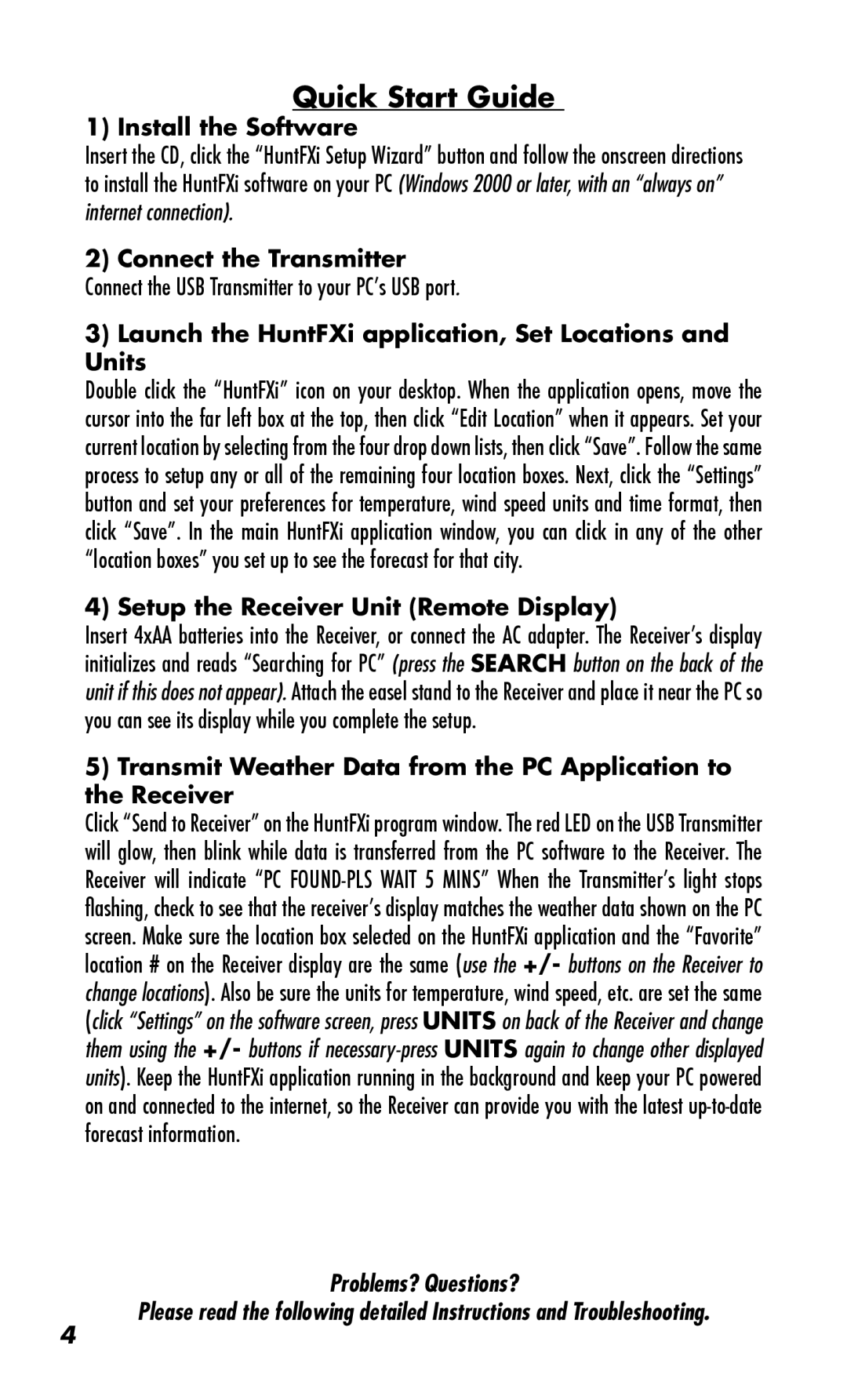960072C specifications
The Bushnell 960072C is a versatile and highly regarded spotting scope designed to meet the needs of outdoor enthusiasts, bird watchers, hunters, and naturalists. With its exceptional optics and user-friendly features, this spotting scope allows users to observe distant subjects with remarkable clarity and detail.One of the standout features of the Bushnell 960072C is its powerful 60mm objective lens, which gathers ample light, ensuring bright images even in low-light conditions. Coupled with a magnification range of 15x to 45x, this scope provides users with a significant zoom capability, enabling them to observe faraway wildlife or distinct landscape features without sacrificing image quality. The multi-coated optics reduce glare and enhance brightness, resulting in clearer, sharper images across various viewing conditions.
The design and construction of the Bushnell 960072C prioritize portability and durability. It features a hard-shell case that protects against the rigors of outdoor use, while its compact design allows for easy transportation. The scope is also tripod compatible, providing stability during extended observation sessions. Built with a rubber armor coating, the Bushnell 960072C is both shockproof and waterproof, making it suitable for rugged outdoor environments and unpredictable weather conditions.
Another remarkable aspect of this spotting scope is its ease of use. The eyepiece is designed for comfortable viewing, accommodating users with or without glasses. The adjustable tripod mount allows for smooth tracking of moving subjects, making it perfect for wildlife observation. Furthermore, the scope comes with a multi-position eyepiece that enables quick adjustments for different viewing situations.
The Bushnell 960072C also incorporates advanced technologies such as Bushnell's proprietary Ultra Wide Band Coating, enhancing color fidelity and contrast. This feature ensures that users experience vibrant and true-to-life colors, essential for appreciating the beauty of wildlife and nature.
In summary, the Bushnell 960072C is a top-tier spotting scope that combines powerful magnification, superior optics, and durable construction. Its user-friendly features and advanced technologies make it an excellent choice for anyone seeking high-performance optics to explore the great outdoors. Whether observing birds in their natural habitat or scanning the horizon for wildlife, the Bushnell 960072C equips users with the tools necessary for optimal viewing and unforgettable experiences.