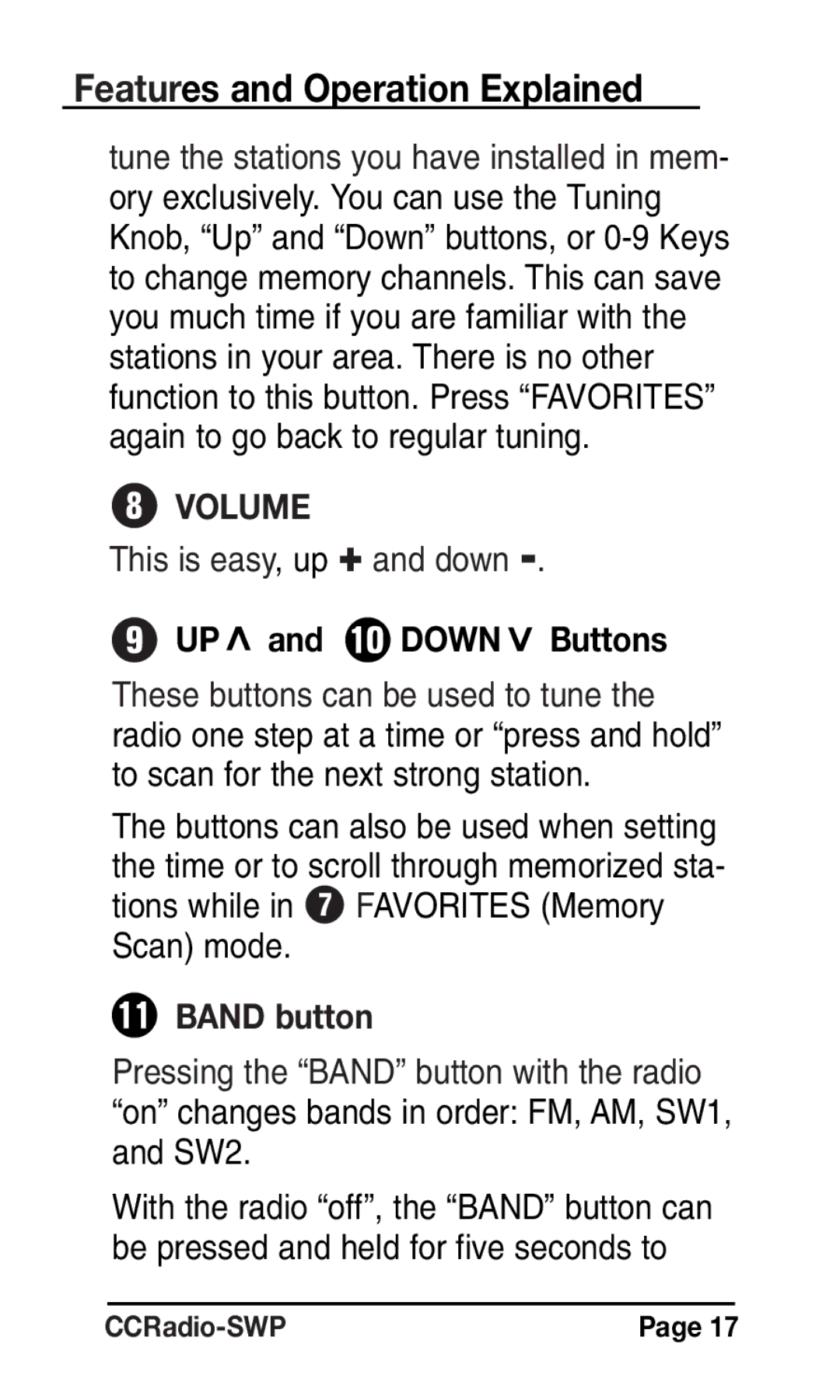Features and Operation Explained
tune the stations you have installed in mem- ory exclusively. You can use the Tuning Knob, “Up” and “Down” buttons, or
I VOLUME
This is easy, up + and down -.
O UP < and P DOWN< Buttons
These buttons can be used to tune the radio one step at a time or “press and hold” to scan for the next strong station.
The buttons can also be used when setting the time or to scroll through memorized sta- tions while in U FAVORITES (Memory Scan) mode.
{BAND button
Pressing the “BAND” button with the radio
“on” changes bands in order: FM, AM, SW1, and SW2.
With the radio “off”, the “BAND” button can be pressed and held for five seconds to
| Page 17 |