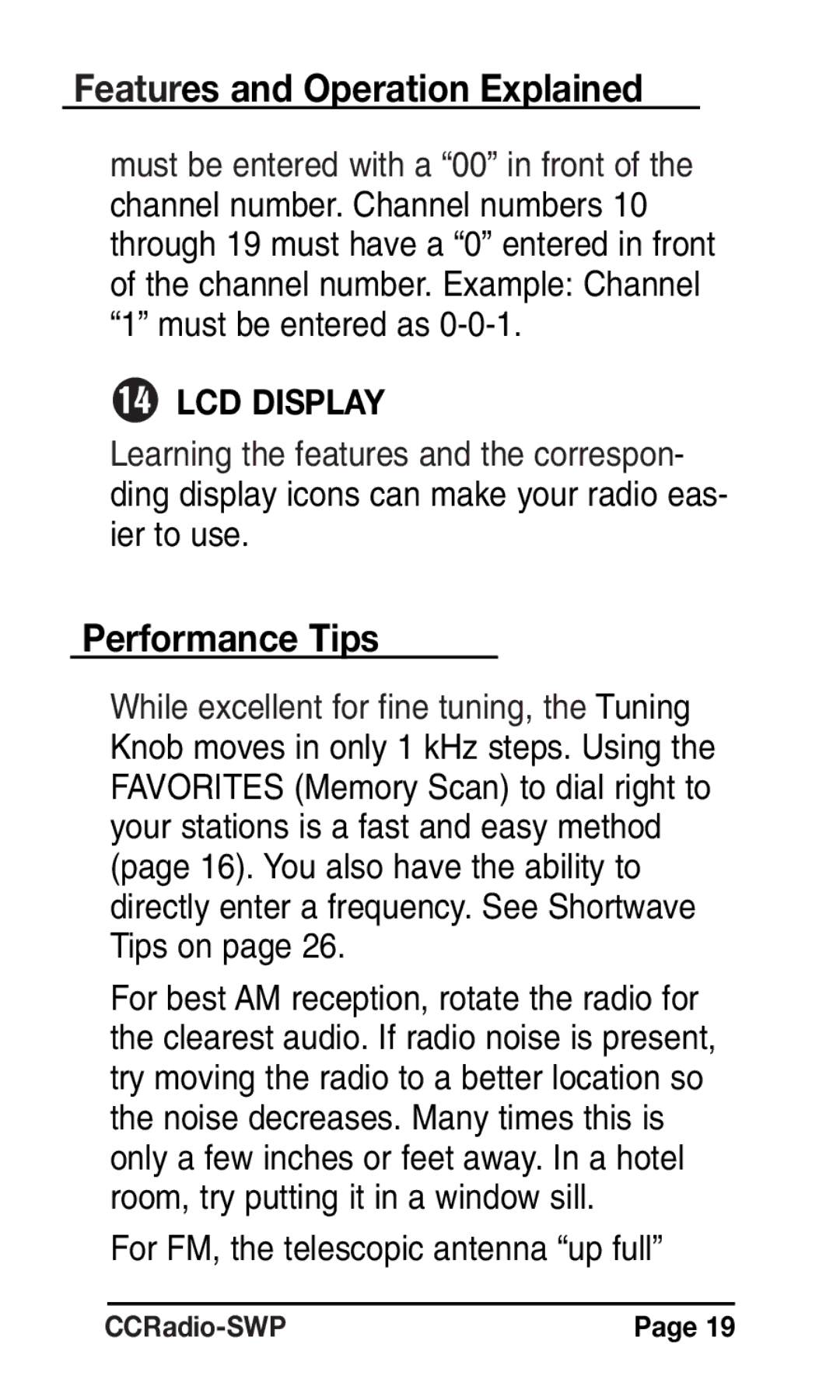Features and Operation Explained
must be entered with a “00” in front of the channel number. Channel numbers 10 through 19 must have a “0” entered in front of the channel number. Example: Channel “1” must be entered as
w LCD DISPLAY
Learning the features and the correspon- ding display icons can make your radio eas- ier to use.
Performance Tips
While excellent for fine tuning, the Tuning Knob moves in only 1 kHz steps. Using the FAVORITES (Memory Scan) to dial right to your stations is a fast and easy method (page 16). You also have the ability to directly enter a frequency. See Shortwave Tips on page 26.
For best AM reception, rotate the radio for the clearest audio. If radio noise is present, try moving the radio to a better location so the noise decreases. Many times this is only a few inches or feet away. In a hotel room, try putting it in a window sill.
For FM, the telescopic antenna “up full”
| Page 19 |