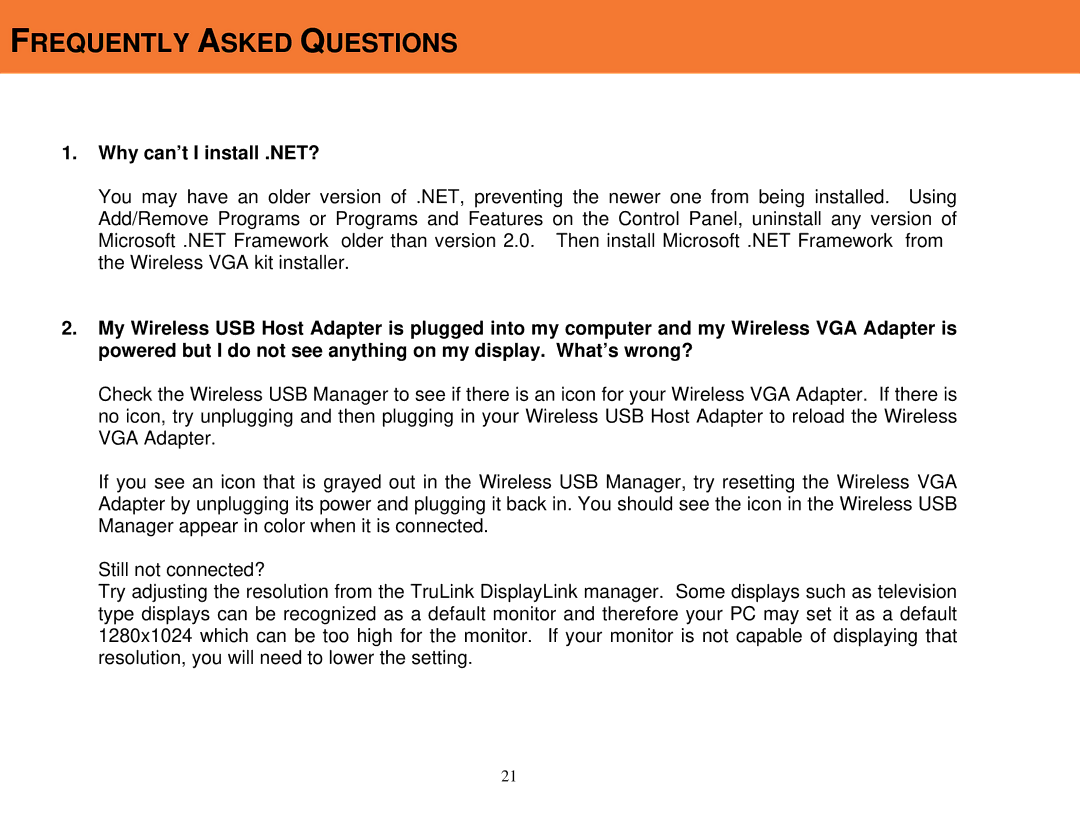FREQUENTLY ASKED QUESTIONS
1.Why can’t I install .NET?
You may have an older version of .NET, preventing the newer one from being installed. Using Add/Remove Programs or Programs and Features on the Control Panel, uninstall any version of Microsoft .NET Framework™ older than version 2.0. Then install Microsoft .NET Framework™ from the Wireless VGA kit installer.
2.My Wireless USB Host Adapter is plugged into my computer and my Wireless VGA Adapter is powered but I do not see anything on my display. What’s wrong?
Check the Wireless USB Manager to see if there is an icon for your Wireless VGA Adapter. If there is no icon, try unplugging and then plugging in your Wireless USB Host Adapter to reload the Wireless VGA Adapter.
If you see an icon that is grayed out in the Wireless USB Manager, try resetting the Wireless VGA Adapter by unplugging its power and plugging it back in. You should see the icon in the Wireless USB Manager appear in color when it is connected.
Still not connected?
Try adjusting the resolution from the TruLink DisplayLink manager. Some displays such as television type displays can be recognized as a default monitor and therefore your PC may set it as a default 1280x1024 which can be too high for the monitor. If your monitor is not capable of displaying that resolution, you will need to lower the setting.
21