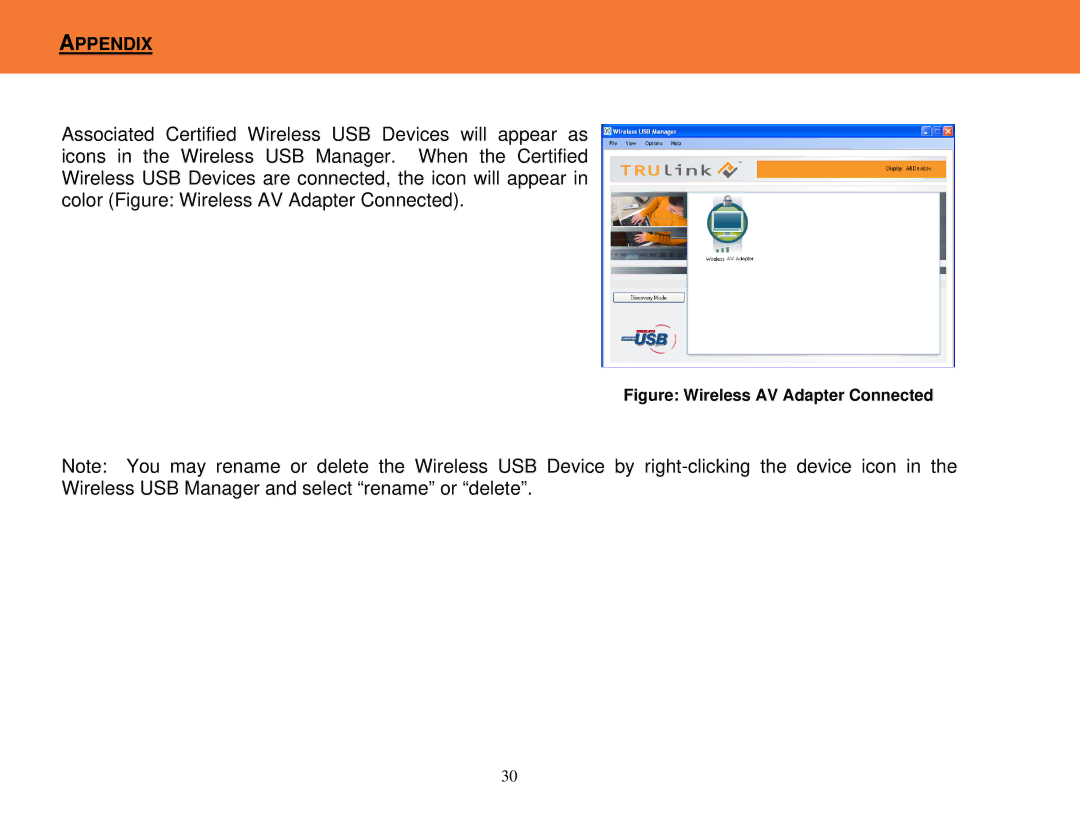APPENDIX
Associated Certified Wireless USB Devices will appear as icons in the Wireless USB Manager. When the Certified Wireless USB Devices are connected, the icon will appear in color (Figure: Wireless AV Adapter Connected).
Figure: Wireless AV Adapter Connected
Note: You may rename or delete the Wireless USB Device by
30