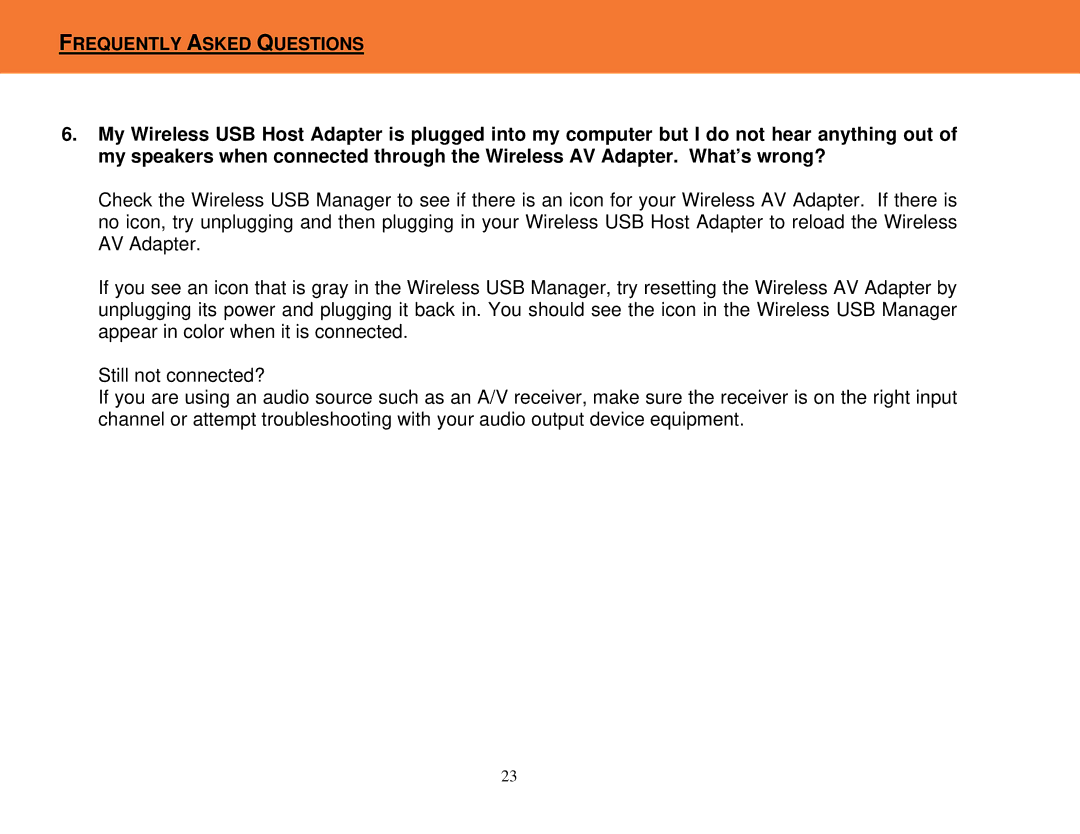FREQUENTLY ASKED QUESTIONS
6.My Wireless USB Host Adapter is plugged into my computer but I do not hear anything out of my speakers when connected through the Wireless AV Adapter. What’s wrong?
Check the Wireless USB Manager to see if there is an icon for your Wireless AV Adapter. If there is no icon, try unplugging and then plugging in your Wireless USB Host Adapter to reload the Wireless AV Adapter.
If you see an icon that is gray in the Wireless USB Manager, try resetting the Wireless AV Adapter by unplugging its power and plugging it back in. You should see the icon in the Wireless USB Manager appear in color when it is connected.
Still not connected?
If you are using an audio source such as an A/V receiver, make sure the receiver is on the right input channel or attempt troubleshooting with your audio output device equipment.
23