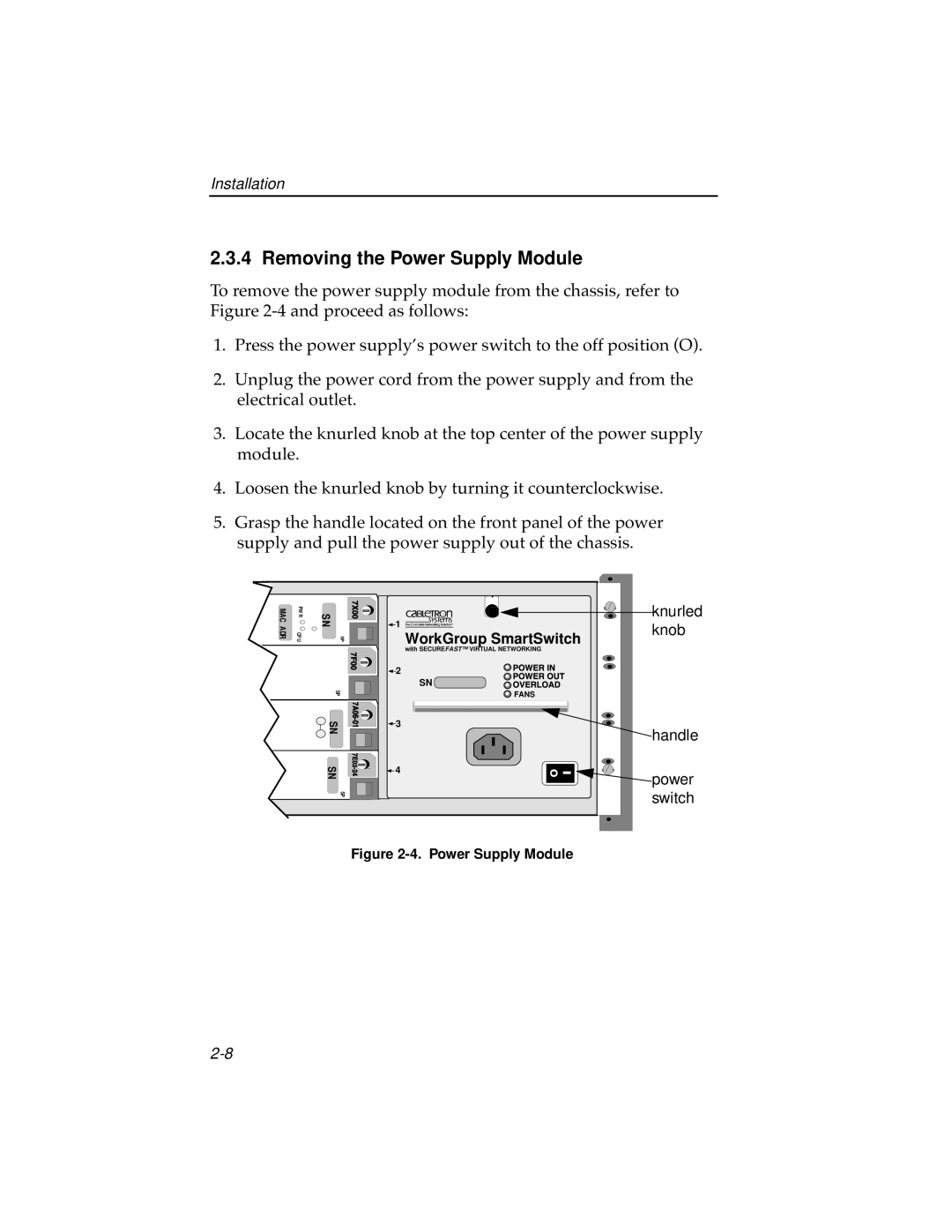Installation
2.3.4 Removing the Power Supply Module
To remove the power supply module from the chassis, refer to Figure
1.Press the power supply’s power switch to the off position (O).
2.Unplug the power cord from the power supply and from the electrical outlet.
3.Locate the knurled knob at the top center of the power supply module.
4.Loosen the knurled knob by turning it counterclockwise.
5.Grasp the handle located on the front panel of the power supply and pull the power supply out of the chassis.
MAC ADR | PW R | SN |
| 1 |
| knurled |
|
|
| knob | |||
CP U | SP |
| WorkGroup SmartSwitch | |||
|
| |||||
|
|
|
|
|
| |
|
|
|
|
| with SECUREFAST™ VIRTUAL NETWORKING |
|
|
|
|
| 2 |
|
|
|
|
|
|
| SN |
|
|
| SP |
|
| FANS |
|
|
|
|
|
|
| |
|
| SN |
| 3 |
| handle |
|
|
|
|
| ||
|
|
|
|
|
| |
|
| SN |
| 4 |
| power |
|
|
|
|
| ||
|
|
|
|
|
| |
|
|
| SP |
|
| switch |
|
|
|
|
|
|