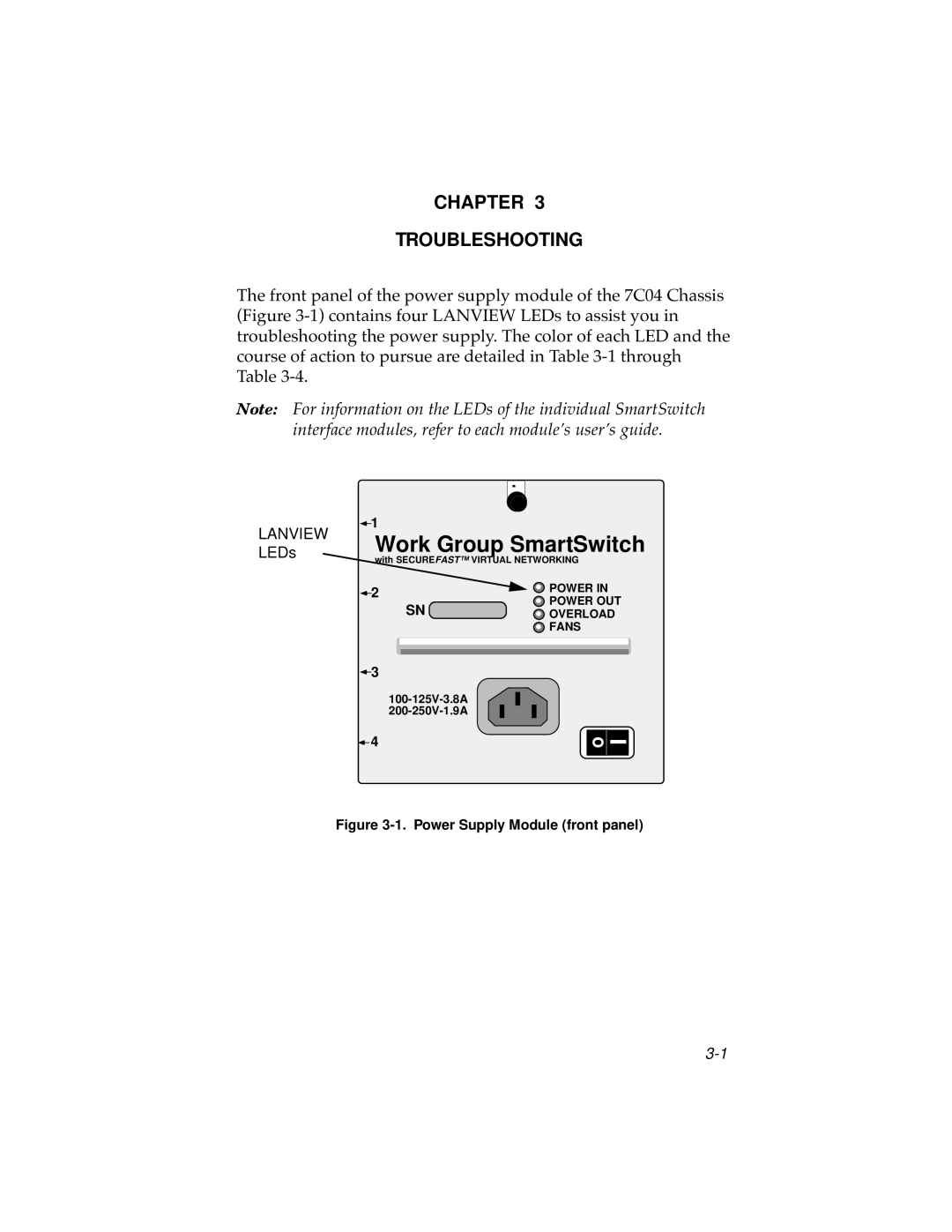CHAPTER 3
TROUBLESHOOTING
The front panel of the power supply module of the 7C04 Chassis (Figure
Note: For information on the LEDs of the individual SmartSwitch interface modules, refer to each module’s user’s guide.
![]() 1
1
LANVIEW
LEDsWork Group SmartSwitch
with SECUREFAST™ VIRTUAL NETWORKING
2 | POWER IN |
SN | POWER OUT |
OVERLOAD | |
| FANS |
![]() 3
3
![]() 4
4