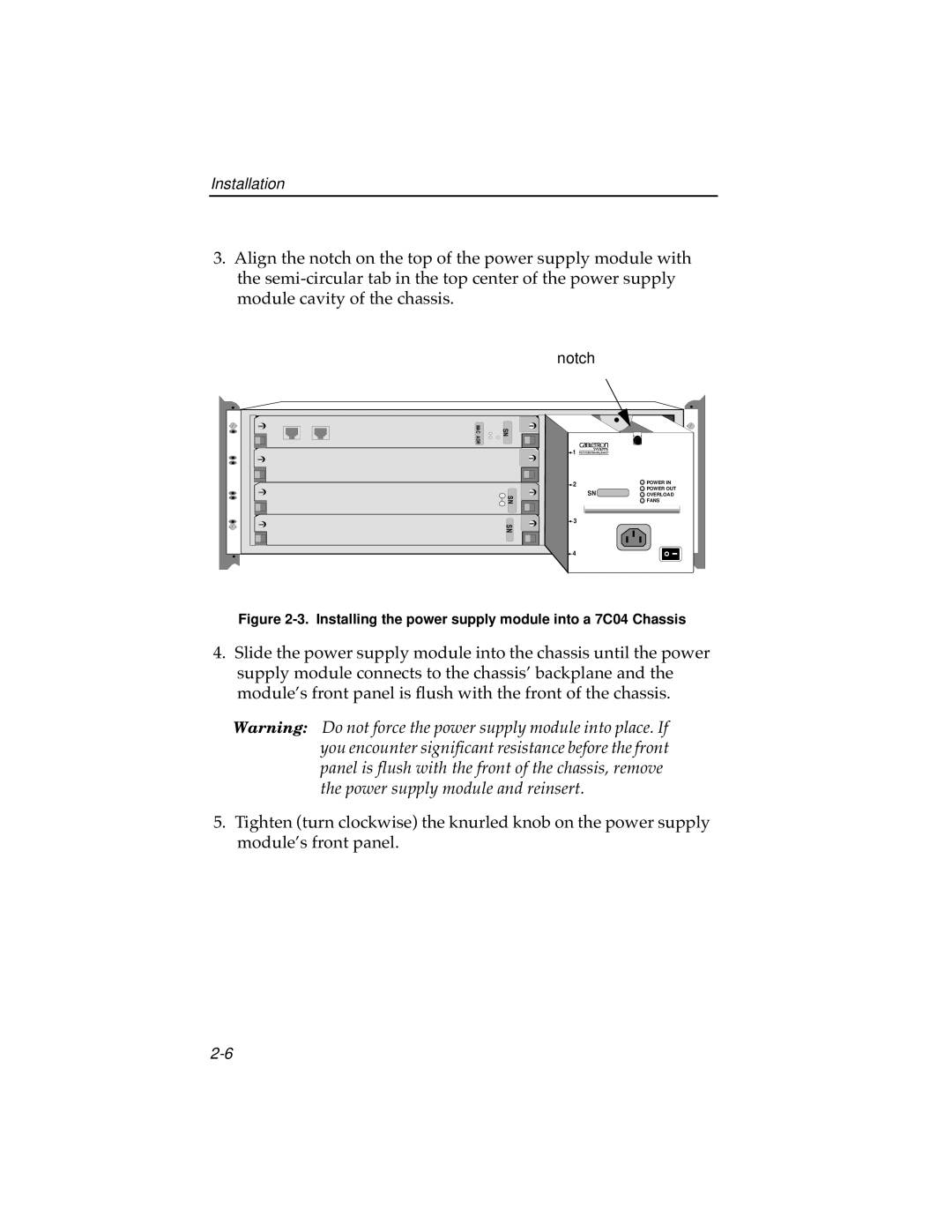Installation
3.Align the notch on the top of the power supply module with the
notch
MAC ADR | SN |
|
| 1 |
|
| 2 | POWER IN |
| SN | POWER OUT |
| OVERLOAD | |
| SN | FANS |
| 3 |
|
| SN |
|
| 4 |
|
Figure 2-3. Installing the power supply module into a 7C04 Chassis
4.Slide the power supply module into the chassis until the power supply module connects to the chassis’ backplane and the module’s front panel is flush with the front of the chassis.
Warning: Do not force the power supply module into place. If you encounter significant resistance before the front panel is flush with the front of the chassis, remove the power supply module and reinsert.
5.Tighten (turn clockwise) the knurled knob on the power supply module’s front panel.