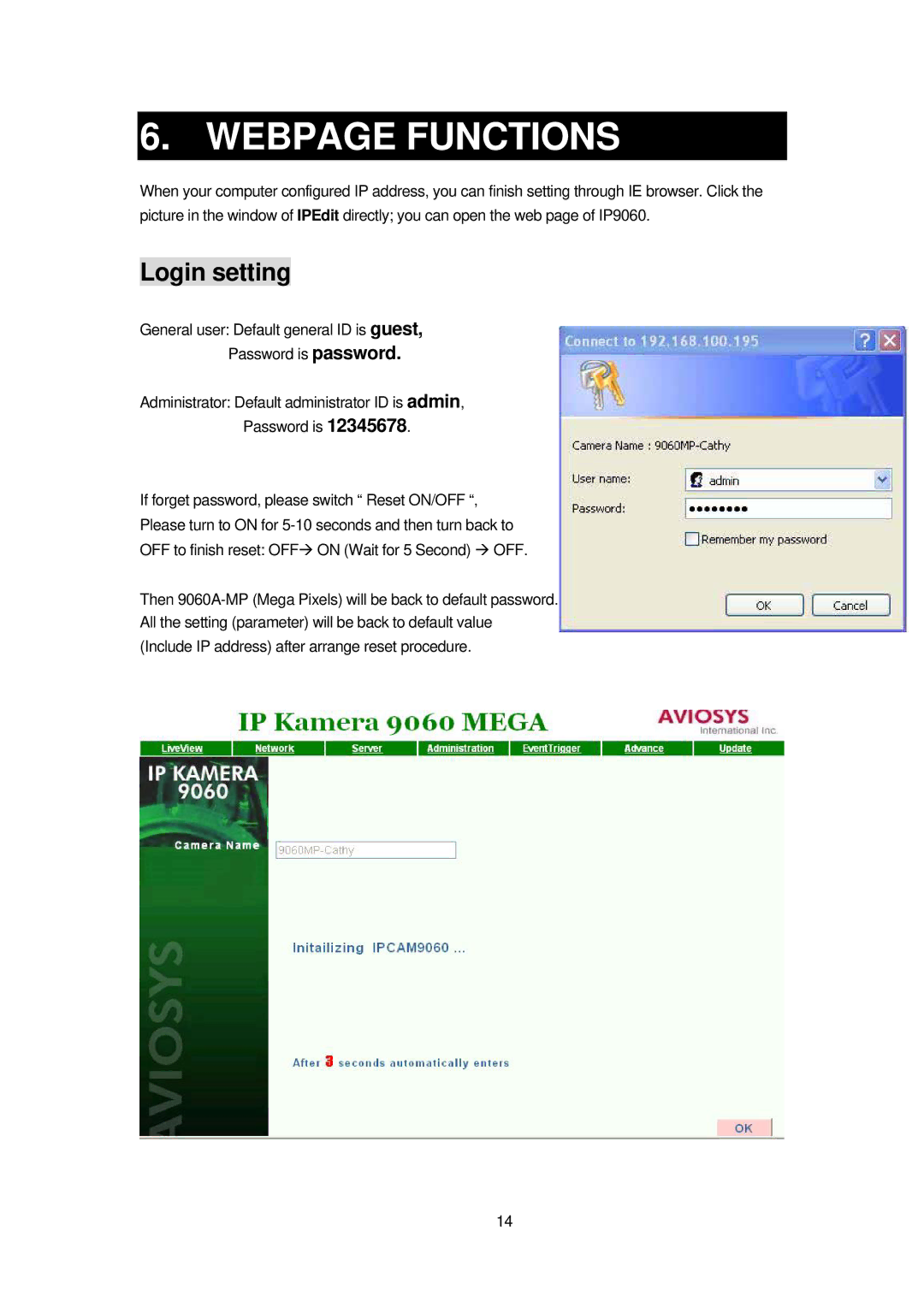6. WEBPAGE FUNCTIONS
When your computer configured IP address, you can finish setting through IE browser. Click the picture in the window of IPEdit directly; you can open the web page of IP9060.
Login setting
General user: Default general ID is guest,
Password is password.
Administrator: Default administrator ID is admin,
Password is 12345678.
If forget password, please switch “ Reset ON/OFF “,
Please turn to ON for
OFF to finish reset: OFF ON (Wait for 5 Second) OFF.
Then
14