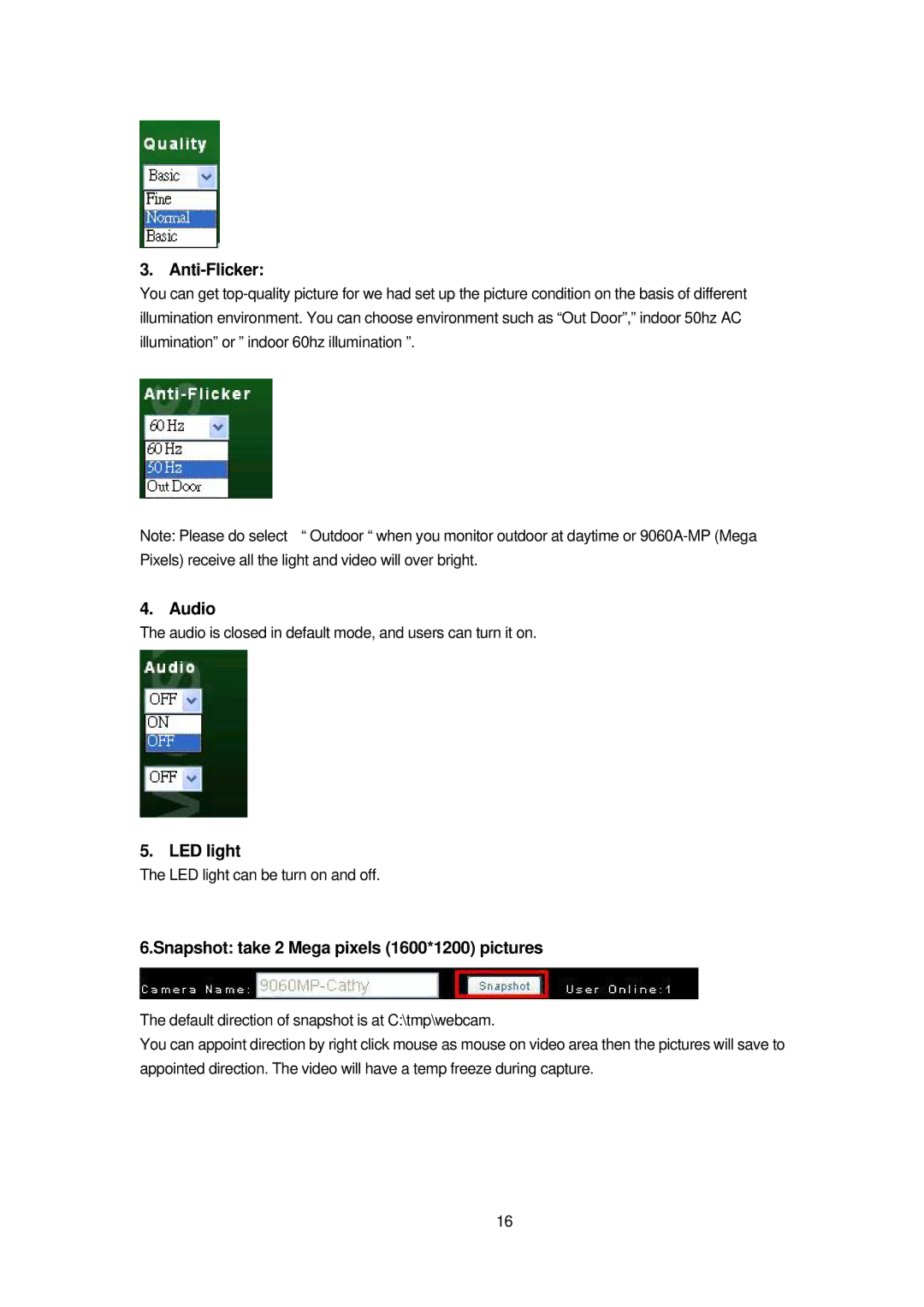3. Anti-Flicker:
You can get
Note: Please do select “ Outdoor “ when you monitor outdoor at daytime or
4. Audio
The audio is closed in default mode, and users can turn it on.
5. LED light
The LED light can be turn on and off.
6.Snapshot: take 2 Mega pixels (1600*1200) pictures
The default direction of snapshot is at C:\tmp\webcam.
You can appoint direction by right click mouse as mouse on video area then the pictures will save to appointed direction. The video will have a temp freeze during capture.
16