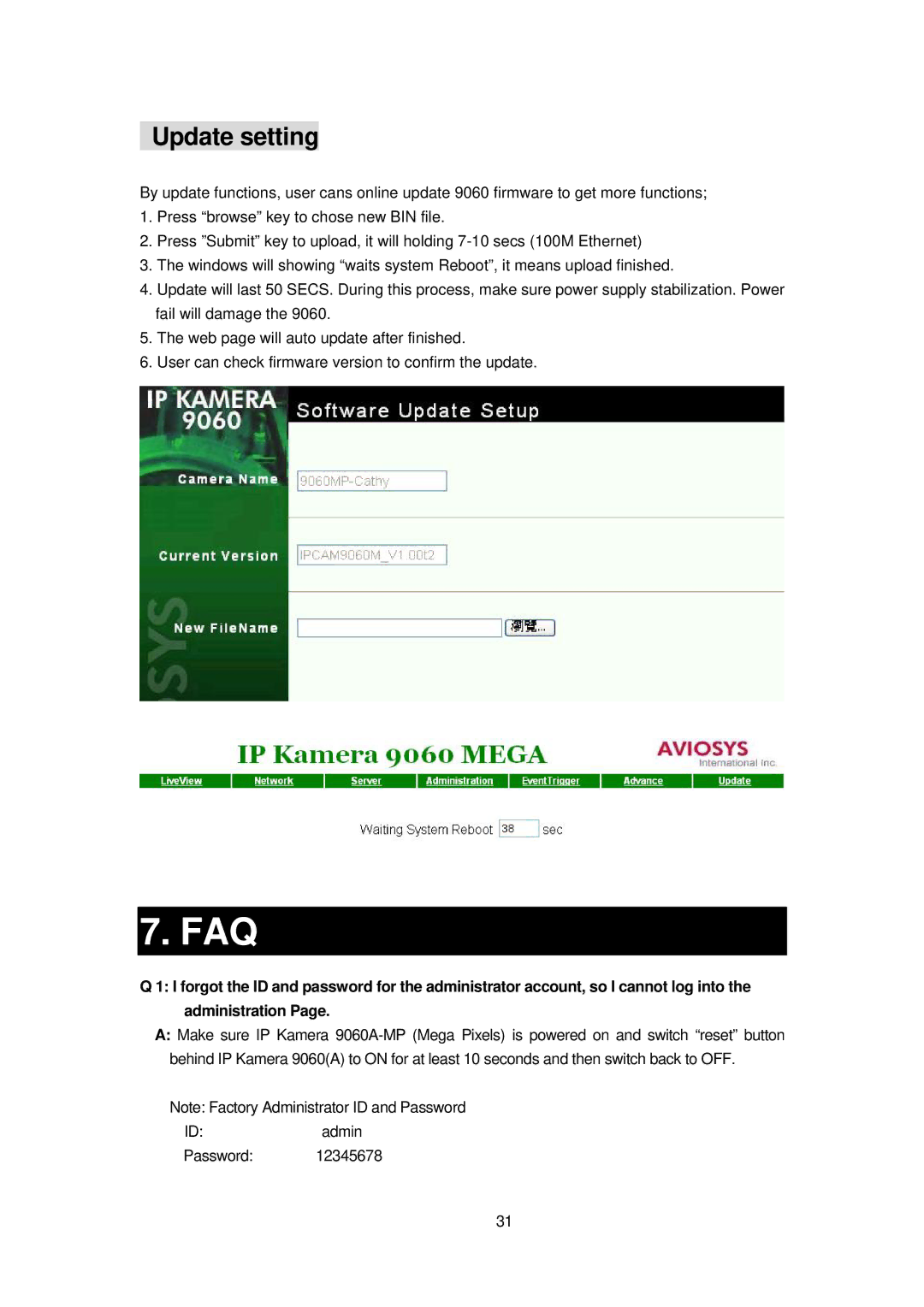Update setting
By update functions, user cans online update 9060 firmware to get more functions;
1.Press “browse” key to chose new BIN file.
2.Press ”Submit” key to upload, it will holding
3.The windows will showing “waits system Reboot”, it means upload finished.
4.Update will last 50 SECS. During this process, make sure power supply stabilization. Power fail will damage the 9060.
5.The web page will auto update after finished.
6.User can check firmware version to confirm the update.
7. FAQ
Q 1: I forgot the ID and password for the administrator account, so I cannot log into the administration Page.
A:Make sure IP Kamera
Note: Factory Administrator ID and Password
ID:admin
Password: 12345678
31