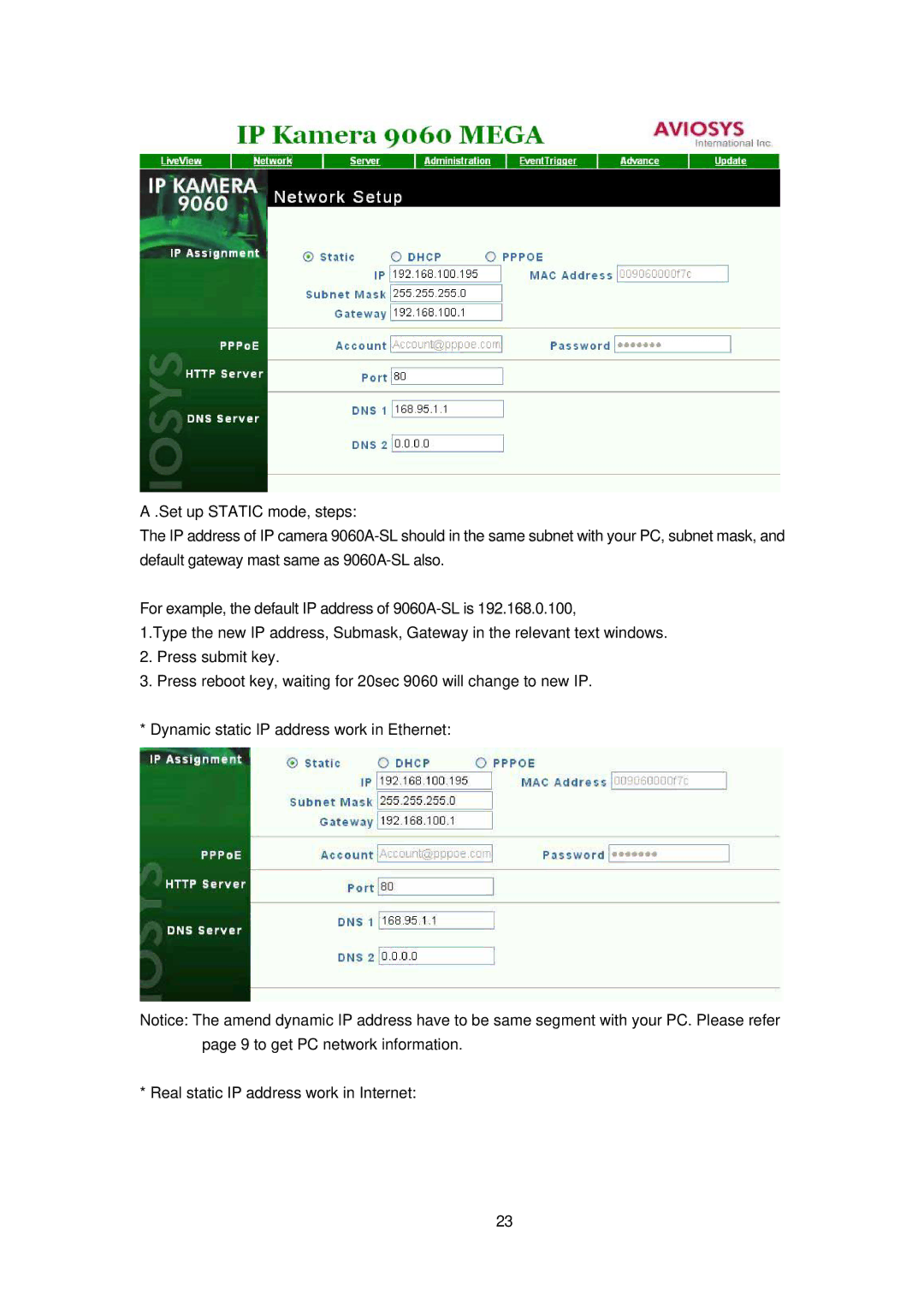A .Set up STATIC mode, steps:
The IP address of IP camera
For example, the default IP address of
1.Type the new IP address, Submask, Gateway in the relevant text windows.
2.Press submit key.
3.Press reboot key, waiting for 20sec 9060 will change to new IP.
* Dynamic static IP address work in Ethernet:
Notice: The amend dynamic IP address have to be same segment with your PC. Please refer page 9 to get PC network information.
* Real static IP address work in Internet:
23