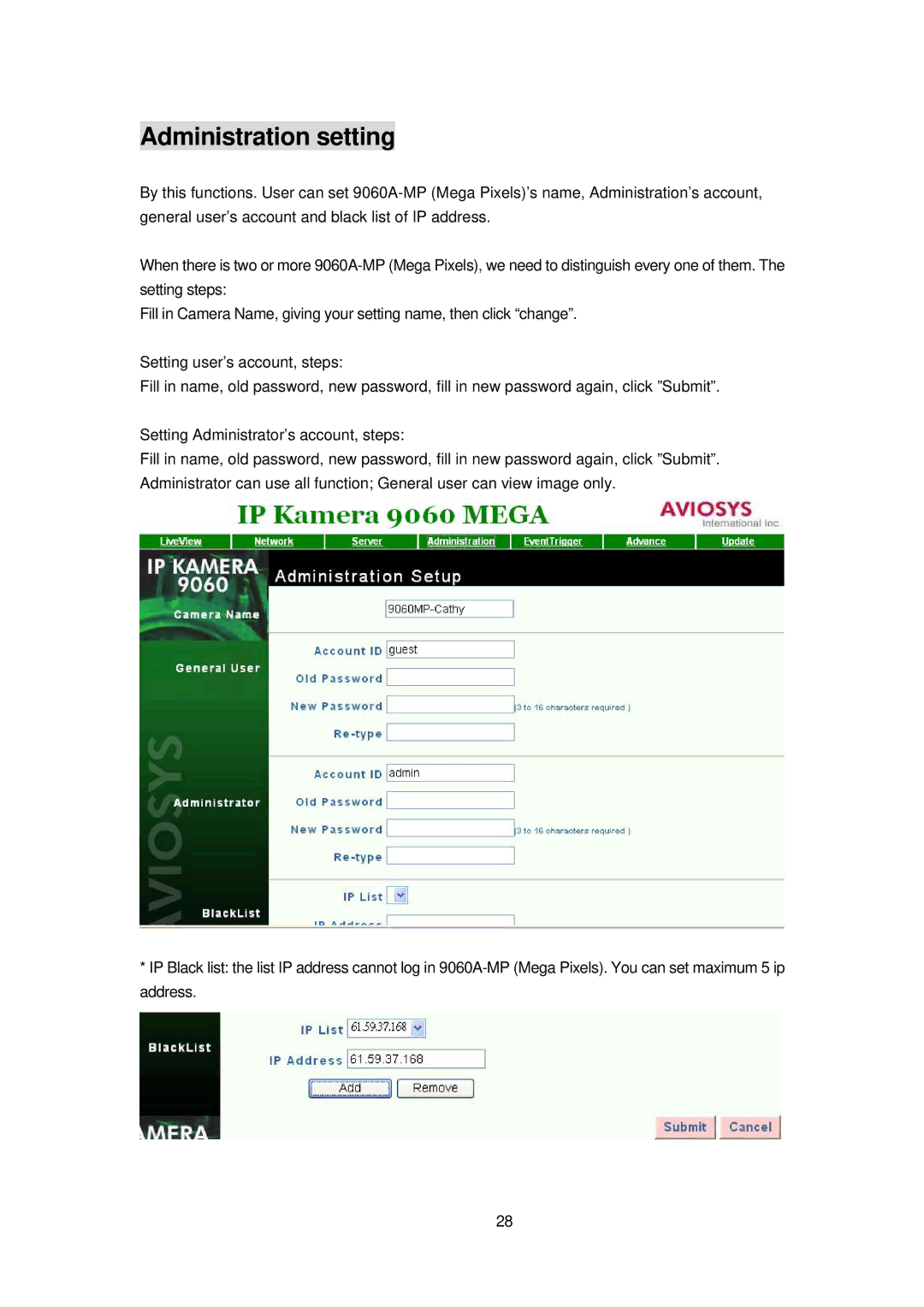Administration setting
By this functions. User can set
When there is two or more
Fill in Camera Name, giving your setting name, then click “change”.
Setting user’s account, steps:
Fill in name, old password, new password, fill in new password again, click ”Submit”.
Setting Administrator’s account, steps:
Fill in name, old password, new password, fill in new password again, click ”Submit”. Administrator can use all function; General user can view image only.
*IP Black list: the list IP address cannot log in
28