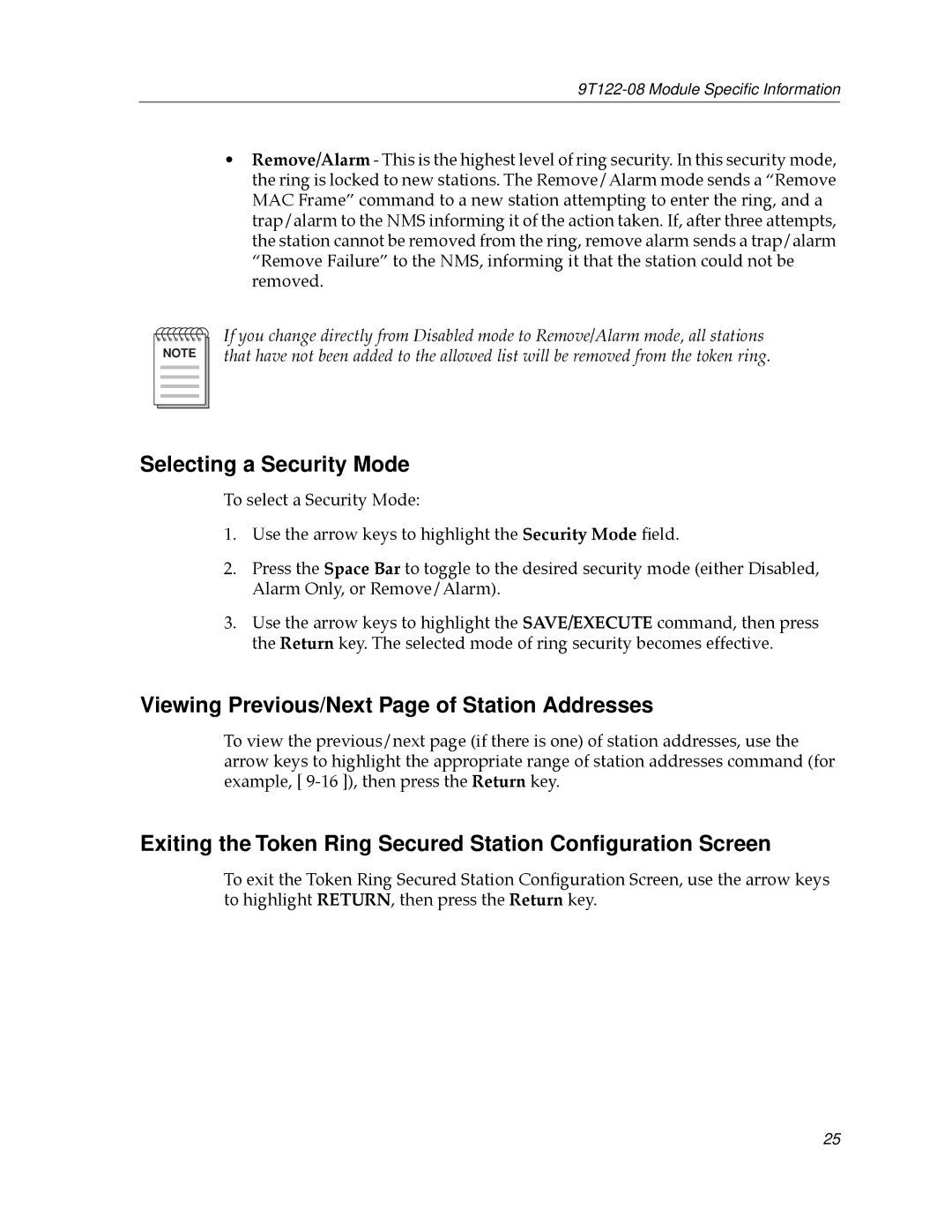¥Remove/Alarm - This is the highest level of ring security. In this security mode, the ring is locked to new stations. The Remove/Alarm mode sends a ÒRemove MAC FrameÓ command to a new station attempting to enter the ring, and a trap/alarm to the NMS informing it of the action taken. If, after three attempts, the station cannot be removed from the ring, remove alarm sends a trap/alarm ÒRemove FailureÓ to the NMS, informing it that the station could not be removed.
NOTE |
If you change directly from Disabled mode to Remove/Alarm mode, all stations that have not been added to the allowed list will be removed from the token ring.
Selecting a Security Mode
To select a Security Mode:
1.Use the arrow keys to highlight the Security Mode Þeld.
2.Press the Space Bar to toggle to the desired security mode (either Disabled, Alarm Only, or Remove/Alarm).
3.Use the arrow keys to highlight the SAVE/EXECUTE command, then press the Return key. The selected mode of ring security becomes effective.
Viewing Previous/Next Page of Station Addresses
To view the previous/next page (if there is one) of station addresses, use the arrow keys to highlight the appropriate range of station addresses command (for example, [
Exiting the Token Ring Secured Station Configuration Screen
To exit the Token Ring Secured Station ConÞguration Screen, use the arrow keys to highlight RETURN, then press the Return key.
25