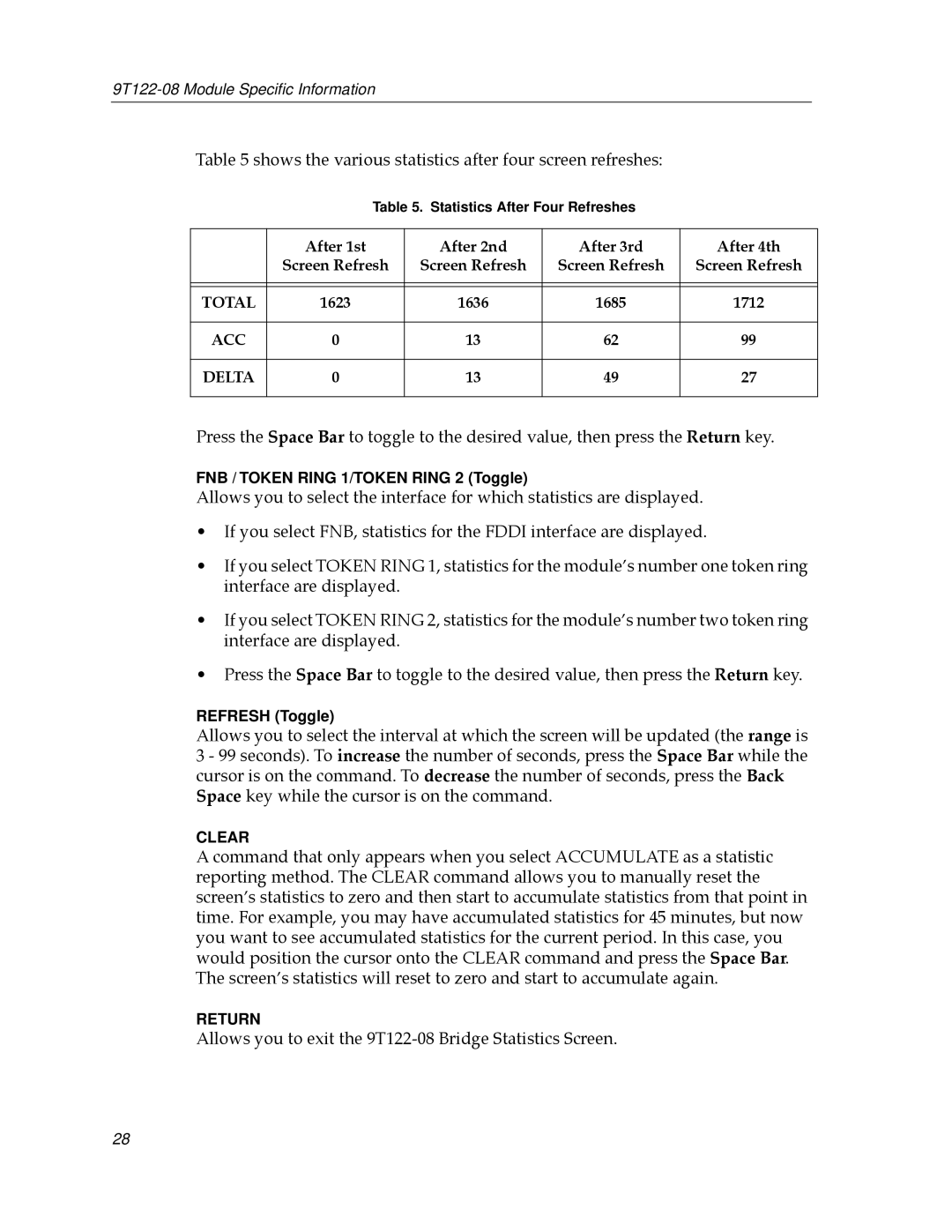Table 5 shows the various statistics after four screen refreshes:
Table 5. Statistics After Four Refreshes
| After 1st | After 2nd | After 3rd | After 4th |
| Screen Refresh | Screen Refresh | Screen Refresh | Screen Refresh |
|
|
|
|
|
|
|
|
|
|
TOTAL | 1623 | 1636 | 1685 | 1712 |
|
|
|
|
|
ACC | 0 | 13 | 62 | 99 |
|
|
|
|
|
DELTA | 0 | 13 | 49 | 27 |
|
|
|
|
|
Press the Space Bar to toggle to the desired value, then press the Return key.
FNB / TOKEN RING 1/TOKEN RING 2 (Toggle)
Allows you to select the interface for which statistics are displayed.
¥If you select FNB, statistics for the FDDI interface are displayed.
¥If you select TOKEN RING 1, statistics for the moduleÕs number one token ring interface are displayed.
¥If you select TOKEN RING 2, statistics for the moduleÕs number two token ring interface are displayed.
¥Press the Space Bar to toggle to the desired value, then press the Return key.
REFRESH (Toggle)
Allows you to select the interval at which the screen will be updated (the range is 3 - 99 seconds). To increase the number of seconds, press the Space Bar while the cursor is on the command. To decrease the number of seconds, press the Back Space key while the cursor is on the command.
CLEAR
A command that only appears when you select ACCUMULATE as a statistic reporting method. The CLEAR command allows you to manually reset the screenÕs statistics to zero and then start to accumulate statistics from that point in time. For example, you may have accumulated statistics for 45 minutes, but now you want to see accumulated statistics for the current period. In this case, you would position the cursor onto the CLEAR command and press the Space Bar. The screenÕs statistics will reset to zero and start to accumulate again.
RETURN
Allows you to exit the 9T122-08 Bridge Statistics Screen.
28