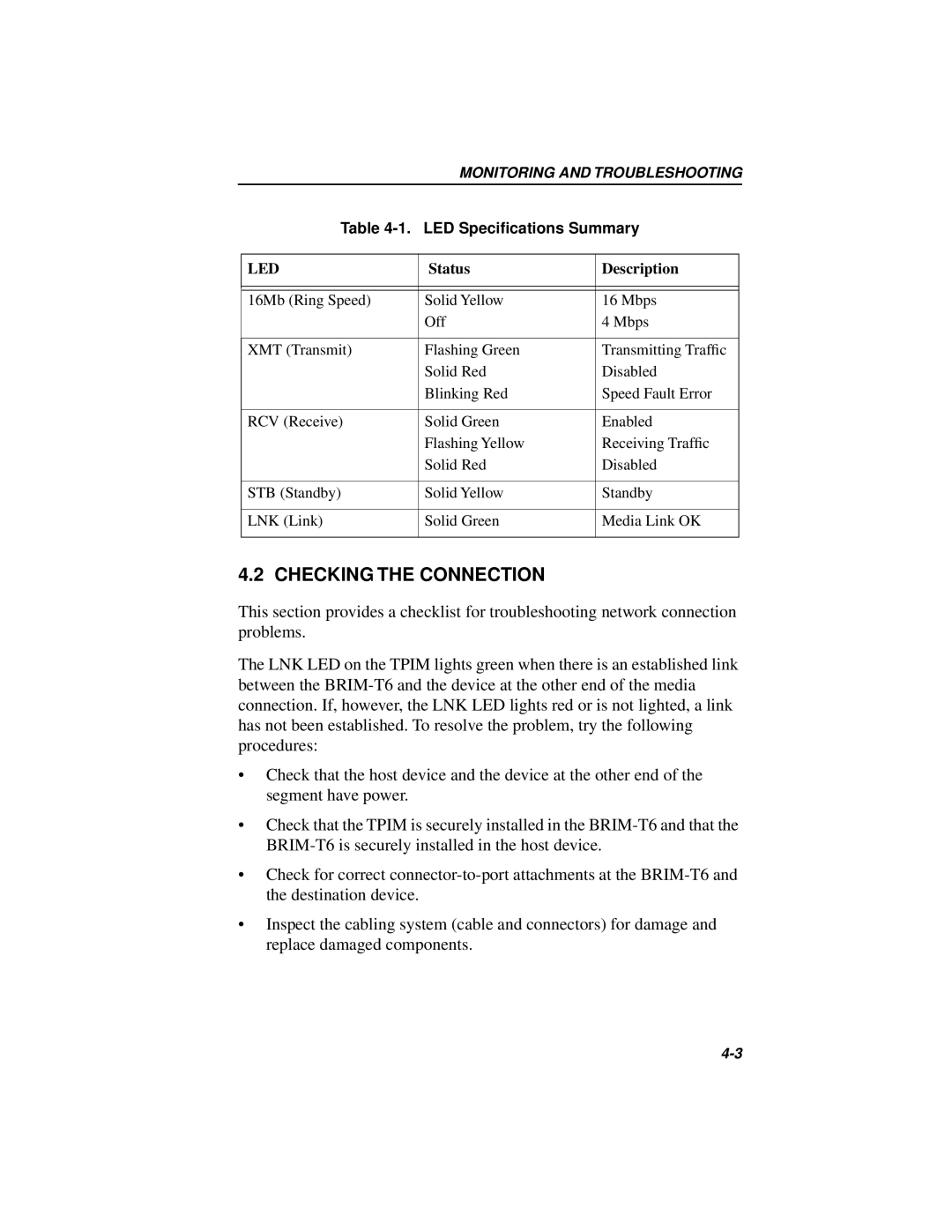MONITORING AND TROUBLESHOOTING
Table 4-1. LED Specifications Summary
LED | Status | Description |
|
|
|
|
|
|
16Mb (Ring Speed) | Solid Yellow | 16 Mbps |
| Off | 4 Mbps |
|
|
|
XMT (Transmit) | Flashing Green | Transmitting Traffic |
| Solid Red | Disabled |
| Blinking Red | Speed Fault Error |
|
|
|
RCV (Receive) | Solid Green | Enabled |
| Flashing Yellow | Receiving Traffic |
| Solid Red | Disabled |
|
|
|
STB (Standby) | Solid Yellow | Standby |
|
|
|
LNK (Link) | Solid Green | Media Link OK |
|
|
|
4.2 CHECKING THE CONNECTION
This section provides a checklist for troubleshooting network connection problems.
The LNK LED on the TPIM lights green when there is an established link between the
•Check that the host device and the device at the other end of the segment have power.
•Check that the TPIM is securely installed in the
•Check for correct
•Inspect the cabling system (cable and connectors) for damage and replace damaged components.