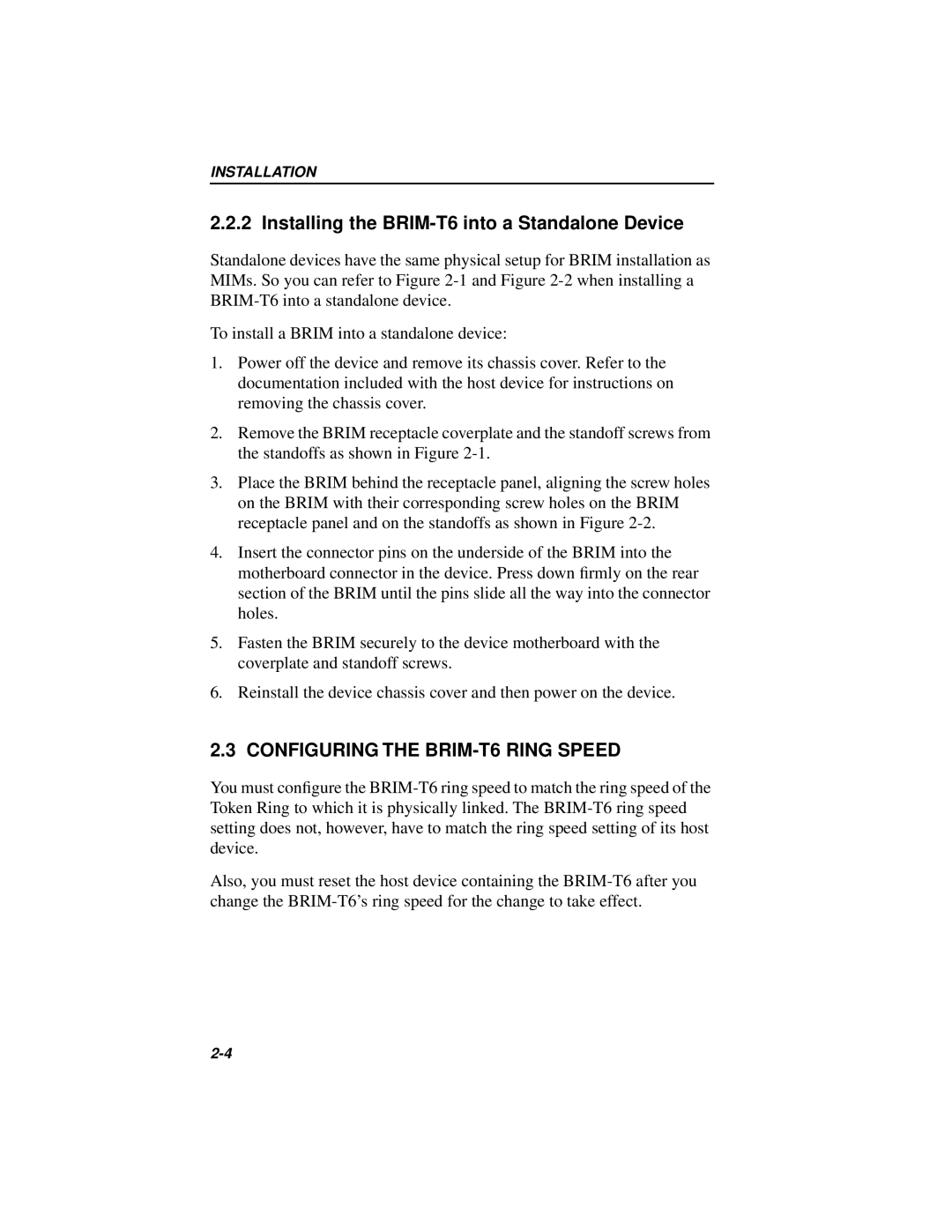INSTALLATION
2.2.2 Installing the BRIM-T6 into a Standalone Device
Standalone devices have the same physical setup for BRIM installation as MIMs. So you can refer to Figure
To install a BRIM into a standalone device:
1.Power off the device and remove its chassis cover. Refer to the documentation included with the host device for instructions on removing the chassis cover.
2.Remove the BRIM receptacle coverplate and the standoff screws from the standoffs as shown in Figure
3.Place the BRIM behind the receptacle panel, aligning the screw holes on the BRIM with their corresponding screw holes on the BRIM receptacle panel and on the standoffs as shown in Figure
4.Insert the connector pins on the underside of the BRIM into the motherboard connector in the device. Press down firmly on the rear section of the BRIM until the pins slide all the way into the connector holes.
5.Fasten the BRIM securely to the device motherboard with the coverplate and standoff screws.
6.Reinstall the device chassis cover and then power on the device.
2.3 CONFIGURING THE BRIM-T6 RING SPEED
You must configure the
Also, you must reset the host device containing the