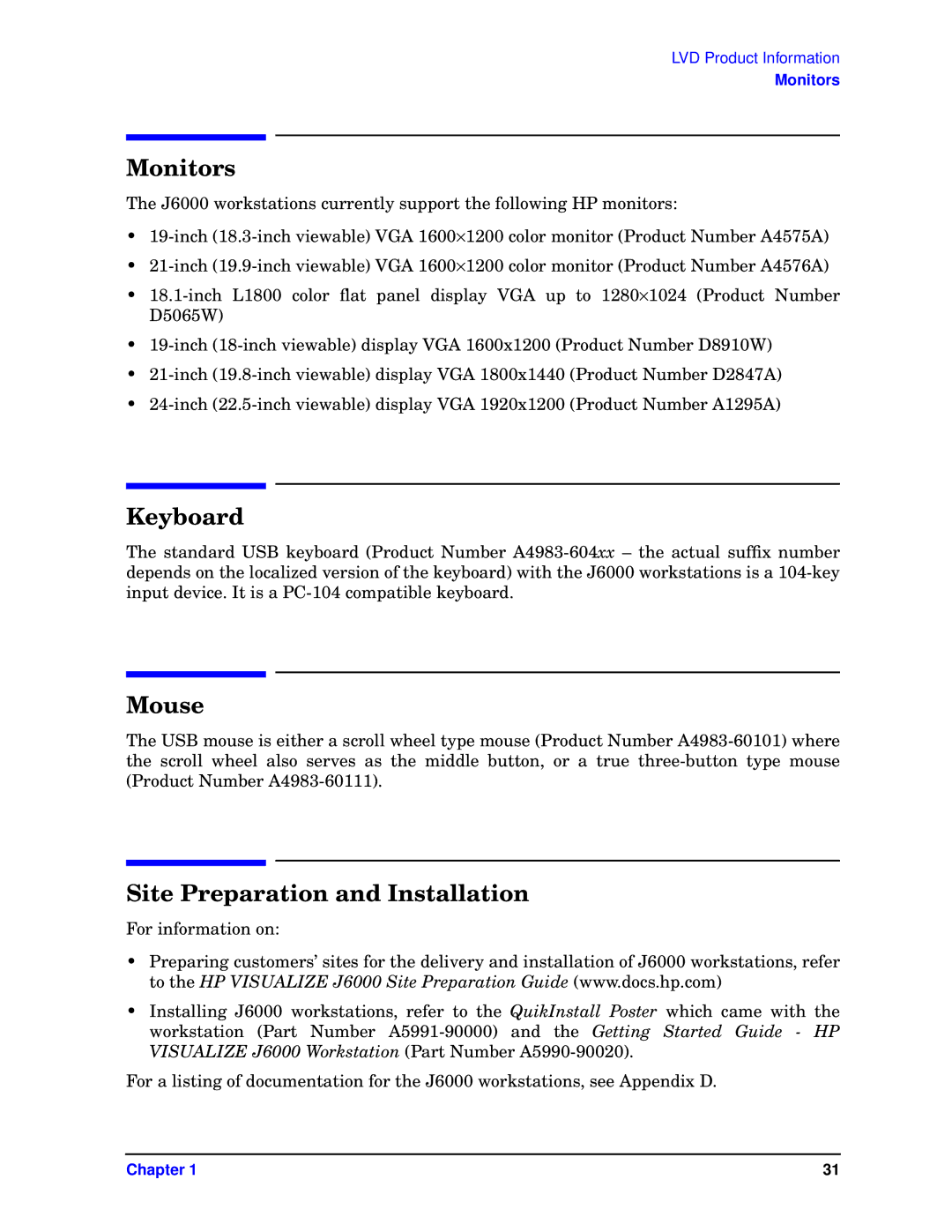LVD Product Information
Monitors
Monitors
The J6000 workstations currently support the following HP monitors:
•19-inch (18.3-inch viewable) VGA 1600×1200 color monitor (Product Number A4575A)
•21-inch (19.9-inch viewable) VGA 1600×1200 color monitor (Product Number A4576A)
•18.1-inch L1800 color flat panel display VGA up to 1280×1024 (Product Number D5065W)
•19-inch (18-inch viewable) display VGA 1600x1200 (Product Number D8910W)
•21-inch (19.8-inch viewable) display VGA 1800x1440 (Product Number D2847A)
•24-inch (22.5-inch viewable) display VGA 1920x1200 (Product Number A1295A)
Keyboard
The standard USB keyboard (Product Number A4983-604xx– the actual suffix number depends on the localized version of the keyboard) with the J6000 workstations is a 104-key input device. It is a PC-104 compatible keyboard.
Mouse
The USB mouse is either a scroll wheel type mouse (Product Number A4983-60101) where the scroll wheel also serves as the middle button, or a true three-button type mouse (Product Number A4983-60111).
Site Preparation and Installation
For information on:
•Preparing customers’ sites for the delivery and installation of J6000 workstations, refer to the HP VISUALIZE J6000 Site Preparation Guide (www.docs.hp.com)
•Installing J6000 workstations, refer to the QuikInstall Poster which came with the workstation (Part Number A5991-90000) and the Getting Started Guide - HP VISUALIZE J6000 Workstation (Part Number A5990-90020).
For a listing of documentation for the J6000 workstations, see Appendix D.