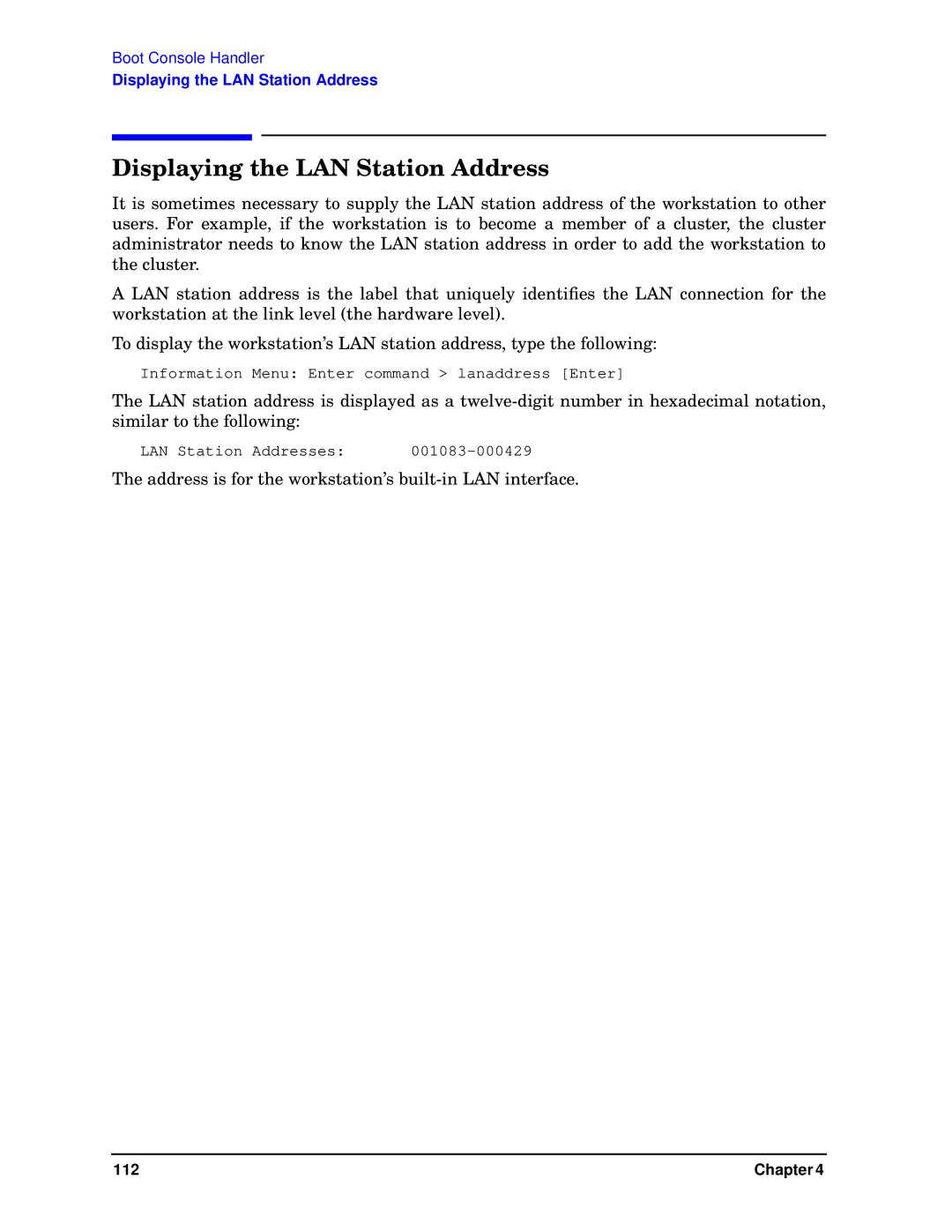Boot Console Handler
Displaying the LAN Station Address
Displaying the LAN Station Address
It is sometimes necessary to supply the LAN station address of the workstation to other users. For example, if the workstation is to become a member of a cluster, the cluster administrator needs to know the LAN station address in order to add the workstation to the cluster.
A LAN station address is the label that uniquely identifies the LAN connection for the workstation at the link level (the hardware level).
To display the workstation’s LAN station address, type the following:
Information Menu: Enter command > lanaddress [Enter]
The LAN station address is displayed as a
LAN Station Addresses: |
The address is for the workstation’s
112 | Chapter 4 |