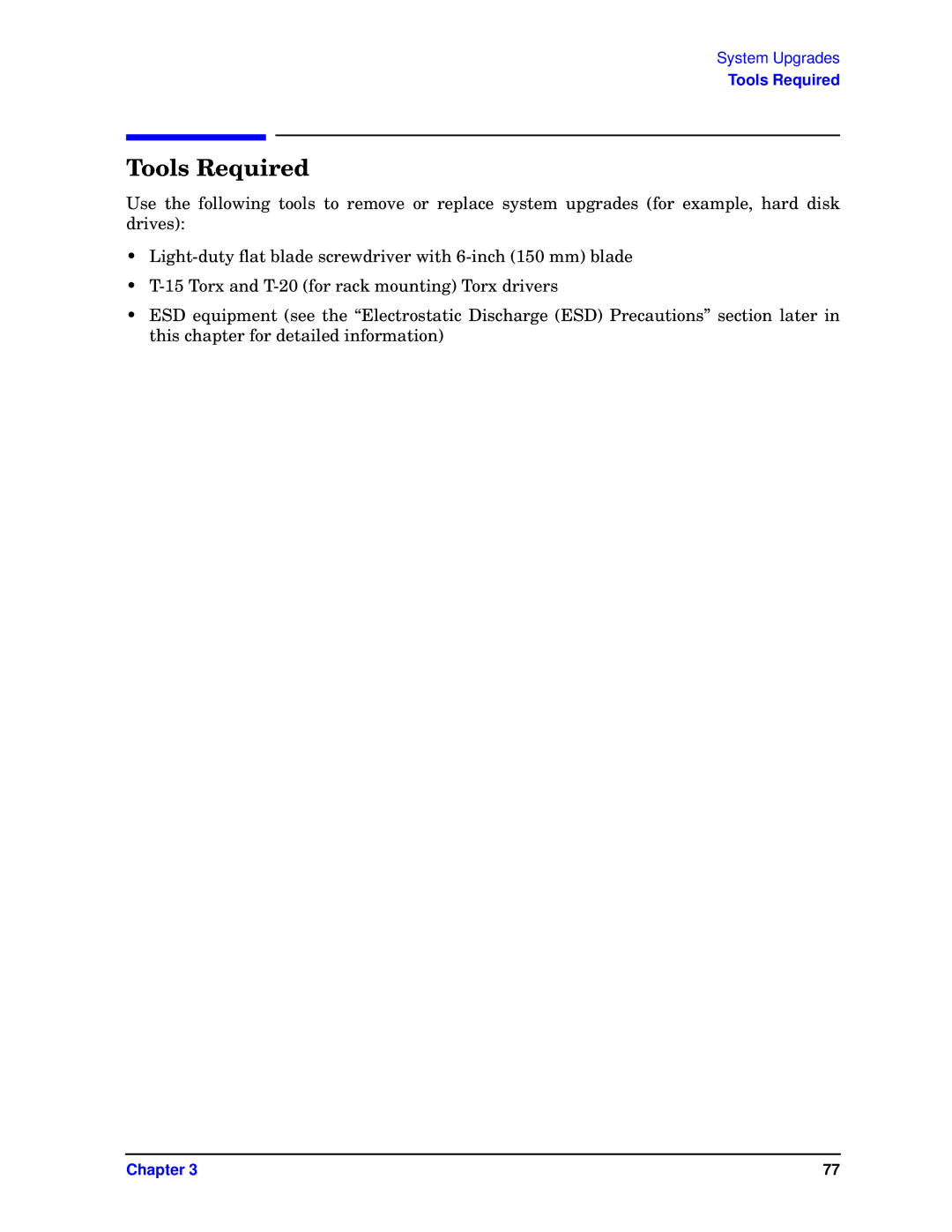System Upgrades
Tools Required
Tools Required
Use the following tools to remove or replace system upgrades (for example, hard disk drives):
•
•
•ESD equipment (see the “Electrostatic Discharge (ESD) Precautions” section later in this chapter for detailed information)
Chapter 3 | 77 |