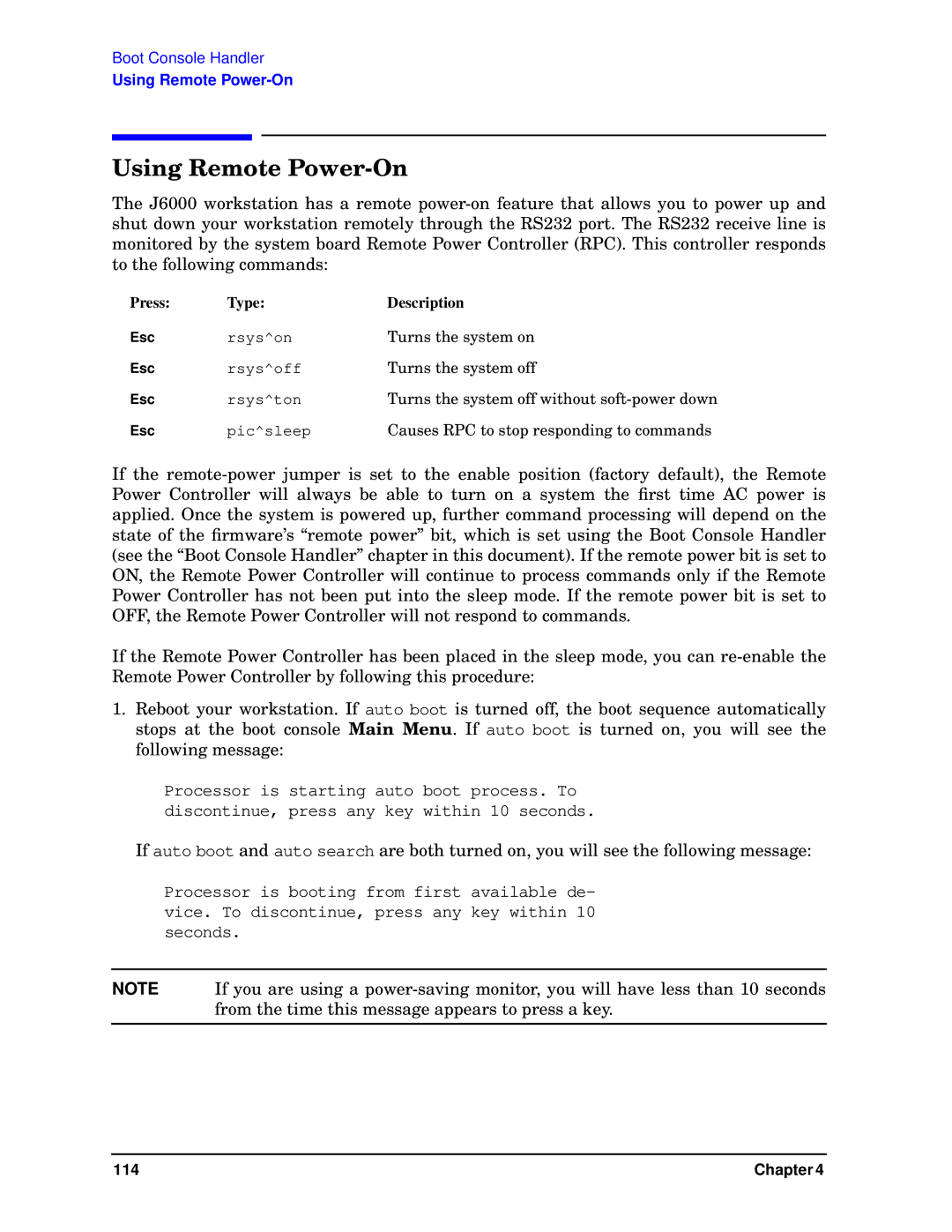Boot Console Handler
Using Remote Power-On
Using Remote Power-On
The J6000 workstation has a remote power-on feature that allows you to power up and shut down your workstation remotely through the RS232 port. The RS232 receive line is monitored by the system board Remote Power Controller (RPC). This controller responds to the following commands:
Press: | Type: | Description |
Esc | rsys^on | Turns the system on |
Esc | rsys^off | Turns the system off |
Esc | rsys^ton | Turns the system off without soft-power down |
Esc | pic^sleep | Causes RPC to stop responding to commands |
If the remote-power jumper is set to the enable position (factory default), the Remote Power Controller will always be able to turn on a system the first time AC power is applied. Once the system is powered up, further command processing will depend on the state of the firmware’s “remote power” bit, which is set using the Boot Console Handler (see the “Boot Console Handler” chapter in this document). If the remote power bit is set to ON, the Remote Power Controller will continue to process commands only if the Remote Power Controller has not been put into the sleep mode. If the remote power bit is set to OFF, the Remote Power Controller will not respond to commands.
If the Remote Power Controller has been placed in the sleep mode, you can re-enable the Remote Power Controller by following this procedure:
1.Reboot your workstation. If auto boot is turned off, the boot sequence automatically stops at the boot console Main Menu. If auto boot is turned on, you will see the following message:
Processor is starting auto boot process. To discontinue, press any key within 10 seconds.
If auto boot and auto search are both turned on, you will see the following message:
Processor is booting from first available de- vice. To discontinue, press any key within 10 seconds.
NOTE If you are using a power-saving monitor, you will have less than 10 seconds from the time this message appears to press a key.