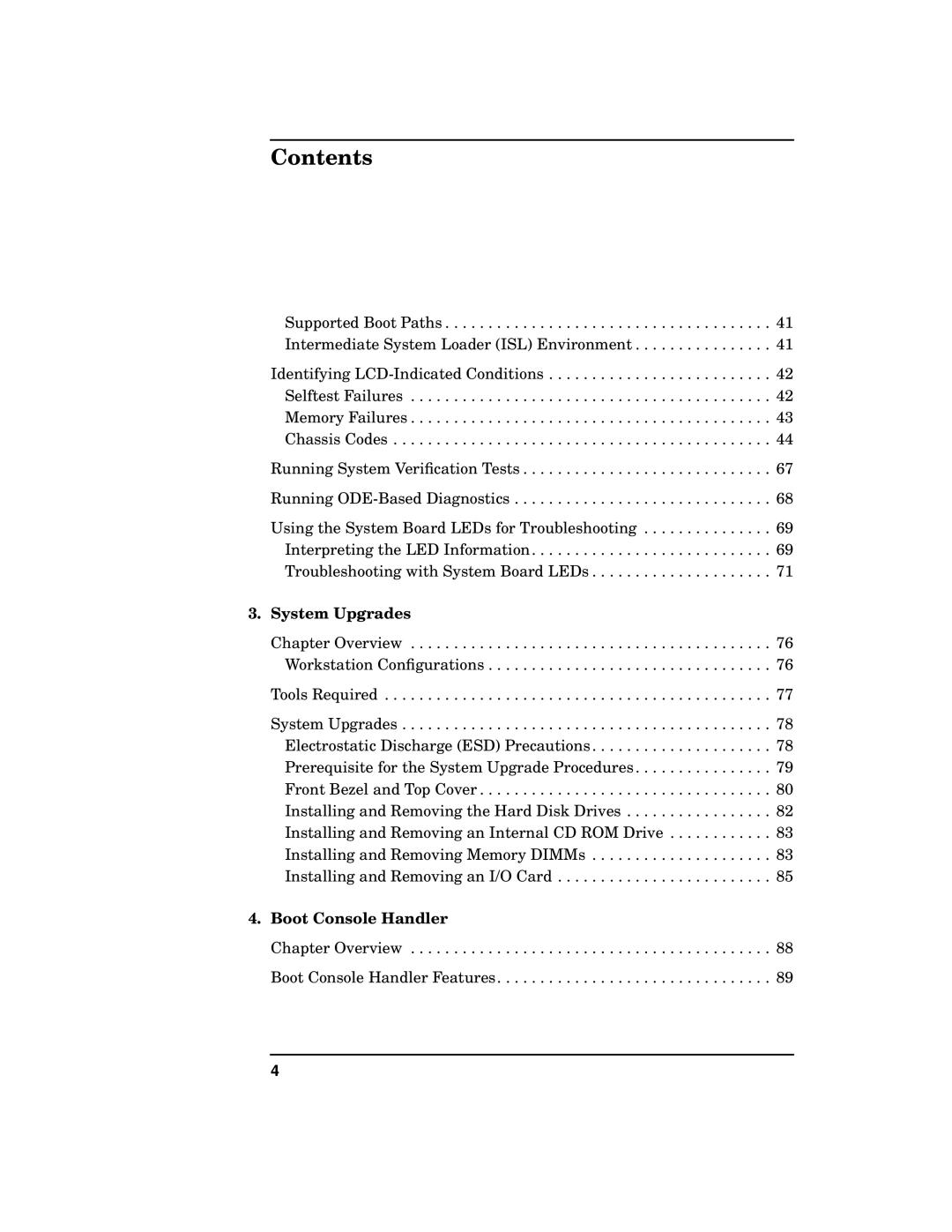Contents
Supported Boot Paths . . . . . . . . . . . . . . . . . . . . . . . . . . . . . . . . . . . . . . 41 Intermediate System Loader (ISL) Environment . . . . . . . . . . . . . . . . 41
Identifying
Selftest Failures . . . . . . . . . . . . . . . . . . . . . . . . . . . . . . . . . . . . . . . . . . 42
Memory Failures . . . . . . . . . . . . . . . . . . . . . . . . . . . . . . . . . . . . . . . . . . 43
Chassis Codes . . . . . . . . . . . . . . . . . . . . . . . . . . . . . . . . . . . . . . . . . . . . 44
Running System Verification Tests . . . . . . . . . . . . . . . . . . . . . . . . . . . . . 67
Running
Using the System Board LEDs for Troubleshooting . . . . . . . . . . . . . . . 69 Interpreting the LED Information. . . . . . . . . . . . . . . . . . . . . . . . . . . . 69 Troubleshooting with System Board LEDs . . . . . . . . . . . . . . . . . . . . . 71
3. System Upgrades
Chapter Overview . . . . . . . . . . . . . . . . . . . . . . . . . . . . . . . . . . . . . . . . . . 76 Workstation Configurations . . . . . . . . . . . . . . . . . . . . . . . . . . . . . . . . . 76
Tools Required . . . . . . . . . . . . . . . . . . . . . . . . . . . . . . . . . . . . . . . . . . . . . 77
System Upgrades . . . . . . . . . . . . . . . . . . . . . . . . . . . . . . . . . . . . . . . . . . . 78 Electrostatic Discharge (ESD) Precautions . . . . . . . . . . . . . . . . . . . . . 78 Prerequisite for the System Upgrade Procedures . . . . . . . . . . . . . . . . 79 Front Bezel and Top Cover . . . . . . . . . . . . . . . . . . . . . . . . . . . . . . . . . . 80 Installing and Removing the Hard Disk Drives . . . . . . . . . . . . . . . . . 82 Installing and Removing an Internal CD ROM Drive . . . . . . . . . . . . 83 Installing and Removing Memory DIMMs . . . . . . . . . . . . . . . . . . . . . 83 Installing and Removing an I/O Card . . . . . . . . . . . . . . . . . . . . . . . . . 85
4. Boot Console Handler
Chapter Overview . . . . . . . . . . . . . . . . . . . . . . . . . . . . . . . . . . . . . . . . . . 88
Boot Console Handler Features. . . . . . . . . . . . . . . . . . . . . . . . . . . . . . . . 89
4