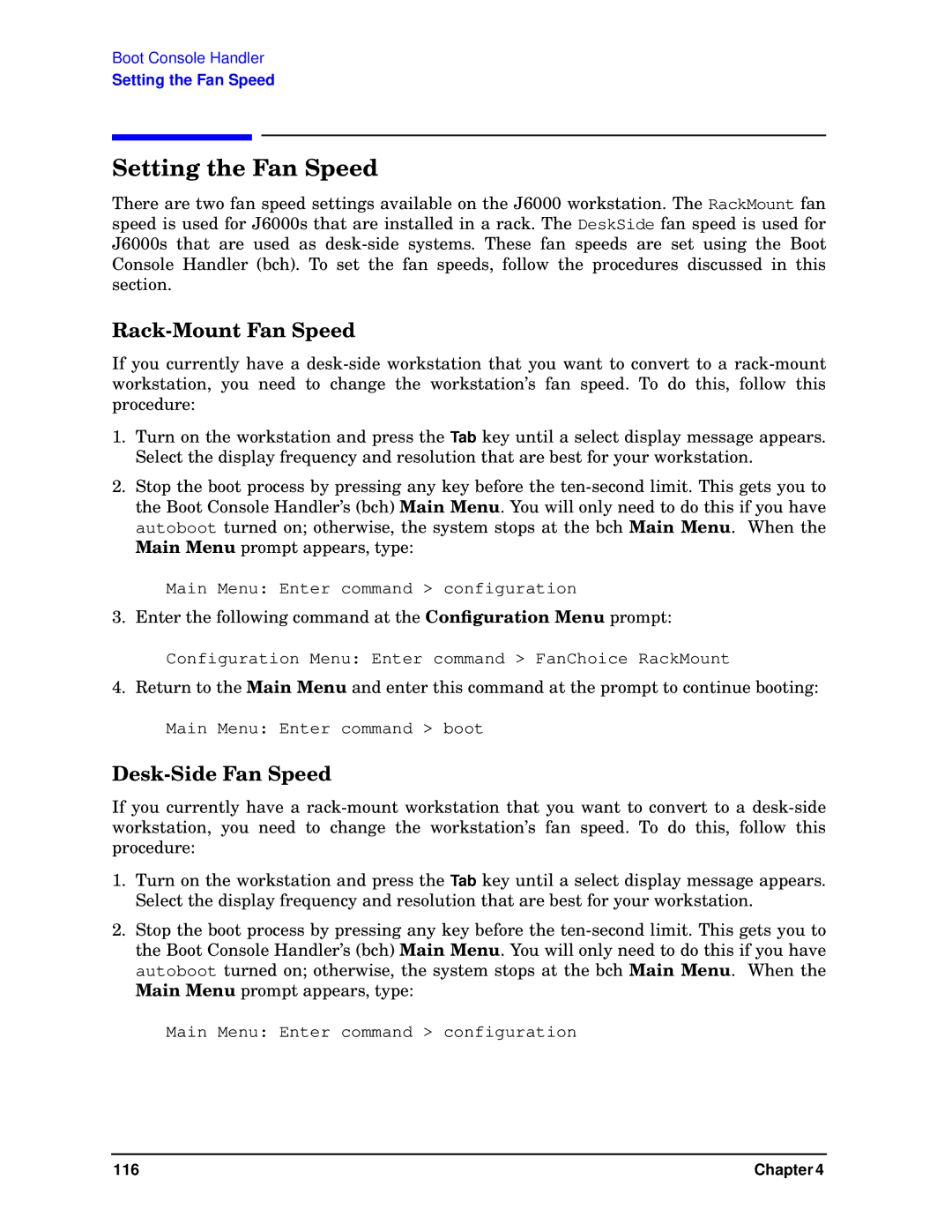Boot Console Handler
Setting the Fan Speed
Setting the Fan Speed
There are two fan speed settings available on the J6000 workstation. The RackMount fan speed is used for J6000s that are installed in a rack. The DeskSide fan speed is used for J6000s that are used as
Rack-Mount Fan Speed
If you currently have a
1.Turn on the workstation and press the Tab key until a select display message appears. Select the display frequency and resolution that are best for your workstation.
2.Stop the boot process by pressing any key before the
Main Menu: Enter command > configuration
3. Enter the following command at the Configuration Menu prompt:
Configuration Menu: Enter command > FanChoice RackMount
4.Return to the Main Menu and enter this command at the prompt to continue booting:
Main Menu: Enter command > boot
Desk-Side Fan Speed
If you currently have a
1.Turn on the workstation and press the Tab key until a select display message appears. Select the display frequency and resolution that are best for your workstation.
2.Stop the boot process by pressing any key before the
Main Menu: Enter command > configuration
116 | Chapter 4 |