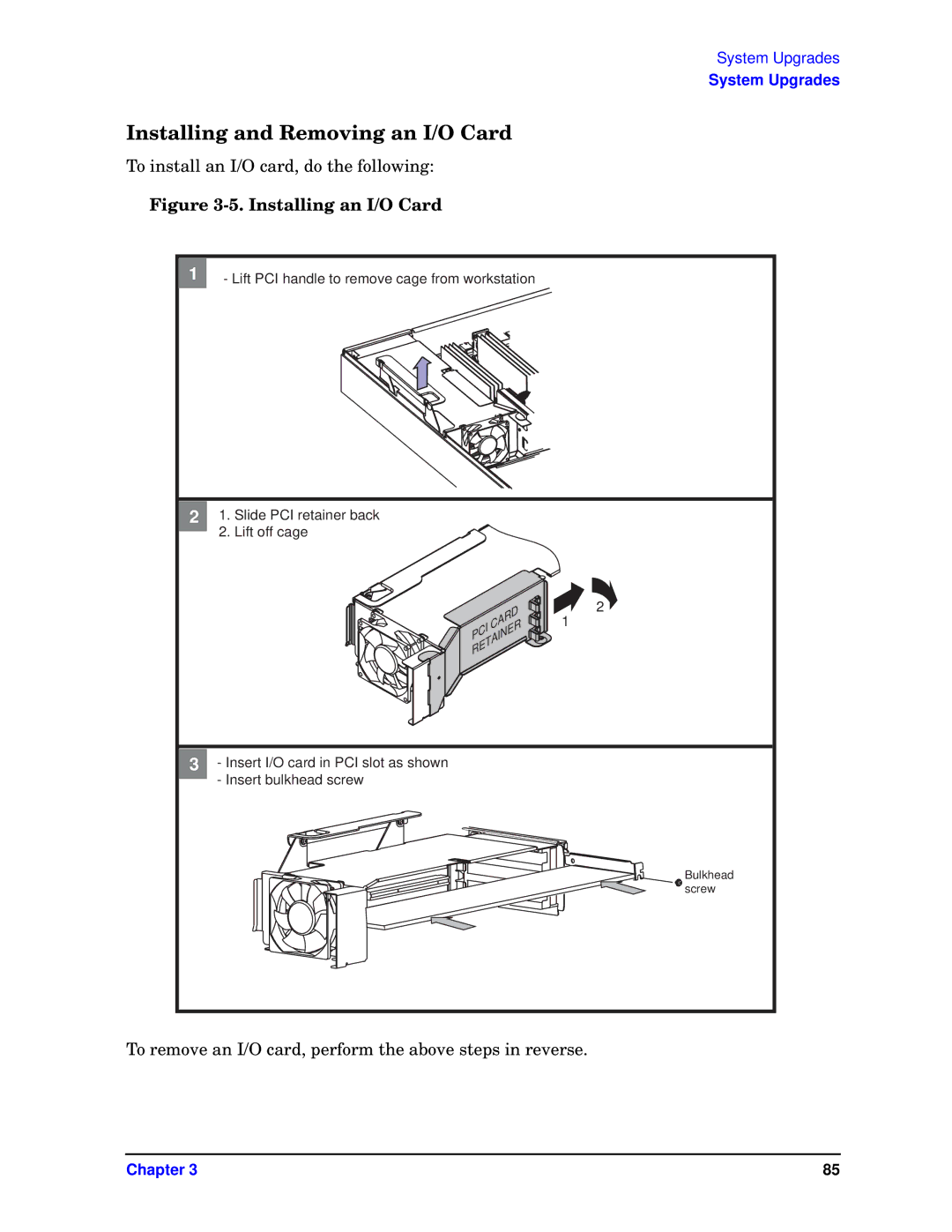System Upgrades
System Upgrades
Installing and Removing an I/O Card
To install an I/O card, do the following:
Figure 3-5. Installing an I/O Card
1- Lift PCI handle to remove cage from workstation
21. Slide PCI retainer back
2. Lift off cage
CARD
RETAINERPCI
2
1
3- Insert I/O card in PCI slot as shown - Insert bulkhead screw
Bulkhead screw
To remove an I/O card, perform the above steps in reverse.
Chapter 3 | 85 |