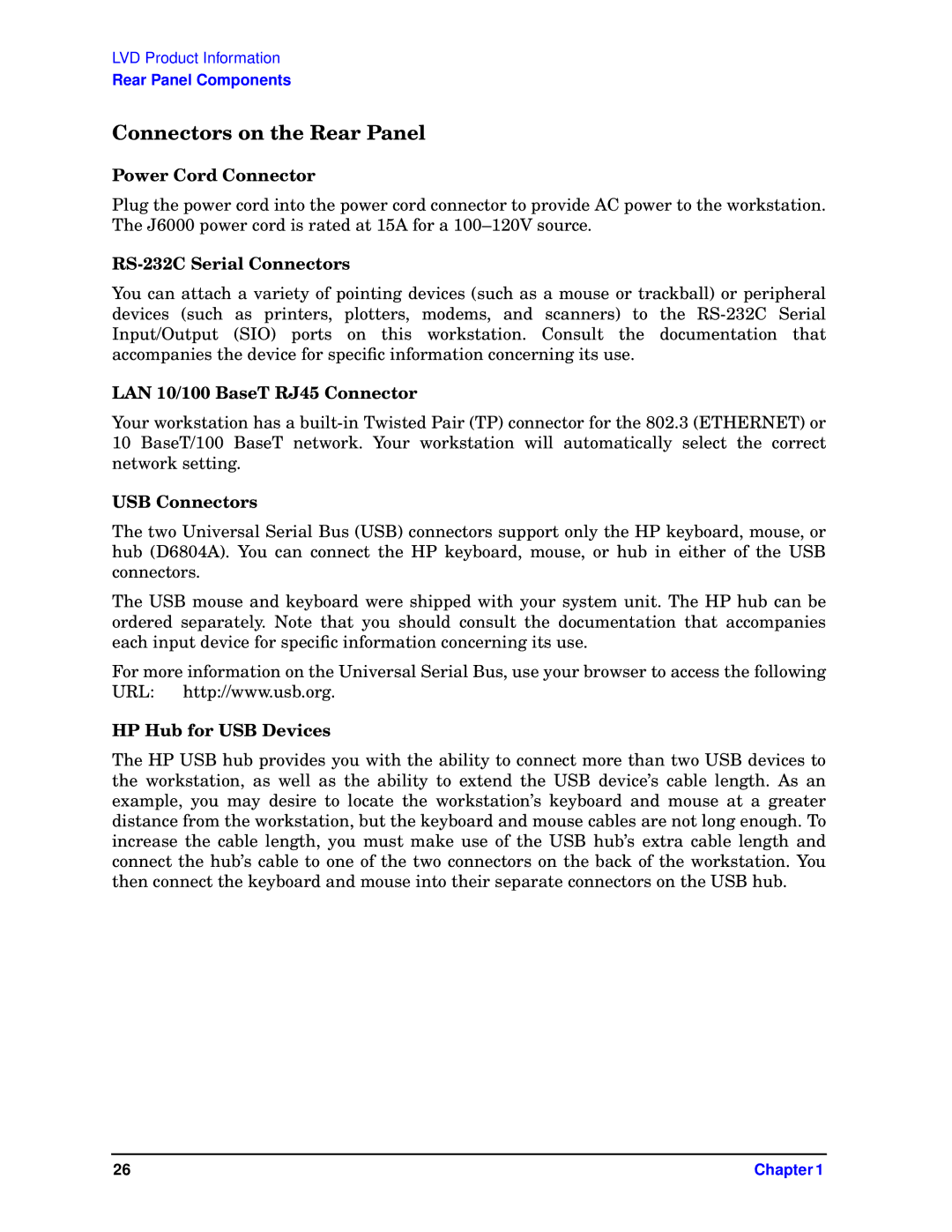LVD Product Information
Rear Panel Components
Connectors on the Rear Panel
Power Cord Connector
Plug the power cord into the power cord connector to provide AC power to the workstation. The J6000 power cord is rated at 15A for a
RS-232C Serial Connectors
You can attach a variety of pointing devices (such as a mouse or trackball) or peripheral devices (such as printers, plotters, modems, and scanners) to the
LAN 10/100 BaseT RJ45 Connector
Your workstation has a
USB Connectors
The two Universal Serial Bus (USB) connectors support only the HP keyboard, mouse, or hub (D6804A). You can connect the HP keyboard, mouse, or hub in either of the USB connectors.
The USB mouse and keyboard were shipped with your system unit. The HP hub can be ordered separately. Note that you should consult the documentation that accompanies each input device for specific information concerning its use.
For more information on the Universal Serial Bus, use your browser to access the following URL: http://www.usb.org.
HP Hub for USB Devices
The HP USB hub provides you with the ability to connect more than two USB devices to the workstation, as well as the ability to extend the USB device’s cable length. As an example, you may desire to locate the workstation’s keyboard and mouse at a greater distance from the workstation, but the keyboard and mouse cables are not long enough. To increase the cable length, you must make use of the USB hub’s extra cable length and connect the hub’s cable to one of the two connectors on the back of the workstation. You then connect the keyboard and mouse into their separate connectors on the USB hub.
26 | Chapter 1 |