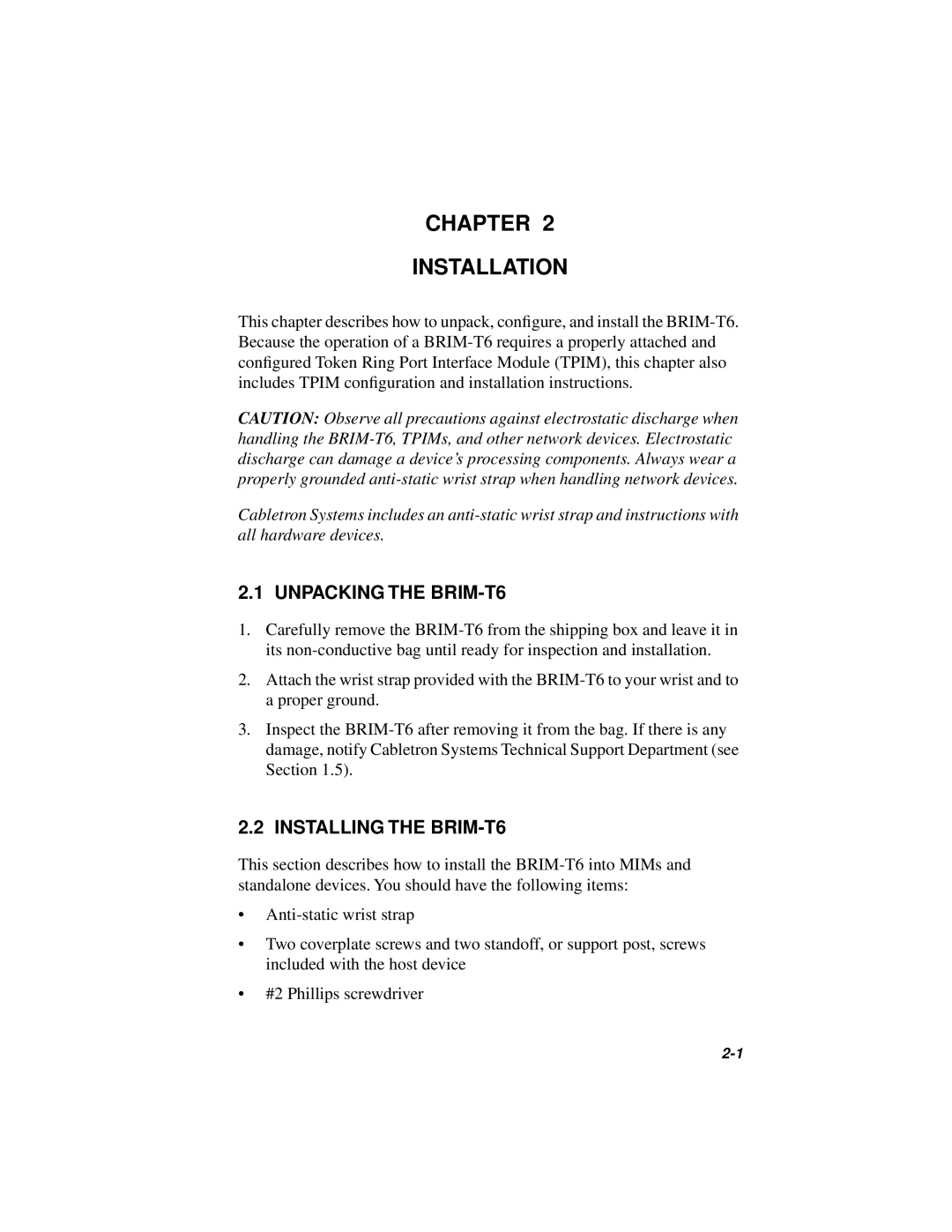CHAPTER 2
INSTALLATION
This chapter describes how to unpack, configure, and install the BRIM-T6. Because the operation of a BRIM-T6 requires a properly attached and configured Token Ring Port Interface Module (TPIM), this chapter also includes TPIM configuration and installation instructions.
CAUTION: Observe all precautions against electrostatic discharge when handling the BRIM-T6, TPIMs, and other network devices. Electrostatic discharge can damage a device’s processing components. Always wear a properly grounded anti-static wrist strap when handling network devices.
Cabletron Systems includes an anti-static wrist strap and instructions with all hardware devices.
2.1 UNPACKING THE BRIM-T6
1.Carefully remove the BRIM-T6 from the shipping box and leave it in its non-conductive bag until ready for inspection and installation.
2.Attach the wrist strap provided with the BRIM-T6 to your wrist and to a proper ground.
3.Inspect the BRIM-T6 after removing it from the bag. If there is any damage, notify Cabletron Systems Technical Support Department (see Section 1.5).
2.2 INSTALLING THE BRIM-T6
This section describes how to install the BRIM-T6 into MIMs and standalone devices. You should have the following items:
•Anti-static wrist strap
•Two coverplate screws and two standoff, or support post, screws included with the host device
•#2 Phillips screwdriver