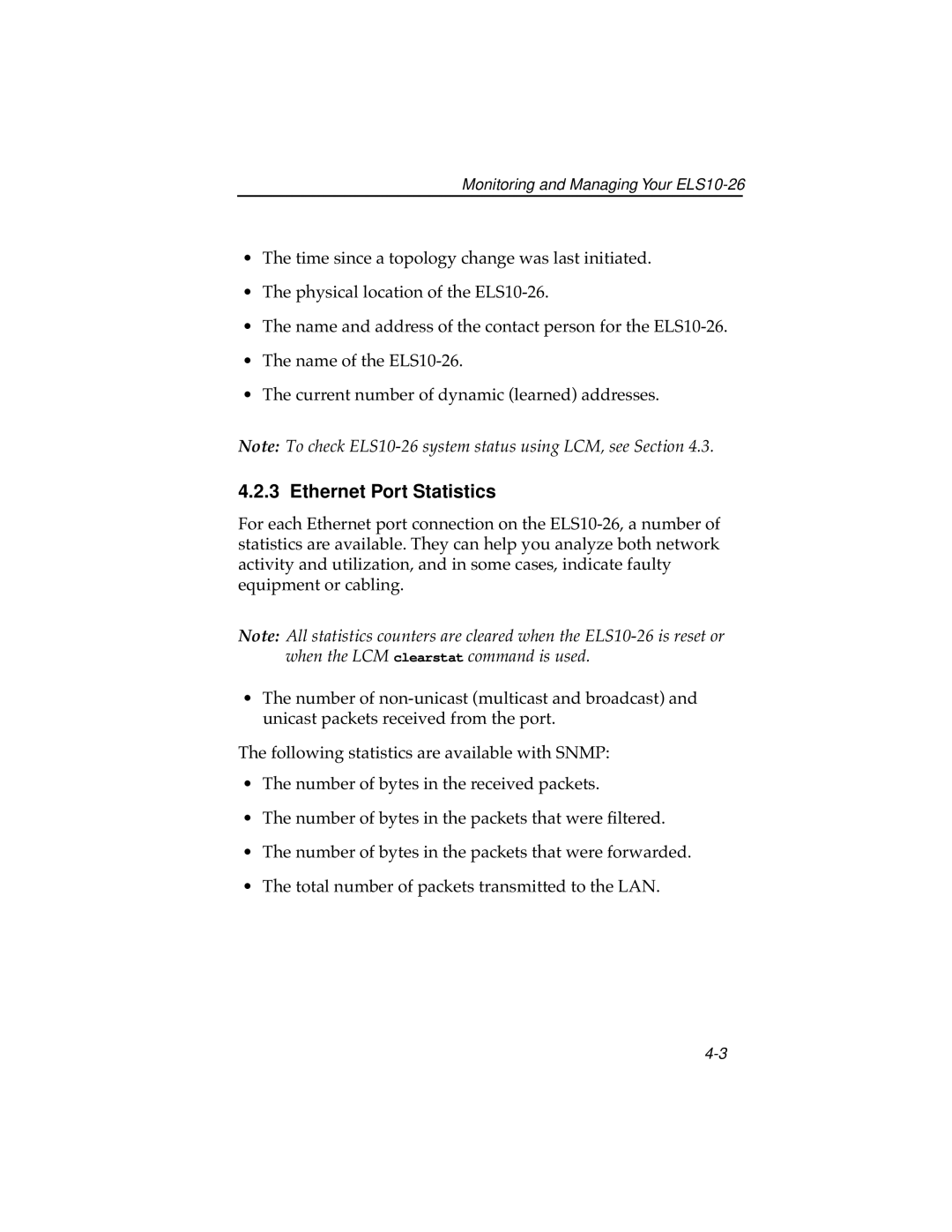ELS10-26TX specifications
Cabletron Systems ELS10-26TX is a high-performance Ethernet switch designed to meet the demands of expanding network architectures. This switch is particularly noted for its robust features, making it suitable for various applications, from small business environments to larger enterprise settings.One of the main features of the ELS10-26TX is its ability to support 10/100 Mbps auto-sensing Ethernet connections. This versatility allows it to interface seamlessly with existing networks, accommodating both older systems and newer high-speed devices. Its 26 ports provide ample connectivity for a range of devices, enabling users to connect multiple workstations, printers, and servers without any compromise on network performance.
The ELS10-26TX utilizes advanced switching technology, which enables it to dynamically manage data traffic across all connected devices. By employing store-and-forward switching techniques, the device reduces latency while preventing data collisions. This is particularly beneficial in environments where heavy traffic is common, as it ensures reliable communication and efficient data transfer.
In terms of its physical characteristics, the ELS10-26TX features a compact design that allows for easy integration into existing network setups. Its robust hardware ensures durability and longevity, making it a reliable choice for organizations that require uninterrupted network service. Additionally, it supports rack-mountable installation, providing flexibility for various deployment scenarios.
The switch also includes essential management features, such as VLAN support, which allows organizations to segment their networks for improved security and traffic management. With Quality of Service (QoS) capabilities, the ELS10-26TX can prioritize critical data traffic, ensuring that essential applications receive the necessary bandwidth for optimal performance.
Security is another notable characteristic of the ELS10-26TX. The device incorporates several security measures to protect the network from unauthorized access and potential threats. These include port security features, which restrict access to individual switch ports, and network management tools that facilitate monitoring and auditing of network activity.
In summary, the Cabletron Systems ELS10-26TX is a versatile and feature-rich Ethernet switch that can significantly enhance network connectivity and performance. Its combination of speed, management capabilities, and security features makes it suitable for a wide array of network configurations, ensuring that it meets the evolving needs of organizations today and into the future.