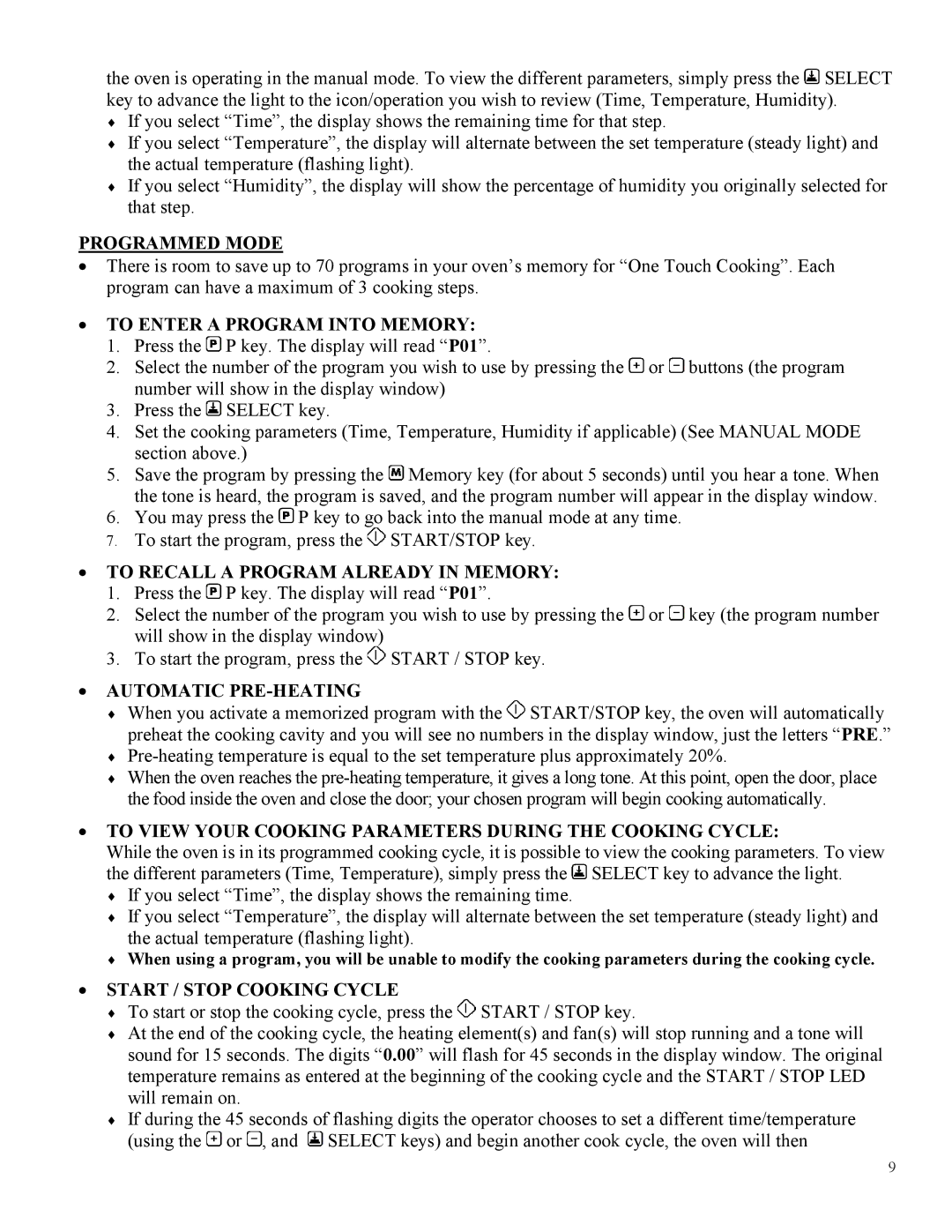the oven is operating in the manual mode. To view the different parameters, simply press the ![]()
![]()
![]() SELECT key to advance the light to the icon/operation you wish to review (Time, Temperature, Humidity).
SELECT key to advance the light to the icon/operation you wish to review (Time, Temperature, Humidity).
♦If you select “Time”, the display shows the remaining time for that step.
♦If you select “Temperature”, the display will alternate between the set temperature (steady light) and the actual temperature (flashing light).
♦If you select “Humidity”, the display will show the percentage of humidity you originally selected for that step.
PROGRAMMED MODE
•There is room to save up to 70 programs in your oven’s memory for “One Touch Cooking”. Each program can have a maximum of 3 cooking steps.
•TO ENTER A PROGRAM INTO MEMORY:
1.Press the ![]()
![]()
![]() P key. The display will read “P01”.
P key. The display will read “P01”.
2.Select the number of the program you wish to use by pressing the ![]()
![]()
![]() or
or ![]()
![]()
![]() buttons (the program number will show in the display window)
buttons (the program number will show in the display window)
3.Press the ![]()
![]()
![]() SELECT key.
SELECT key.
4.Set the cooking parameters (Time, Temperature, Humidity if applicable) (See MANUAL MODE section above.)
5.Save the program by pressing the ![]()
![]()
![]()
![]()
![]() Memory key (for about 5 seconds) until you hear a tone. When the tone is heard, the program is saved, and the program number will appear in the display window.
Memory key (for about 5 seconds) until you hear a tone. When the tone is heard, the program is saved, and the program number will appear in the display window.
6.You may press the ![]()
![]()
![]() P key to go back into the manual mode at any time.
P key to go back into the manual mode at any time.
7.To start the program, press the ![]()
![]()
![]()
![]()
![]()
![]()
![]() START/STOP key.
START/STOP key.
•TO RECALL A PROGRAM ALREADY IN MEMORY:
1.Press the ![]()
![]()
![]() P key. The display will read “P01”.
P key. The display will read “P01”.
2.Select the number of the program you wish to use by pressing the ![]()
![]()
![]() or
or ![]()
![]()
![]() key (the program number will show in the display window)
key (the program number will show in the display window)
3.To start the program, press the ![]()
![]()
![]()
![]()
![]()
![]()
![]() START / STOP key.
START / STOP key.
•AUTOMATIC PRE-HEATING
♦ When you activate a memorized program with the ![]()
![]()
![]()
![]()
![]()
![]() START/STOP key, the oven will automatically preheat the cooking cavity and you will see no numbers in the display window, just the letters “PRE.”
START/STOP key, the oven will automatically preheat the cooking cavity and you will see no numbers in the display window, just the letters “PRE.”
♦
♦ When the oven reaches the
•TO VIEW YOUR COOKING PARAMETERS DURING THE COOKING CYCLE:
While the oven is in its programmed cooking cycle, it is possible to view the cooking parameters. To view the different parameters (Time, Temperature), simply press the ![]()
![]()
![]() SELECT key to advance the light.
SELECT key to advance the light.
♦ If you select “Time”, the display shows the remaining time.
♦ If you select “Temperature”, the display will alternate between the set temperature (steady light) and the actual temperature (flashing light).
♦ When using a program, you will be unable to modify the cooking parameters during the cooking cycle.
•START / STOP COOKING CYCLE
♦ To start or stop the cooking cycle, press the ![]()
![]()
![]()
![]()
![]()
![]()
![]() START / STOP key.
START / STOP key.
♦ At the end of the cooking cycle, the heating element(s) and fan(s) will stop running and a tone will sound for 15 seconds. The digits “0.00” will flash for 45 seconds in the display window. The original temperature remains as entered at the beginning of the cooking cycle and the START / STOP LED will remain on.
♦ If during the 45 seconds of flashing digits the operator chooses to set a different time/temperature (using the ![]()
![]()
![]() or
or ![]()
![]()
![]() , and
, and ![]()
![]()
![]() SELECT keys) and begin another cook cycle, the oven will then
SELECT keys) and begin another cook cycle, the oven will then
9