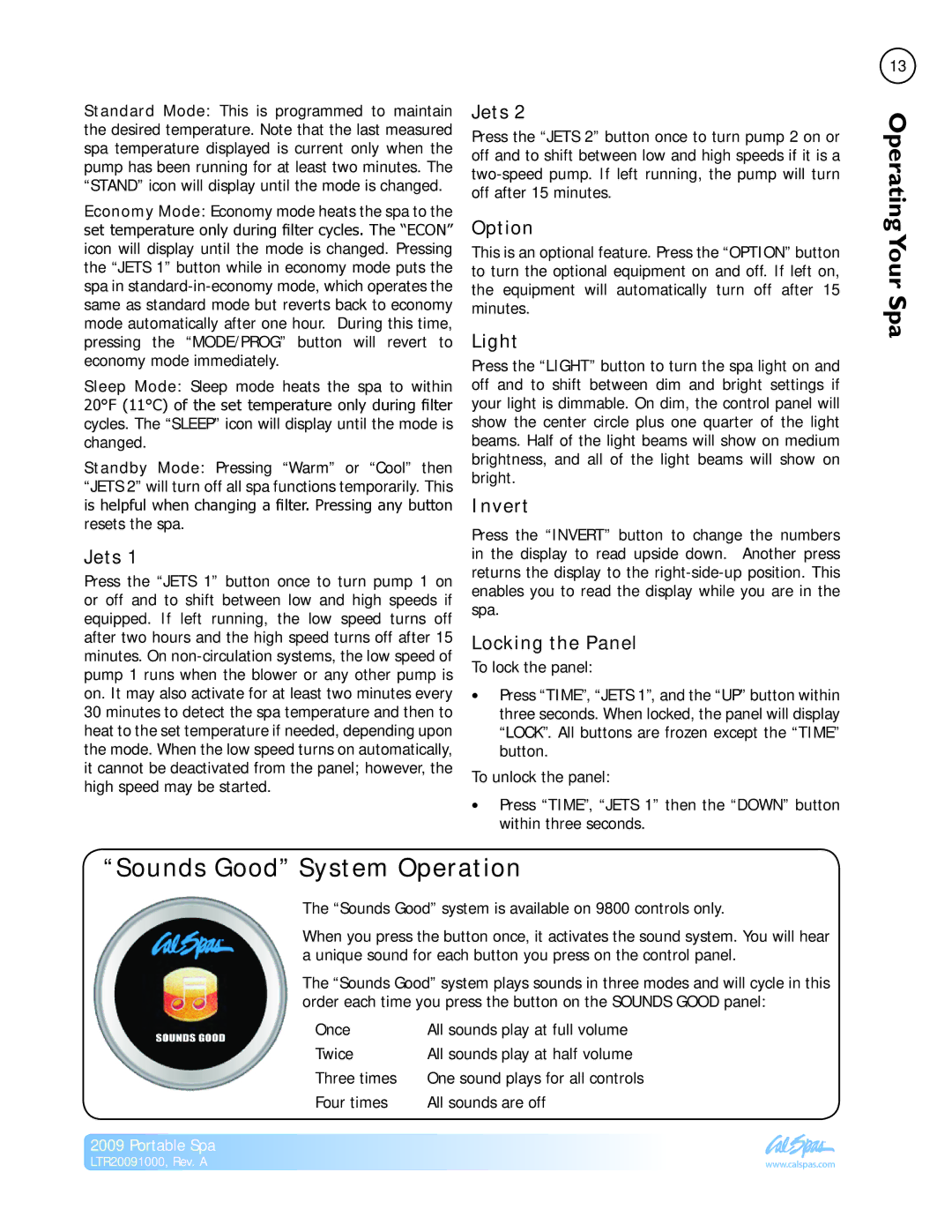Portable Spa specifications
The Cal Flame Portable Spa is a remarkable addition to outdoor relaxation, combining innovation and comfort in a sleek design. This portable hot tub provides users with the luxury of a spa experience right in their own backyard or on the go. One of the standout features of the Cal Flame Portable Spa is its easy setup and compact design, allowing for straightforward installation and mobility. Made with durable materials, these spas are built to withstand various weather conditions, ensuring longevity and reliability.One of the key characteristics of the Cal Flame Portable Spa is its seating capacity. Designed to accommodate multiple users, many models can comfortably fit between four to six people, making it perfect for family gatherings or social events. The ergonomic seats provide optimal support, allowing users to unwind and relax in comfort, enhancing the overall experience.
Heating technology is another highlight of this portable spa. Equipped with a powerful heating system, users can easily adjust the water temperature to their liking, offering a customizable experience. The energy-efficient heater ensures that your spa is warm and ready for use while also keeping utility costs low.
The hydromassage jets in the Cal Flame Portable Spa play a pivotal role in creating a soothing atmosphere. Strategically positioned, these jets deliver a targeted massage experience, relieving stress and tension in muscles. Users can also control the intensity and direction of the jets, tailoring their spa experience to individual preferences.
In addition to comfort and relaxation, safety features are paramount in the Cal Flame Portable Spa. It comes with a secure cover, reducing heat loss and preventing unauthorized access when not in use. The spa's design also incorporates slip-resistant surfaces to minimize the risk of accidents.
Lastly, the aesthetic appeal of the Cal Flame Portable Spa cannot be overlooked. With a variety of colors and finishes available, users can choose a design that complements their outdoor décor. The combination of function and style makes the Cal Flame Portable Spa an attractive feature in any outdoor space, promoting relaxation and leisure for years to come. Overall, this portable spa delivers an exceptional hydrotherapy experience, perfect for enhancing your outdoor lifestyle.