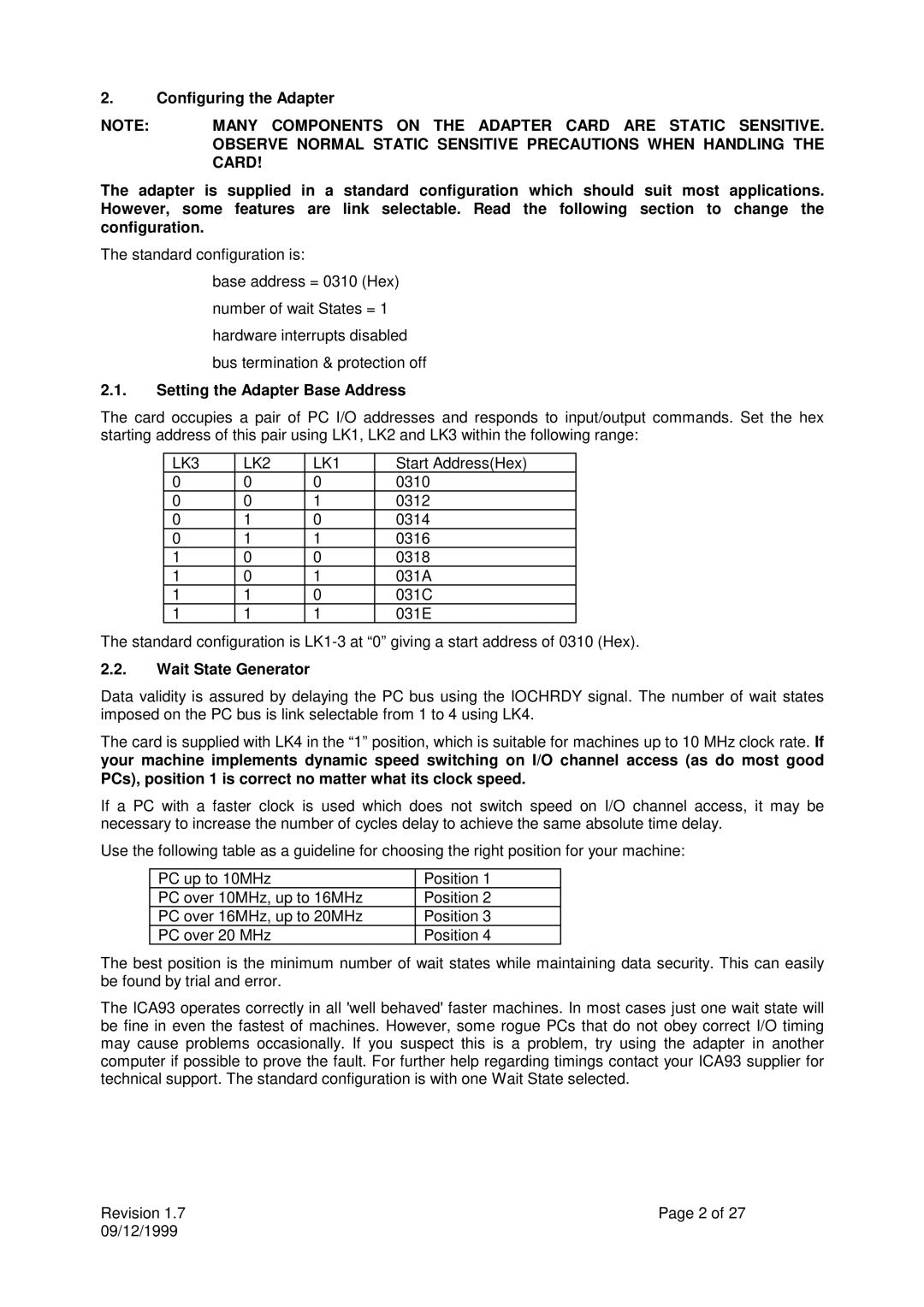2.Configuring the Adapter
NOTE: | MANY COMPONENTS ON THE ADAPTER CARD ARE STATIC SENSITIVE. |
| OBSERVE NORMAL STATIC SENSITIVE PRECAUTIONS WHEN HANDLING THE |
| CARD! |
The adapter is supplied in a standard configuration which should suit most applications. However, some features are link selectable. Read the following section to change the configuration.
The standard configuration is:
base address = 0310 (Hex) number of wait States = 1 hardware interrupts disabled bus termination & protection off
2.1.Setting the Adapter Base Address
The card occupies a pair of PC I/O addresses and responds to input/output commands. Set the hex starting address of this pair using LK1, LK2 and LK3 within the following range:
LK3 | LK2 | LK1 | Start Address(Hex) |
0 | 0 | 0 | 0310 |
0 | 0 | 1 | 0312 |
0 | 1 | 0 | 0314 |
0 | 1 | 1 | 0316 |
1 | 0 | 0 | 0318 |
1 | 0 | 1 | 031A |
1 | 1 | 0 | 031C |
1 | 1 | 1 | 031E |
The standard configuration is
2.2.Wait State Generator
Data validity is assured by delaying the PC bus using the IOCHRDY signal. The number of wait states imposed on the PC bus is link selectable from 1 to 4 using LK4.
The card is supplied with LK4 in the “1” position, which is suitable for machines up to 10 MHz clock rate. If your machine implements dynamic speed switching on I/O channel access (as do most good PCs), position 1 is correct no matter what its clock speed.
If a PC with a faster clock is used which does not switch speed on I/O channel access, it may be necessary to increase the number of cycles delay to achieve the same absolute time delay.
Use the following table as a guideline for choosing the right position for your machine:
PC up to 10MHz | Position 1 |
PC over 10MHz, up to 16MHz | Position 2 |
PC over 16MHz, up to 20MHz | Position 3 |
PC over 20 MHz | Position 4 |
The best position is the minimum number of wait states while maintaining data security. This can easily be found by trial and error.
The ICA93 operates correctly in all 'well behaved' faster machines. In most cases just one wait state will be fine in even the fastest of machines. However, some rogue PCs that do not obey correct I/O timing may cause problems occasionally. If you suspect this is a problem, try using the adapter in another computer if possible to prove the fault. For further help regarding timings contact your ICA93 supplier for technical support. The standard configuration is with one Wait State selected.
Revision 1.7 | Page 2 of 27 |
09/12/1999 |
|